Handleiding
Je bekijkt pagina 12 van 32
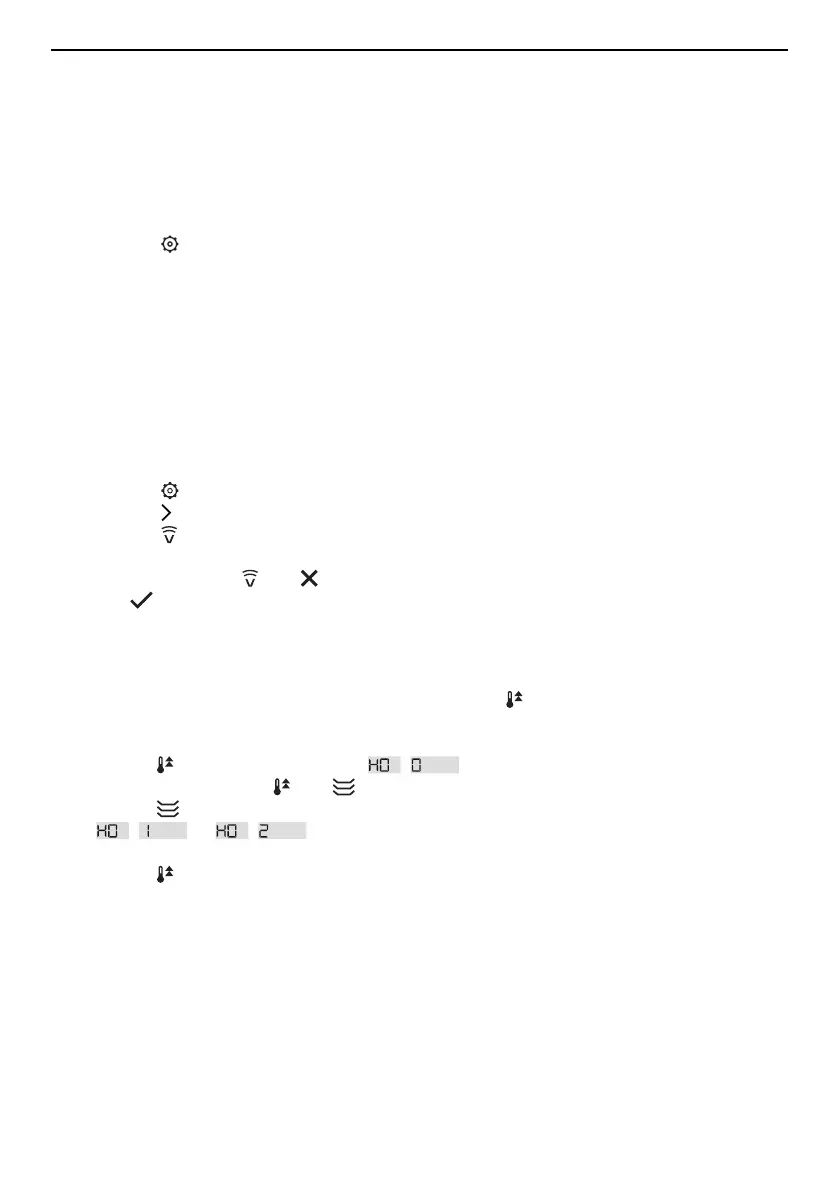
5 Enabling V-ZUG-Home mode
5 Enabling V-ZUG-Home mode
5.1 Ovens, cookers, steamers and microwaves
Combair V6000 | V4000 | V2000, Steamer V4000, CombiSteamer V6000 | V4000,
CombairSteamer V6000 | V2000 and CombiMiwell V4000 | V2000
▸ Long touch the display.
– The start screen appears.
▸ Touch the «User settings» and confirm with «OK» if required.
– The user settings appear in the display.
▸ Select «V-ZUG-Home».
– The «V-ZUG-Home mode» submenu appears in the display.
▸ Select V-ZUG-Home mode «Display» or «Operate and display».
▸ Connect the household appliance to the home network (see page 10).
Combair V600
Valid for models from 01.04.2024:
▸ Touch the display.
– The start screen appears.
▸ Touch the function button.
▸ Touch the button repeatedly until the «V-ZUG-Home» user setting appears.
▸ Touch the function button.
– Two choices appear in the display.
– The colour of the and symbols changes to amber.
▸ Touch to enable the V-ZUG-Home connection.
▸ Touch «OK» to save the change.
▸ Connect the household appliance to the home network (see page 10).
Valid for models up to 31.03.2024:
▸ With the household appliance switched off, hold the button depressed for
5seconds.
– User settings can now be changed.
▸ Press the button repeatedly until appears in the digital display.
– The light bars for the and symbols flash.
▸ Press the button 1× or 2×.
– or appears in the digital display.
– The V-ZUG-Home mode «Display» or «Operate and display» is selected.
▸ Press the button.
– The setting is saved.
▸ Connect the household appliance to the home network (see page 10).
12
Bekijk gratis de handleiding van V-Zug CombairSteamer V2000 6U, stel vragen en lees de antwoorden op veelvoorkomende problemen, of gebruik onze assistent om sneller informatie in de handleiding te vinden of uitleg te krijgen over specifieke functies.
Productinformatie
| Merk | V-Zug |
| Model | CombairSteamer V2000 6U |
| Categorie | Oven |
| Taal | Nederlands |
| Grootte | 2359 MB |
