V-Tac SUN-10K-SG04LP3-EU handleiding
Handleiding
Je bekijkt pagina 32 van 51
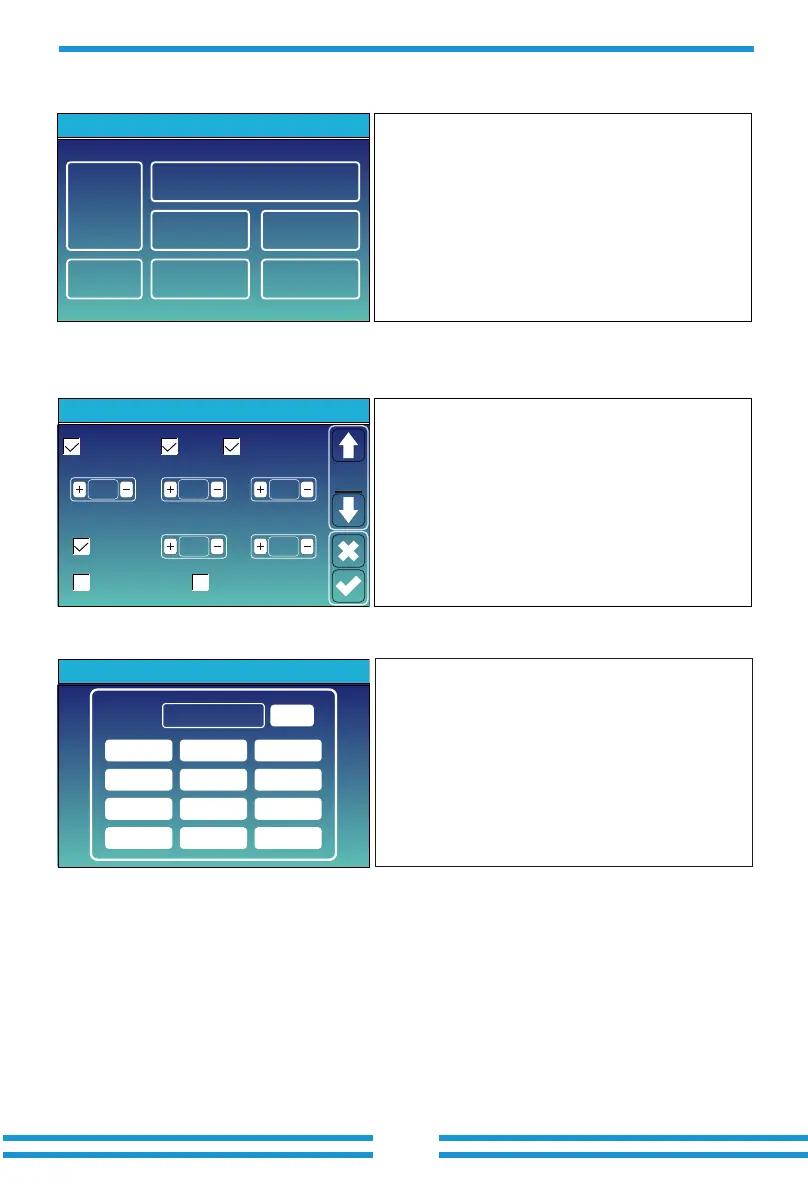
- 30 -
5.4 System Setup Menu
5.5 Basic Setup Menu
System Work Mode
Battery
Setting
Grid Setting
Gen Port
Use
Basic
Setting
System Setup
Device Info.
Advanced
Function
Basic
Set
Time Syncs Beep Auto Dim
24-Hour
Basic Setting
Year Month Day
Hour Minute
Lock out all changesFactory Reset
2019 03
09 15
17
Factory Reset: Reset all parameters of the inverter.
Lock out all changes: Enable this menu for se�ng
parameters that require locking and cannot be set up.
Before performing a successful factory reset and locking
the systems, to keep all changes you need to type in a
password to enable the se�ng.
The password for factory se�ngs is 9999 and for lock
out is 7777.
This is System Setup page.
Factory Reset Password: 9999
PassWord
DELX--X--X--X
1 2 3
4 5 6
7 8 9
CANCEL 0 OK
Lock out all changes Password: 7777
Bekijk gratis de handleiding van V-Tac SUN-10K-SG04LP3-EU, stel vragen en lees de antwoorden op veelvoorkomende problemen, of gebruik onze assistent om sneller informatie in de handleiding te vinden of uitleg te krijgen over specifieke functies.
Productinformatie
| Merk | V-Tac |
| Model | SUN-10K-SG04LP3-EU |
| Categorie | Niet gecategoriseerd |
| Taal | Nederlands |
| Grootte | 7932 MB |







