Handleiding
Je bekijkt pagina 94 van 189
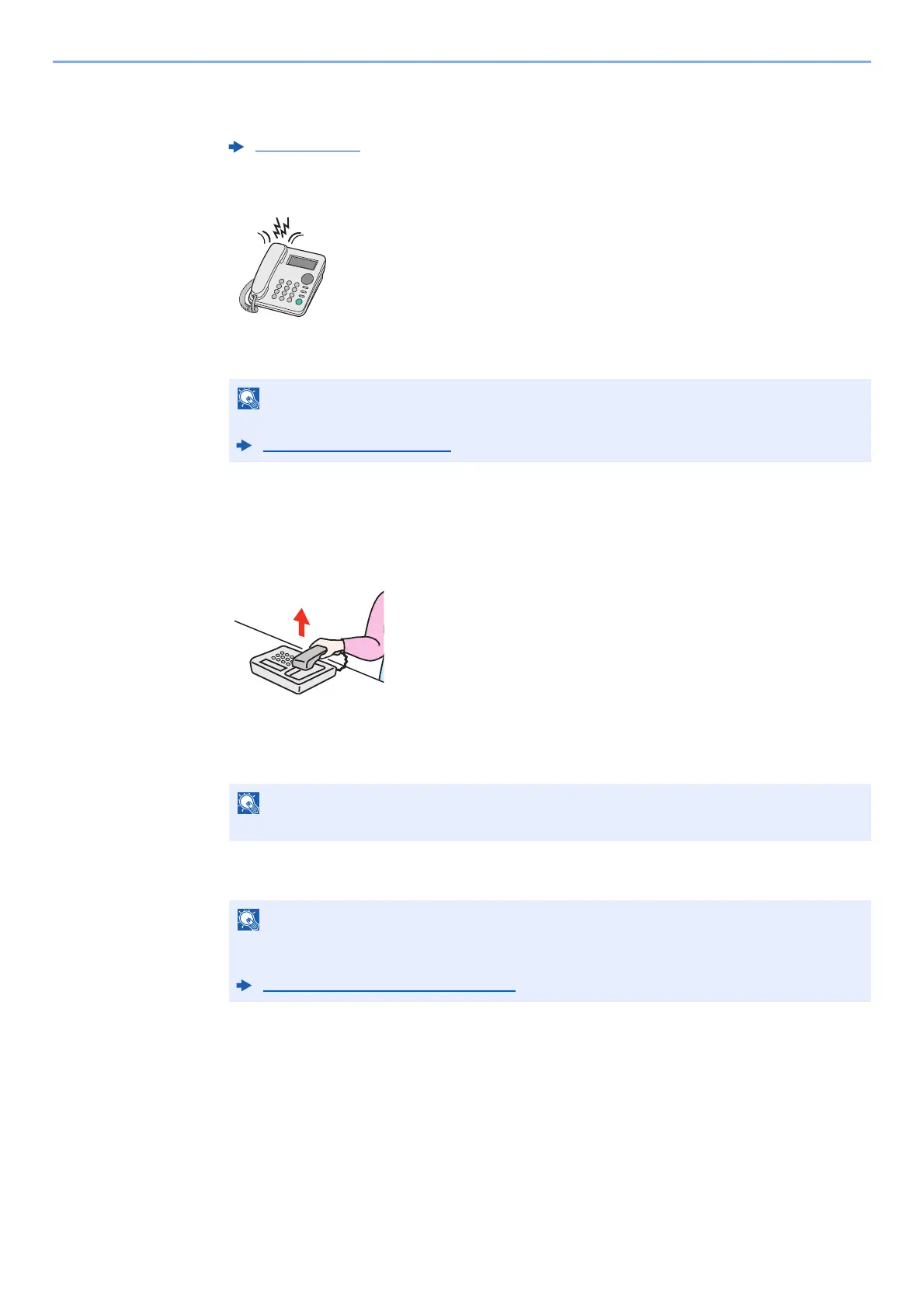
5-29
Using Convenient Fax Functions > Using a Connected Telephone
Preparation:
Select [Auto (FAX/TEL)].
1
The telephone rings.
The connected telephone set makes a ringing tone. Note that if [0] (zero) is set as the number
of rings (for FAX/TEL Auto Switch), the connected telephone does not ring.
2
Answer the call.
When the call is from a telephone
1 The machine makes a ringing tone urging the user to respond. Lift the handset of the
telephone within 30 seconds.
2 Talk to the other party.
When the call is from a fax
The machine starts receiving fax originals.
FAX (page 8-7)
NOTE
You can change the number of times the ringing tone rings.
Rings(FAX/TEL) (page 8-9)
NOTE
If you do not lift the handset within 30 seconds, the machine switches to fax reception.
NOTE
At the end of the conversation, you can also receive faxes by using the Remote Switch
Function.
Remote Switch Function (page 5-36)
Bekijk gratis de handleiding van UTAX P-C3566i MFP, stel vragen en lees de antwoorden op veelvoorkomende problemen, of gebruik onze assistent om sneller informatie in de handleiding te vinden of uitleg te krijgen over specifieke functies.
Productinformatie
| Merk | UTAX |
| Model | P-C3566i MFP |
| Categorie | Printer |
| Taal | Nederlands |
| Grootte | 18353 MB |







