Handleiding
Je bekijkt pagina 76 van 189
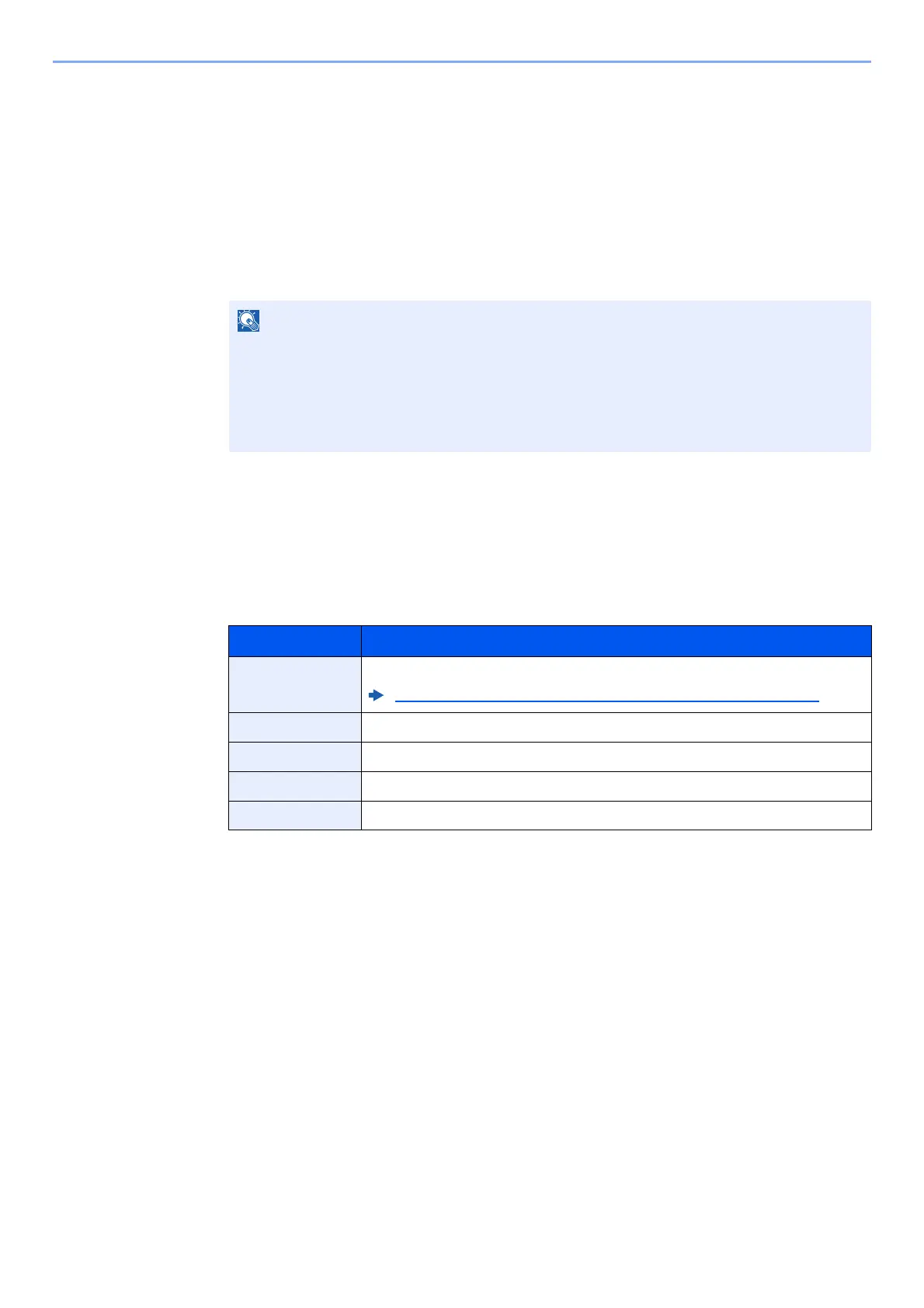
5-11
Using Convenient Fax Functions > Sub Address Box Function
Printing Originals from a Sub Address Box
To print the originals that have been sent to a Sub Address Box, use the following operation.
1
Select [Sub Address Box] on the Home screen.
2
Selecting the Originals.
1 Select the box containing the document you want to print.
2 Select the document you want to print.
3 Select [Print].
3
Print
1 It is possible to change the print settings.
2 Press the [Start] key. Printing starts.
NOTE
When the password is set to a Sub Address Box, you need to enter the password in the
following situations:
If user login is disabled
If user login is enabled but the Sub Address Box has been selected by another user when
you login with user privileges
Item Description
Delete afterPrint The original is deleted after printing.
Deleting Originals after Printing from a Sub Address Box (page 5-12)
File Name Entry Adds a file name.
Job Finish Notice Sends E-mail notice when a job is complete.
Priority Override Suspends the current job and gives a new job top priority.
Quiet Mode Lower print and scan speed for quiet processing.
Bekijk gratis de handleiding van UTAX P-C3566i MFP, stel vragen en lees de antwoorden op veelvoorkomende problemen, of gebruik onze assistent om sneller informatie in de handleiding te vinden of uitleg te krijgen over specifieke functies.
Productinformatie
| Merk | UTAX |
| Model | P-C3566i MFP |
| Categorie | Printer |
| Taal | Nederlands |
| Grootte | 18353 MB |







