Handleiding
Je bekijkt pagina 70 van 189
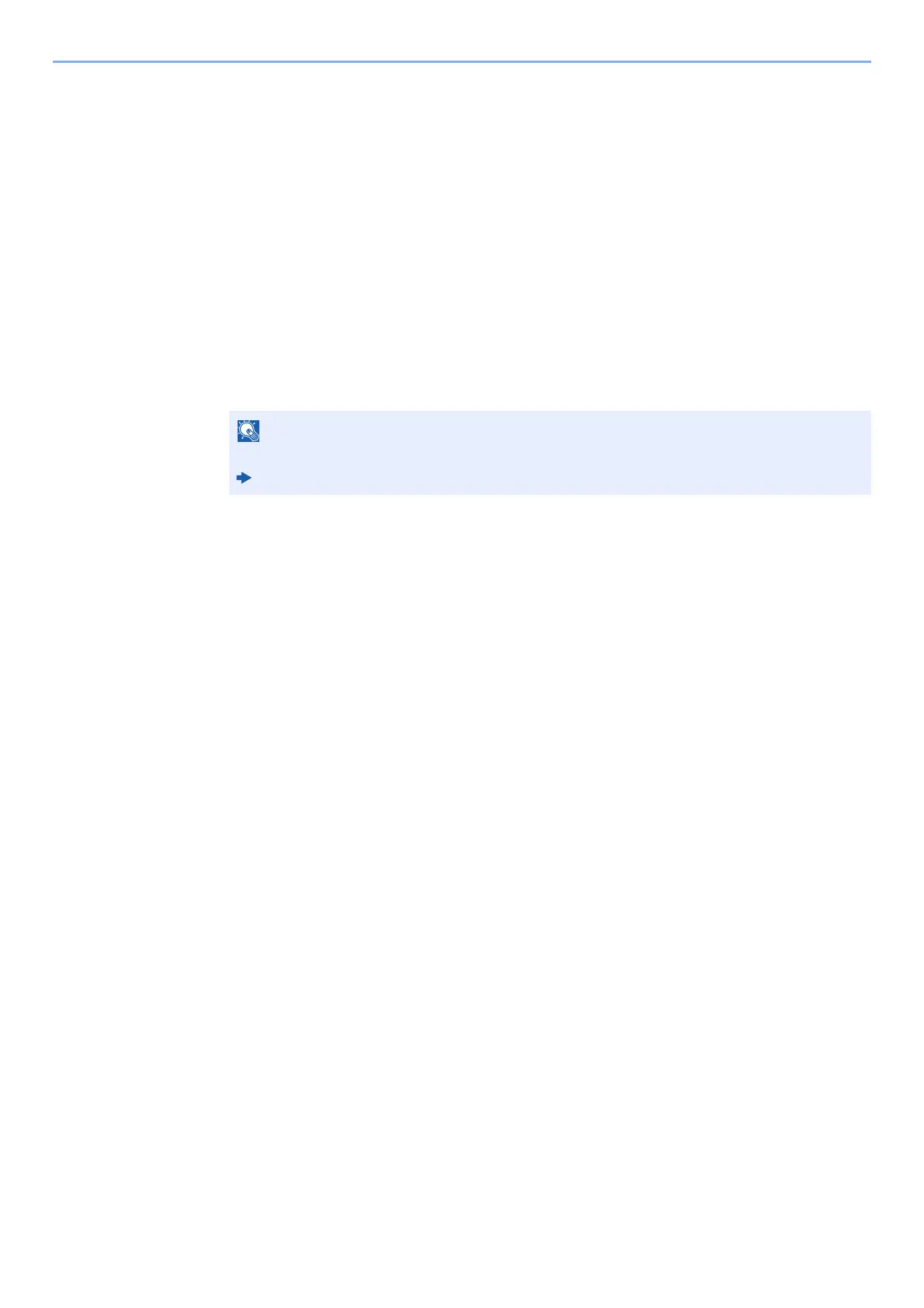
5-5
Using Convenient Fax Functions > Forward Settings
E-mail Subject Add. Info. Setting
Specify whether any information will be added to the subject of the E-mail. When adding information, you can select
either Sender Name or Sender.
1
Display the screen.
[System Menu/Counter] key > [FAX] > [Forward Settings] > [E-mail Subject Add. Info.]
2
Configure the function.
Select [Sender Name], [Sender FAX No.], or [Off].
FTP Encrypted TX Setting
Specify whether to use FTP encryption when you send data.
1
Display the screen.
[System Menu/Counter] key > [FAX] > [Forward Settings] > [FTP Encrypted TX]
2
Configure the function.
Select [On] or [Off].
Print Setting
You can set whether the machine should print received originals when forwarding them.
1
Display the screen.
[System Menu/Counter] key > [FAX] > [Forward Settings] > [Print]
2
Configure the function.
Select [On] or [Off].
NOTE
To use FTP encryption, set SSL to [On] in the Secure Protocol settings.
Machine’s Operation Guide
Bekijk gratis de handleiding van UTAX P-C3566i MFP, stel vragen en lees de antwoorden op veelvoorkomende problemen, of gebruik onze assistent om sneller informatie in de handleiding te vinden of uitleg te krijgen over specifieke functies.
Productinformatie
| Merk | UTAX |
| Model | P-C3566i MFP |
| Categorie | Printer |
| Taal | Nederlands |
| Grootte | 18353 MB |







