Handleiding
Je bekijkt pagina 45 van 189
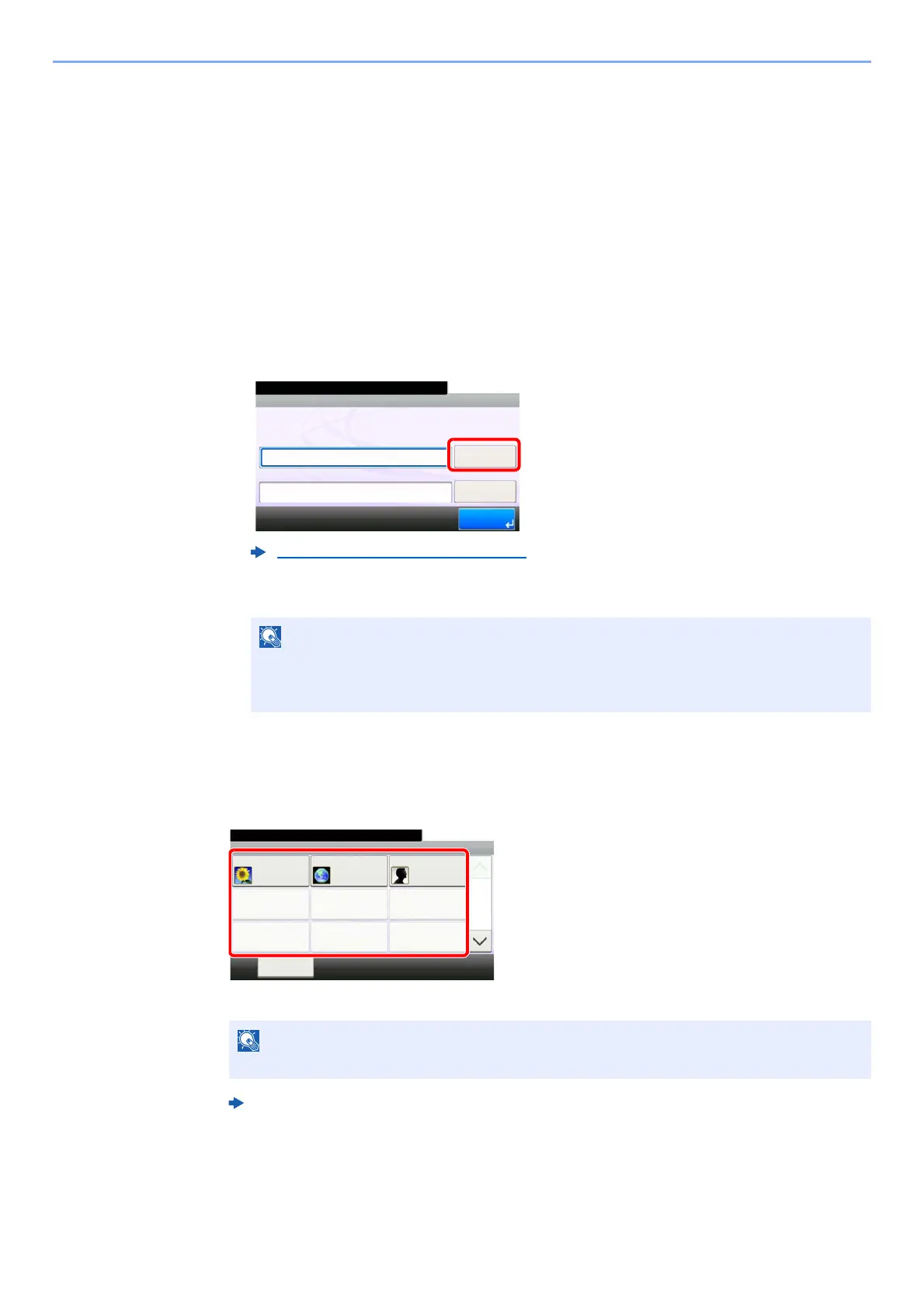
3-13
Sending Faxes > Login/Logout
Login/Logout
Logging in when User Accounting has been Enabled
When user accounting has been enabled, you need to enter a User ID and Password to use the machine.
Normal login
1
Enter the login user name and login password to login.
1 If this screen is displayed during operations, select [Keyboard] to enter the login user
name.
2 [Password] > Enter the login password > [OK]
2
Select [Login].
Simple Login
If this screen is displayed during operations, select a user and log in.
Character Entry Method (page 10-2)
NOTE
If [Network Authentication] is selected as the user authentication method,
authentication destinations are displayed and either [Local] or [Network] can be
selected as the authentication destination.
NOTE
If a user password is required, an input screen will be displayed.
Machine’s Operation Guide
10:10
Keyboard
Login Password
Keyboard
Login User Name
Login
Enter login user name and password.
10:10
Menu
Select the user to login.
A
None
None
B
None
None
C
None
None
1/3
01
04
07
02
05
08
03
06
09
Bekijk gratis de handleiding van UTAX P-C3566i MFP, stel vragen en lees de antwoorden op veelvoorkomende problemen, of gebruik onze assistent om sneller informatie in de handleiding te vinden of uitleg te krijgen over specifieke functies.
Productinformatie
| Merk | UTAX |
| Model | P-C3566i MFP |
| Categorie | Printer |
| Taal | Nederlands |
| Grootte | 18353 MB |







