Handleiding
Je bekijkt pagina 41 van 189
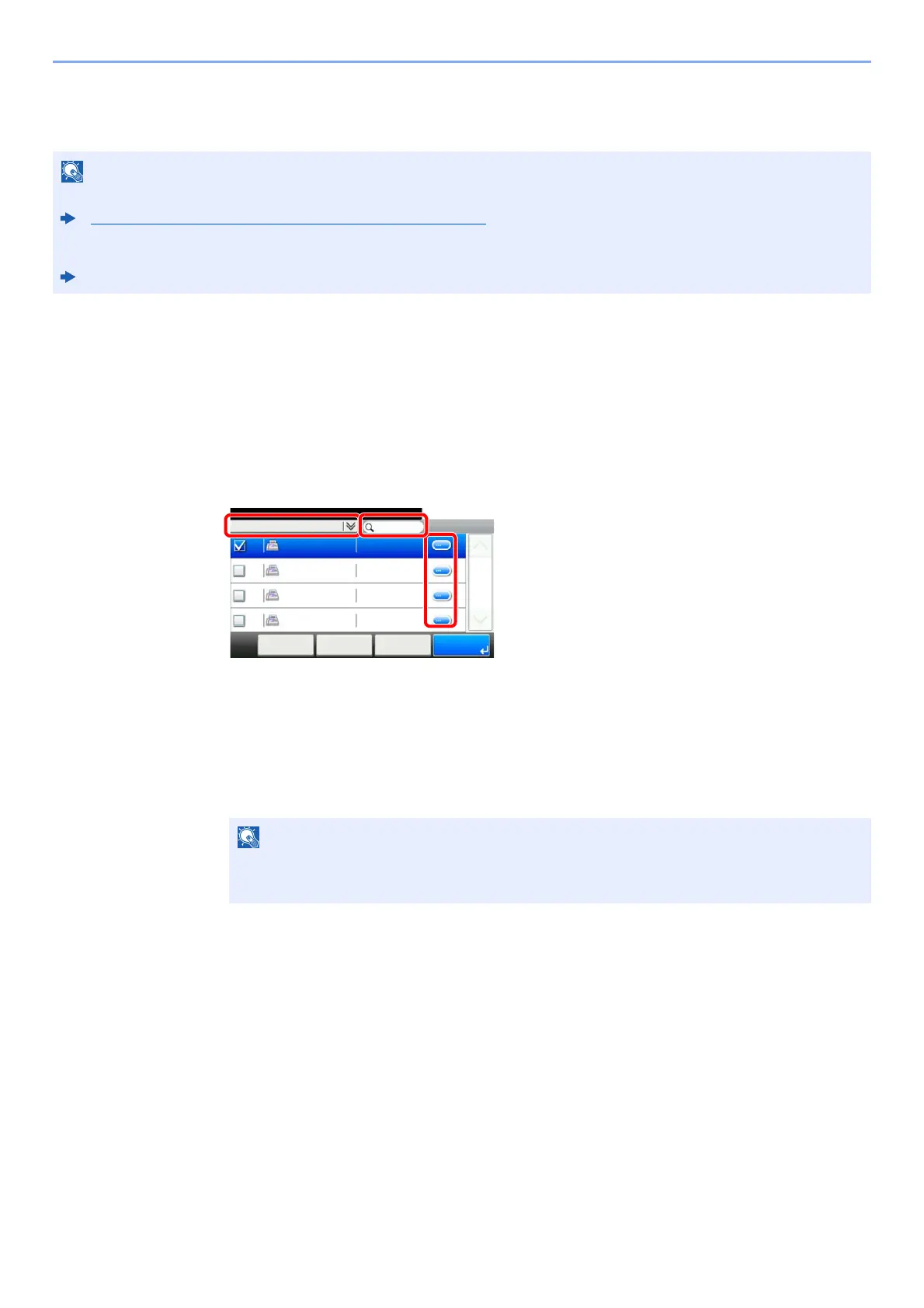
3-9
Sending Faxes > Methods For Entering the Destination
Choosing from the Address Book
Select a destination registered in the Address Book.
1
Display the screen.
Select [Address Book].
2
Select the destination.
Select the checkbox to select the desired destination from the list. The selected destinations
are indicated by a checkmark in the check box.
Destination Search
You can specify a destination by address number by selecting the [Quick No. Search] key.
You can also select [Menu] to perform a more detailed search.
Narrow Down: Advanced search by type of registered destination (All, FAX or Group).
Search (Name) and Search (No.): Searches by destination name or address number.
Sort (Name) and Sort (No.): Sorts the list by destination name or address number.
3
Select [OK].
Accept the destinations.
NOTE
For more information about how to register destinations in the Address Book, refer to the following:
Registering Destinations in the Address Book (page 2-11)
For details on the external address book, refer to the following:
Embedded Web Server RX User Guide
NOTE
You may choose multiple destinations.
To cancel a selection, select the corresponding checkbox to clear the check mark.
10:10
OKMenu
1/1
001 123456 123456
Cancel < Back
789012 789012
ABCDEF 567890
GHIJKL 111111
002
003
004
Address Book (All)
1 Searches by destination name.
2 Advanced search by type of registered
destination (All, FAX or Group).
3 Displays details for individual destinations.
1
3
2
Bekijk gratis de handleiding van UTAX P-C3566i MFP, stel vragen en lees de antwoorden op veelvoorkomende problemen, of gebruik onze assistent om sneller informatie in de handleiding te vinden of uitleg te krijgen over specifieke functies.
Productinformatie
| Merk | UTAX |
| Model | P-C3566i MFP |
| Categorie | Printer |
| Taal | Nederlands |
| Grootte | 18353 MB |







