Handleiding
Je bekijkt pagina 39 van 189
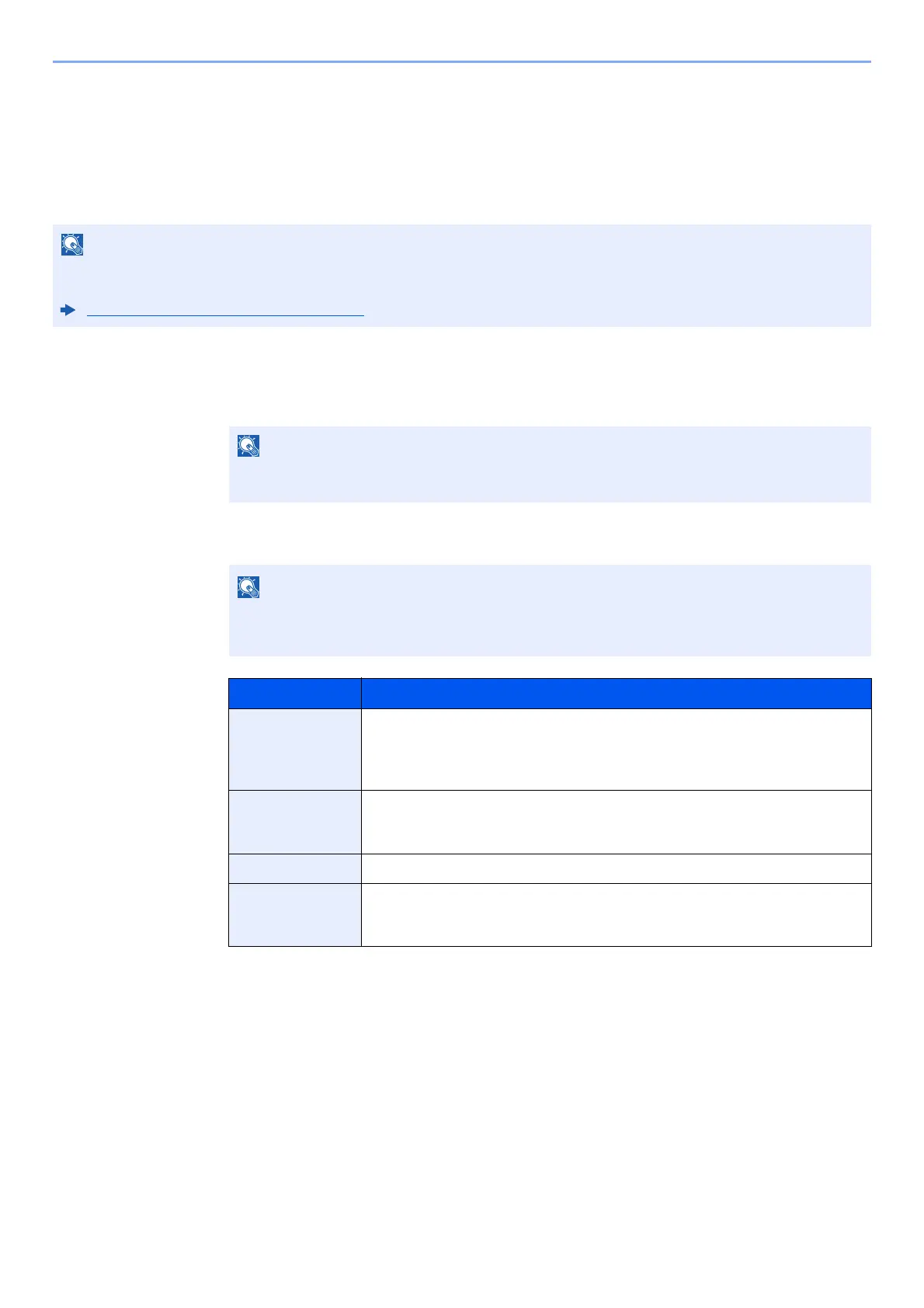
3-7
Sending Faxes > Methods For Entering the Destination
Methods For Entering the Destination
Entering the destination fax number with the numeric keys
The procedure for entering the destination fax number with the numeric keys is explained below.
1
Display the fax number entry screen.
Select [Add Dest.].
2
Enter the fax number of the receiving system.
NOTE
If New Destination Entry(FAX) is set to [Prohibit], it is not possible to directly enter a fax number.
Select the destination from the Address Book or the One Touch Key.
New Destination Entry(FAX) (page 8-10)
NOTE
Pressing the number with the numeric keys changes the screen to the fax number entry
screen.
NOTE
Up to 64 digits can be entered.
Use the numeric keys to enter a number.
Key Description
Pause Selecting this key adds about three seconds of waiting time during dialing. For
example, when dialing the receiving system on an external line, you can use this
method to insert a pause before resuming dialing after you dial a specific
number.
Space It is possible to enter half-width spaces in the entry of the destination number.
This is useful when checking if the destination number has been entered
correctly.
< > Moves the cursor.
Backspace To correct the fax number, select [Backspace] on the touch panel, and delete
the digits one by one before reentering the fax number. To delete the number
entirely, select the [Clear] key on the operation panel.
Bekijk gratis de handleiding van UTAX P-C3566i MFP, stel vragen en lees de antwoorden op veelvoorkomende problemen, of gebruik onze assistent om sneller informatie in de handleiding te vinden of uitleg te krijgen over specifieke functies.
Productinformatie
| Merk | UTAX |
| Model | P-C3566i MFP |
| Categorie | Printer |
| Taal | Nederlands |
| Grootte | 18353 MB |







