Handleiding
Je bekijkt pagina 146 van 189
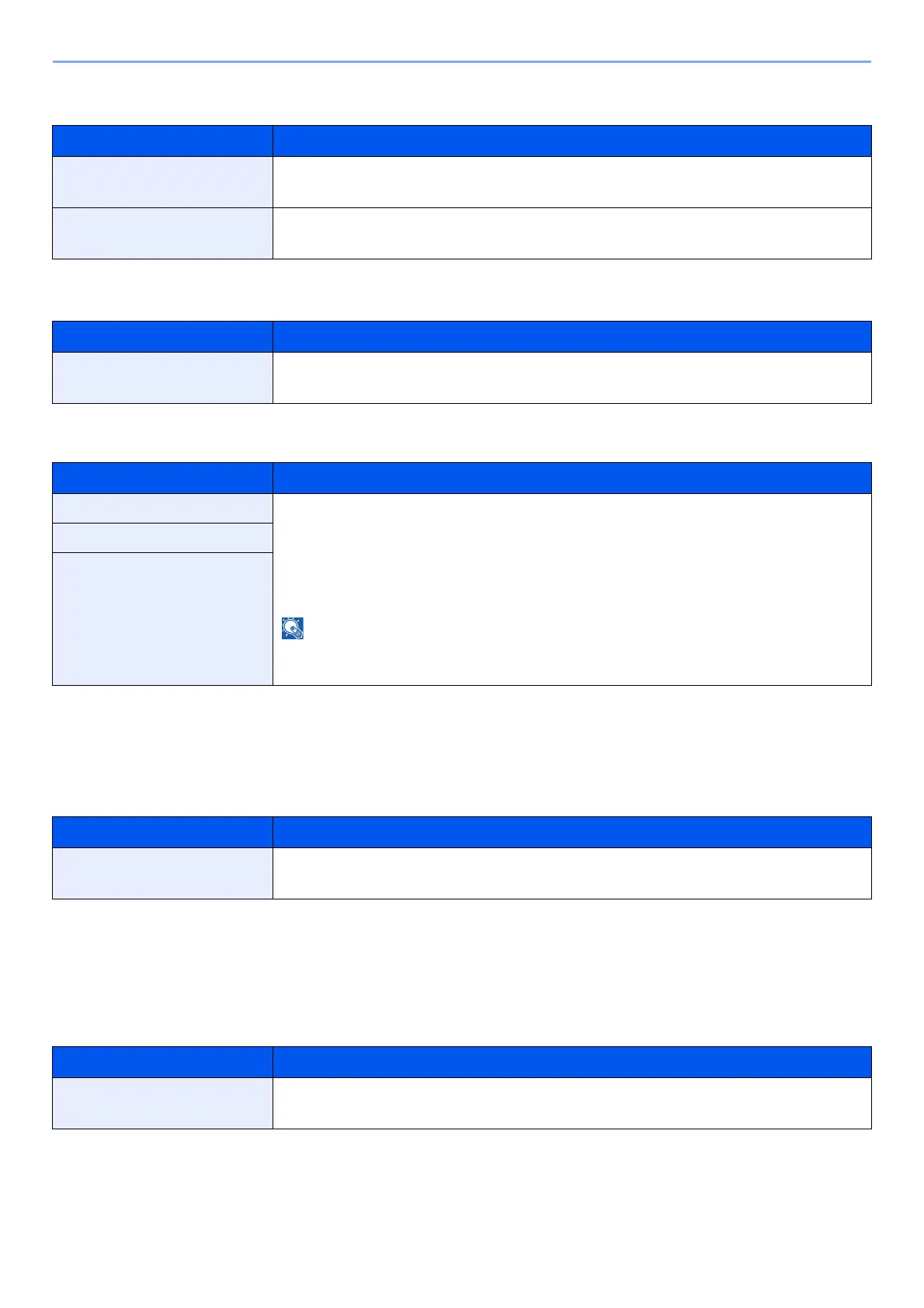
8-6
Fax Settings > Default fax settings
Function Defaults
Display Status/Log
Function Key Assignment
Show Power Off Message
Document Box
Configures settings for the FAX Memory RX Box.
FAX Memory RX Box
Item Description
FAX TX Resolution Select the default scanning resolution.
Value: 400×400dpi Ultra Fine, 200×400dpi Super Fine, 200×200dpi Fine, 200×100dpi Normal
Continuous Scan (FAX) Set the continuous scan defaults.
Value: Off, On
Item Description
Display FAX Log Set the display method of the Status/Log.
Value: Show All, Hide All
Item Description
Function Key 1 Assigns a function to each function key.
Value: None, Copy, Send, FAX Server*, FAX, Custom Box**, Job Box,
Removable Memory, Sub Address Box, Polling Box, FAX Memory RX Box,
ID Card Copy, Paper Saving Copy, Simple Folder Send (Destination Entry),
Simple Folder Send (Address Book), Simple Email Send (Destination Entry),
Simple Email Send (Address Book), Application***
NOTE
You can select the function to display by selecting [Menu] > [Narrow Down] or from the pull-
down menu, by selecting [All], [Application], [Favorites], [Others] to display the function.
* Displayed when the external server (FAX server) is set.
** Displayed when the product is equipped with an optional large capacity storage device (SSD).
*** The registered application name is displayed.
Function Key 2
Function Key 3
Item Description
Show Power Off Message Set the mode whether display a confirmation message in power supply off.
Value: Off, On
Item Description
FAX Memory RX Configure whether to save the received faxes one into the FAX Memory RX Box.
Value: Off, On
Bekijk gratis de handleiding van UTAX P-C3566i MFP, stel vragen en lees de antwoorden op veelvoorkomende problemen, of gebruik onze assistent om sneller informatie in de handleiding te vinden of uitleg te krijgen over specifieke functies.
Productinformatie
| Merk | UTAX |
| Model | P-C3566i MFP |
| Categorie | Printer |
| Taal | Nederlands |
| Grootte | 18353 MB |







