Handleiding
Je bekijkt pagina 138 van 189
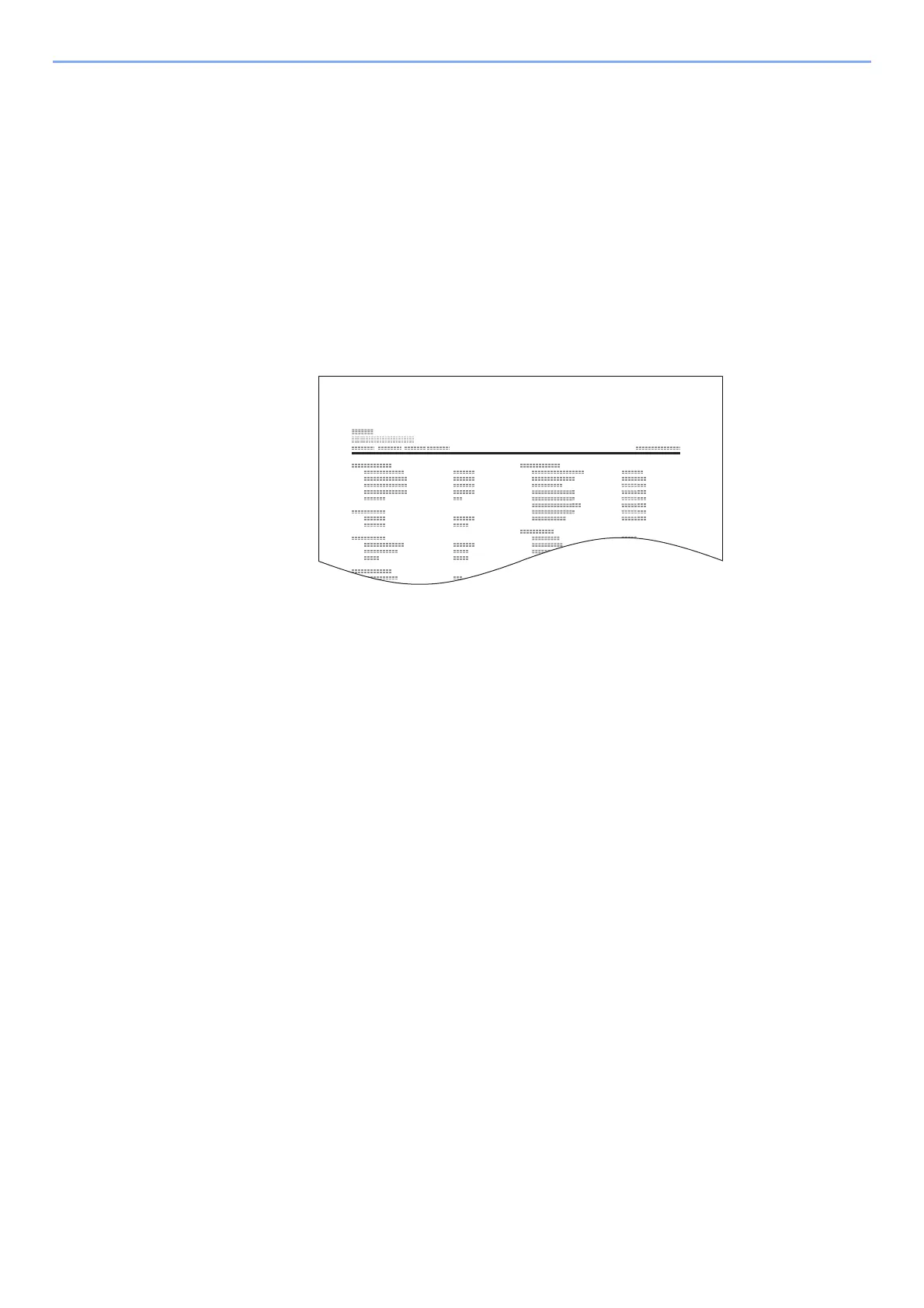
7-8
Managing Jobs > Status Page
Status Page
A status page provides information on a number of user setups. FAX-related information includes the Local FAX
Number, Local FAX Name, fax line setting, etc. You can print it out as necessary.
1
Display the screen.
[System Menu/Counter] key > [Report] > [Report Print]
2
Print
[Status Page] > [Yes]
A status page is printed.
Status Page
Bekijk gratis de handleiding van UTAX P-C3566i MFP, stel vragen en lees de antwoorden op veelvoorkomende problemen, of gebruik onze assistent om sneller informatie in de handleiding te vinden of uitleg te krijgen over specifieke functies.
Productinformatie
| Merk | UTAX |
| Model | P-C3566i MFP |
| Categorie | Printer |
| Taal | Nederlands |
| Grootte | 18353 MB |







