Handleiding
Je bekijkt pagina 125 van 189
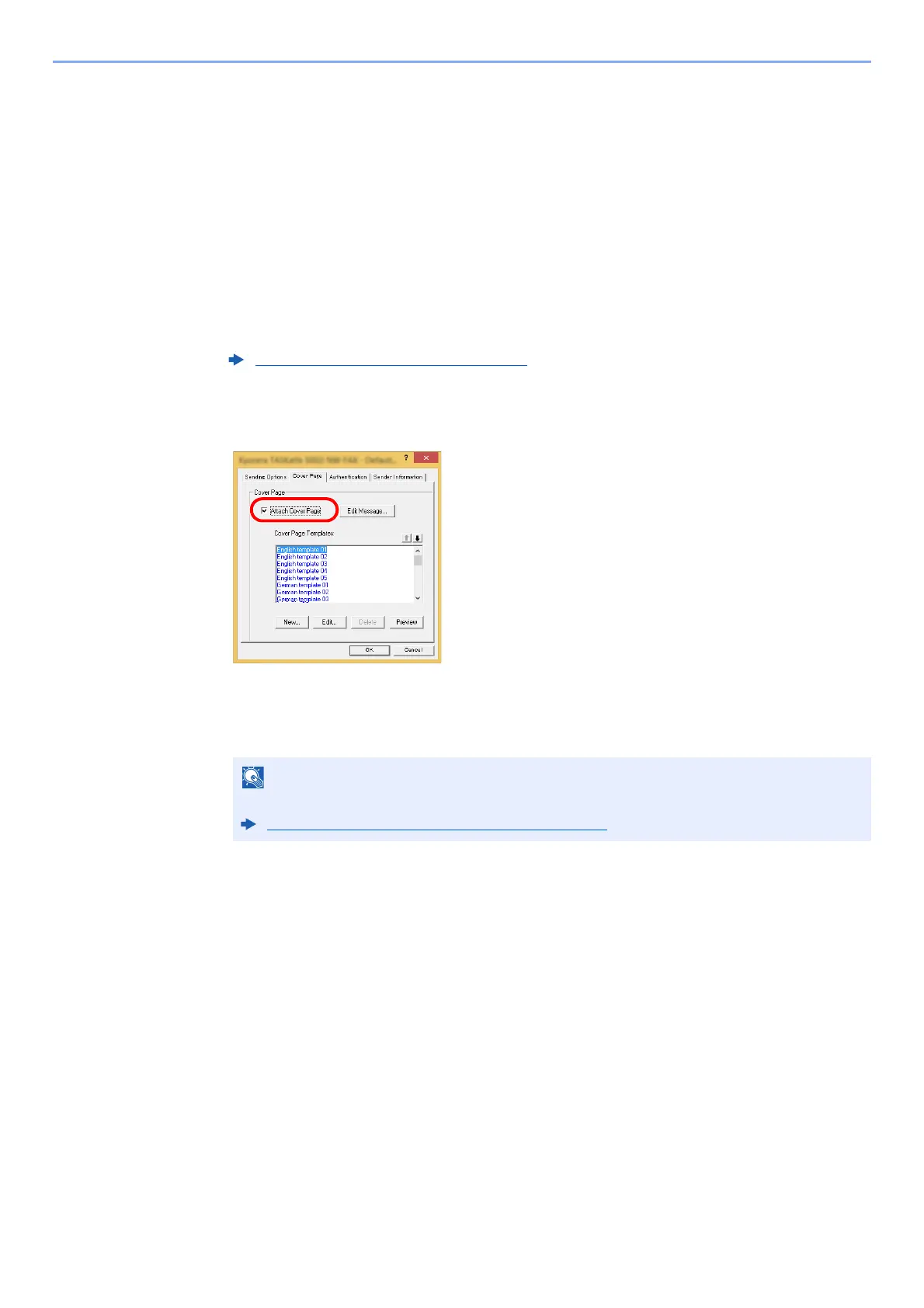
6-24
Sending Faxes from PC > Basic Transmission
Cover Page Registration (Default Settings)
If the Cover Page is registered in the Default Settings, the action of selecting the Cover Page for each transmission can
be omitted.
Template Selection
Select the Cover Page template to be registered in the Default Settings. The registration
method is as follows.
1
Open the Default Settings dialog box.
Perform the Default Settings Dialog Box procedure, open the [Default Settings] dialog box.
2
Attach a Cover Page.
Click on the [Cover Page] tab and place a check in the [Attach Cover Page] checkbox.
3
Select the Cover Page to be attached.
Select a Cover Page template from the [Cover Page Templates] list.
Default Settings Dialog Box (page 6-11)
NOTE
Original Cover Page templates can be created.
Creating New Cover Page Templates (page 6-26)
Bekijk gratis de handleiding van UTAX P-C3566i MFP, stel vragen en lees de antwoorden op veelvoorkomende problemen, of gebruik onze assistent om sneller informatie in de handleiding te vinden of uitleg te krijgen over specifieke functies.
Productinformatie
| Merk | UTAX |
| Model | P-C3566i MFP |
| Categorie | Printer |
| Taal | Nederlands |
| Grootte | 18353 MB |







