Handleiding
Je bekijkt pagina 116 van 189
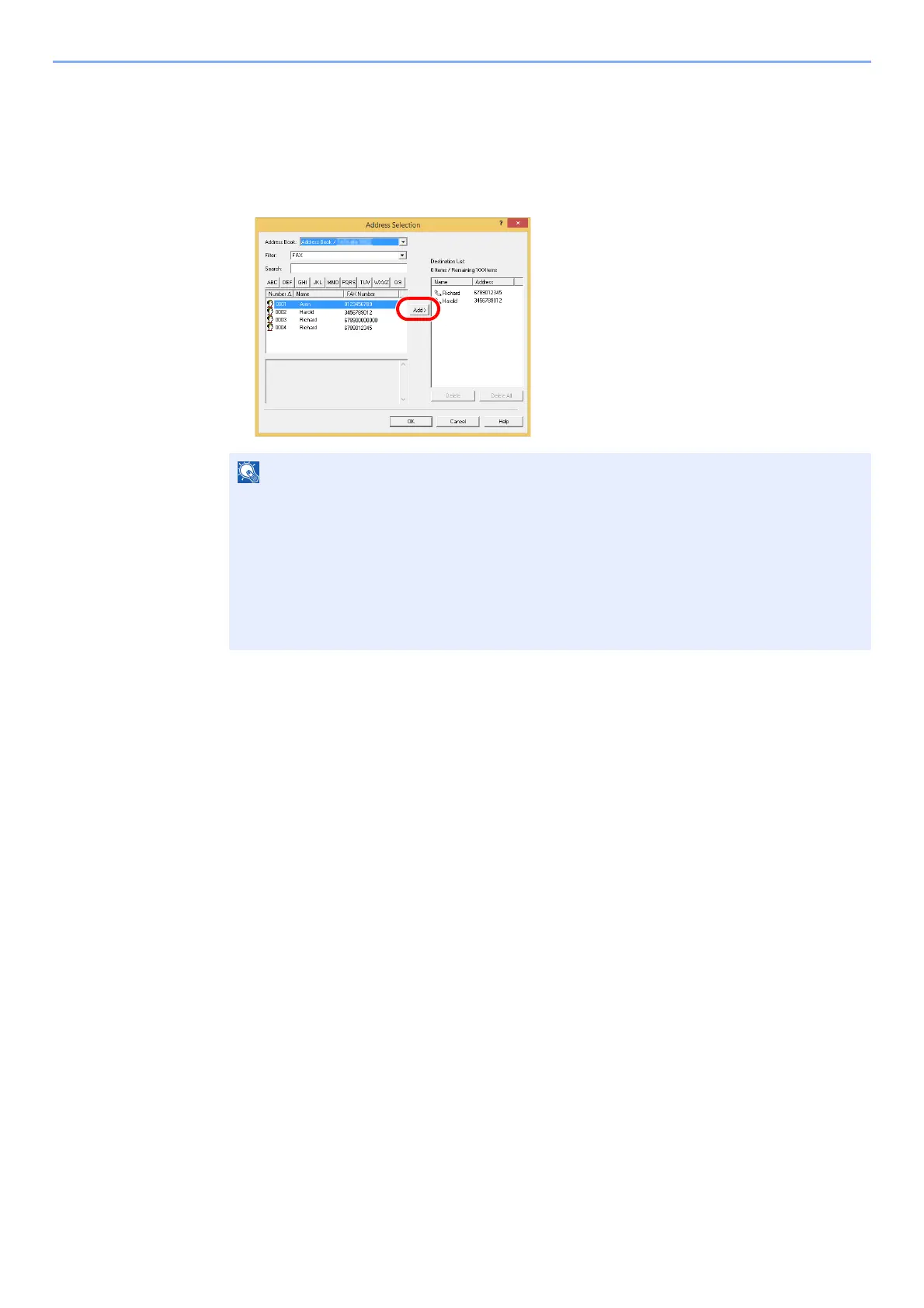
6-15
Sending Faxes from PC > Basic Transmission
3
Select the Destination.
The destinations registered in the Address Book are shown in the list on the left side of the
dialog box. To select a group of destinations, select [Group] from the filter's drop-down menu.
Select the desired destination and click on the [Add>] button. The selected destination will be
added to the [Destination List] (right side).
To delete any of the destinations from the Destination List, select that destination and then
click on the [Delete] button. To delete all of the destinations from the Destination List, click on
the [Delete all] button.
4
Click on the [OK] button.
The [Transmit Settings] dialog box will be displayed once again.
NOTE
• The list can be sorted. Click on the list item by which you want to sort the list (No.,
Recipient, Fax Number, Address). or are displayed next to the sorted items.
In addition, the corresponding destinations can be selected using the sorted items by
entering a search character string in the Search field.
• When a destination is selected, the destination details are displayed in the field at the
bottom of the list. When a group is selected, the members of the group are displayed in
the field at the bottom of the list. When the group includes members for which multiple
fax numbers are registered, a fax number selection screen will be displayed.
Bekijk gratis de handleiding van UTAX P-C3566i MFP, stel vragen en lees de antwoorden op veelvoorkomende problemen, of gebruik onze assistent om sneller informatie in de handleiding te vinden of uitleg te krijgen over specifieke functies.
Productinformatie
| Merk | UTAX |
| Model | P-C3566i MFP |
| Categorie | Printer |
| Taal | Nederlands |
| Grootte | 18353 MB |







