Handleiding
Je bekijkt pagina 78 van 224
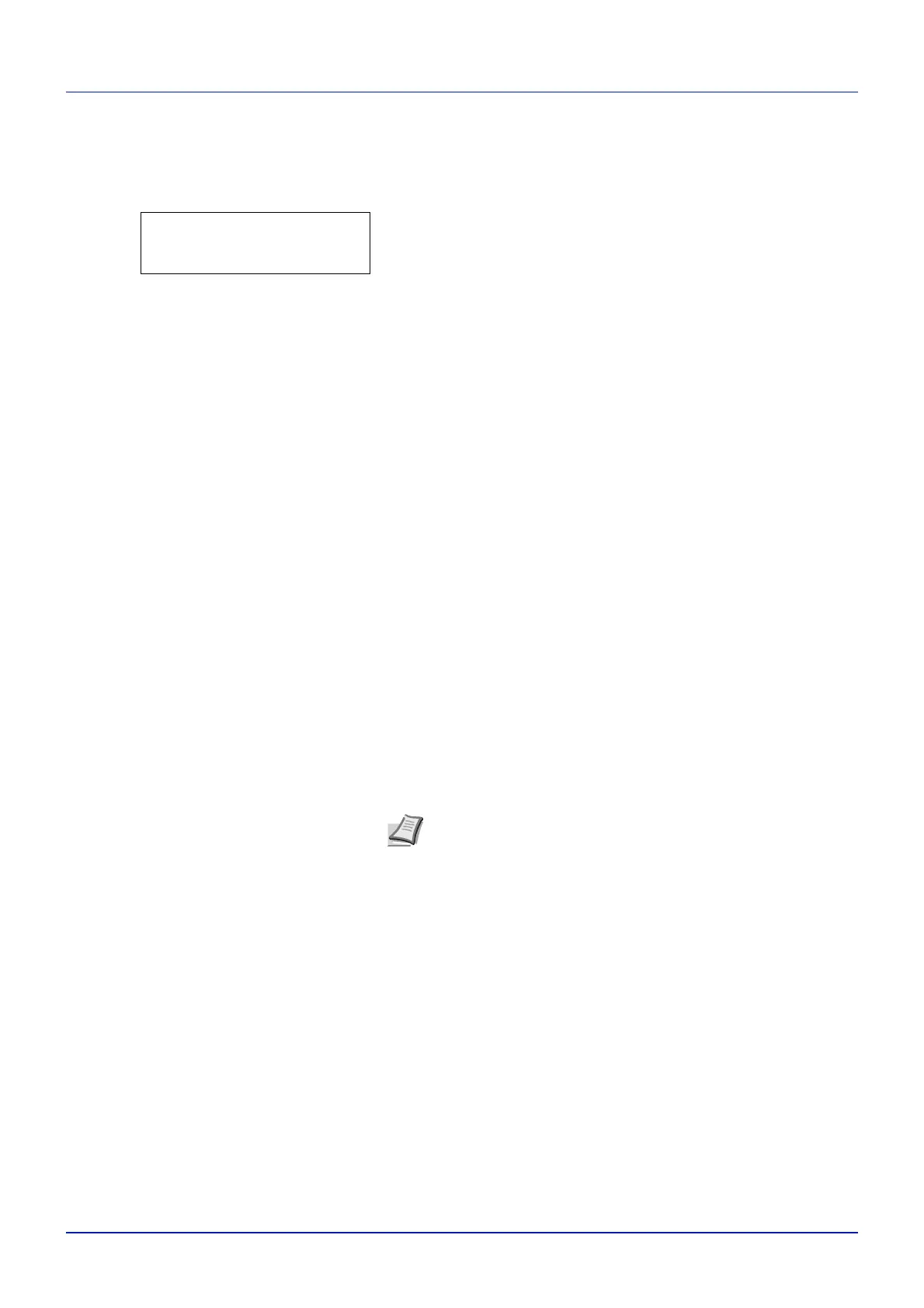
Using the Operation Panel
4-10
Setting a Mode Selection Menu
This section explains the setting procedures used for each menu item in
the mode selection menu.
1 While the printer displays Ready, Please wait, Sleeping and
Processing, press [MENU]. The mode selection menu is
displayed. (For example : Report Print)
2 Each time you press or , the selection changes.
• Report Print
• USB Memory
•Custom Box
• Job Box
• Counter
• Paper Settings
• Print Settings
•Network
• Optional Network
• Device Common
• Security
• Job Accounting
• Administrator
• Adjust/Maintenance
• Op functions
IMPORTANT The Custom Box option appears in the mode selection
menu when the SSD is installed. The
Job Box option appears when
the SSD is installed or the RAM disk has been set up.
For more information, please refer to Custom Box (Using a Custom
Box) on page 4-18, Job Box on page 4-22 or RAM Disk Mode (Using
the RAM disk) on page 4-66.
The
Optional Network option appears when the network interface
kit is installed
Report Print >
Note If you use the mode first selected when the printer is turned
on, Report Print is displayed. For the second and subsequent
times, the last menu option you selected the previous time is
displayed.
Bekijk gratis de handleiding van UTAX P-C2160DN, stel vragen en lees de antwoorden op veelvoorkomende problemen, of gebruik onze assistent om sneller informatie in de handleiding te vinden of uitleg te krijgen over specifieke functies.
Productinformatie
| Merk | UTAX |
| Model | P-C2160DN |
| Categorie | Printer |
| Taal | Nederlands |
| Grootte | 22888 MB |
Caratteristiche Prodotto
| Kleur van het product | Grey, White |
| Gewicht | 29300 g |
| Breedte | 390 mm |
| Diepte | 523 mm |
| Hoogte | 370 mm |







