Handleiding
Je bekijkt pagina 74 van 224
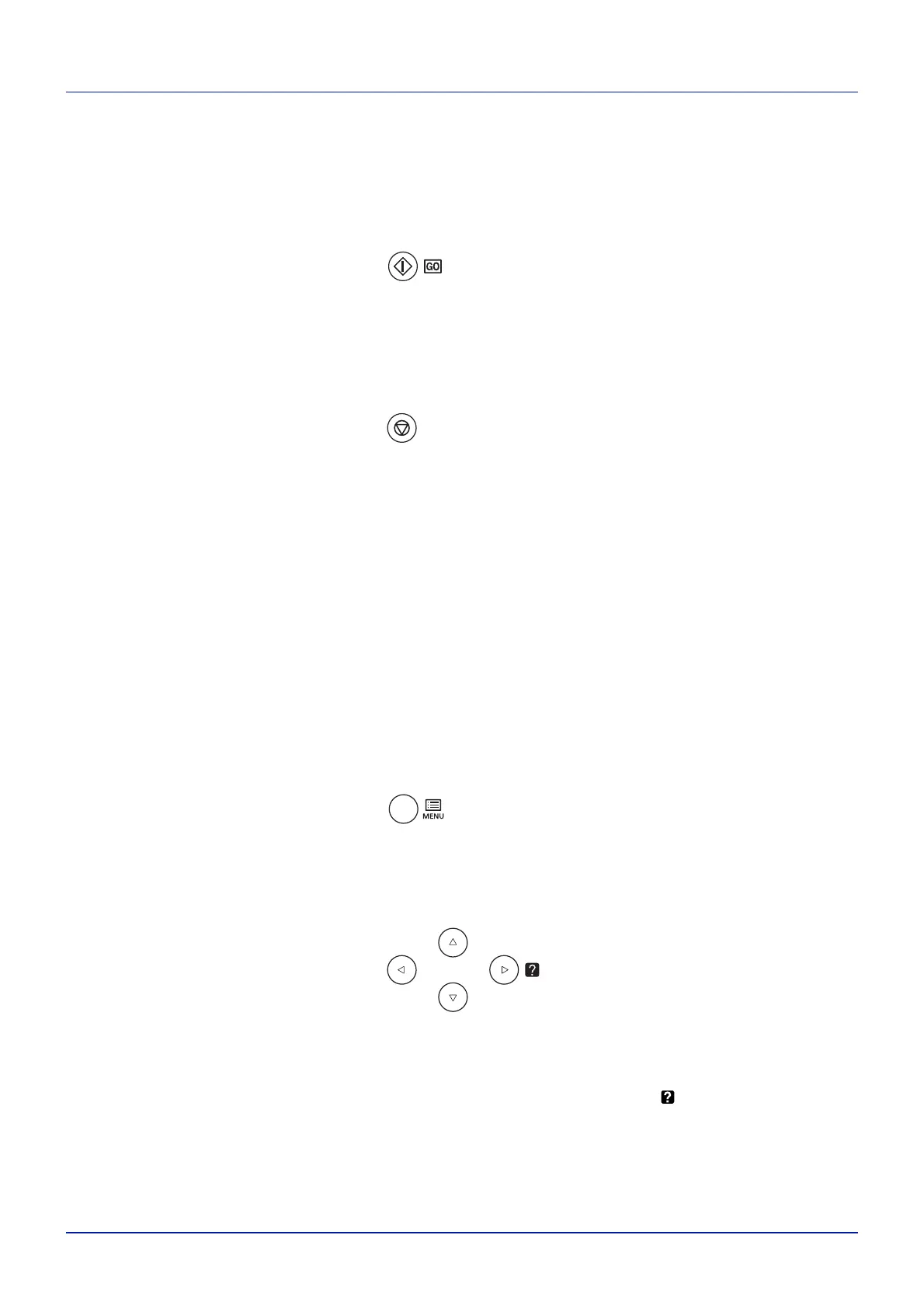
Using the Operation Panel
4-6
Keys
The operation panel keys are used to configure the printer operation.
Note that certain keys have a secondary function.
GO Key
Use this key to:
• Recover from certain errors.
• Recover from Auto Sleep.
Cancel Key
This key is used to:
• Cancel a printing job.
• Stop the alarm sound.
• Reset numeric values or cancel a setting procedure while using menu
system.
Canceling a Printing Job
1 While the printer displays Processing, press [Cancel].
Print Cancel? appears on the message display followed by the
job name currently in progress.
2 Press or to display the desired job and [OK].
Canceling data appears on the message display and printing
stops after the current page is printed.
MENU Key
• [MENU] lets you enter the menu system to change the setup and
printing environment of the printer.
Arrow Keys
• The four arrow keys are used in the menu system to access an item
or enter numeric values. Use and to change menus, and and
to move to the sub menu.
• The arrow key with the question mark ( ) may be pressed when the
paper jam message has appeared on the message display. A help
message will then appear to facilitate jam clearing in the location.
• When Use alternative? is shown in the message display, use
and key to select an alternative paper source.
Bekijk gratis de handleiding van UTAX P-C2160DN, stel vragen en lees de antwoorden op veelvoorkomende problemen, of gebruik onze assistent om sneller informatie in de handleiding te vinden of uitleg te krijgen over specifieke functies.
Productinformatie
| Merk | UTAX |
| Model | P-C2160DN |
| Categorie | Printer |
| Taal | Nederlands |
| Grootte | 22888 MB |
Caratteristiche Prodotto
| Kleur van het product | Grey, White |
| Gewicht | 29300 g |
| Breedte | 390 mm |
| Diepte | 523 mm |
| Hoogte | 370 mm |







