Handleiding
Je bekijkt pagina 38 van 224
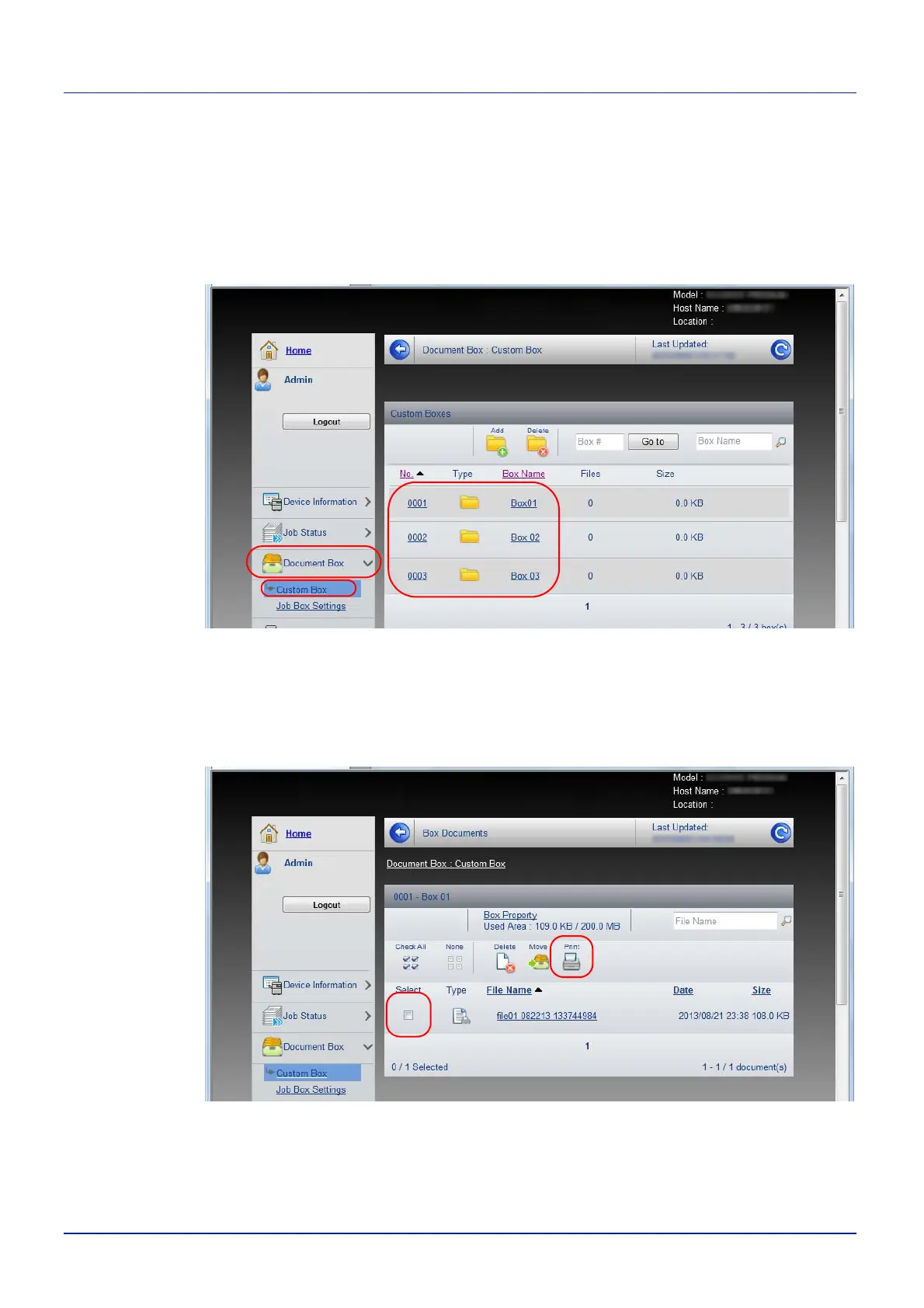
Printing Operation
2-12
Printing a document stored in a Custom Box
A document stored in a Custom Box can be printed from Embedded Web
Server RX.
1 Access Embedded Web Server RX by referring to Accessing
Embedded Web Server RX on page 2-5.
2 From the Document Box menu, click Custom Box.
3 Click the number or name of the Custom Box in which the document
is stored.
4 Select the document you wish to print.
Select the checkbox of the document to be printed.
5 Click Print.
6 For settings that are configurable, refer to Embedded Web Server
RX User Guide.
Bekijk gratis de handleiding van UTAX P-C2160DN, stel vragen en lees de antwoorden op veelvoorkomende problemen, of gebruik onze assistent om sneller informatie in de handleiding te vinden of uitleg te krijgen over specifieke functies.
Productinformatie
| Merk | UTAX |
| Model | P-C2160DN |
| Categorie | Printer |
| Taal | Nederlands |
| Grootte | 22888 MB |
Caratteristiche Prodotto
| Kleur van het product | Grey, White |
| Gewicht | 29300 g |
| Breedte | 390 mm |
| Diepte | 523 mm |
| Hoogte | 370 mm |







