Handleiding
Je bekijkt pagina 102 van 224
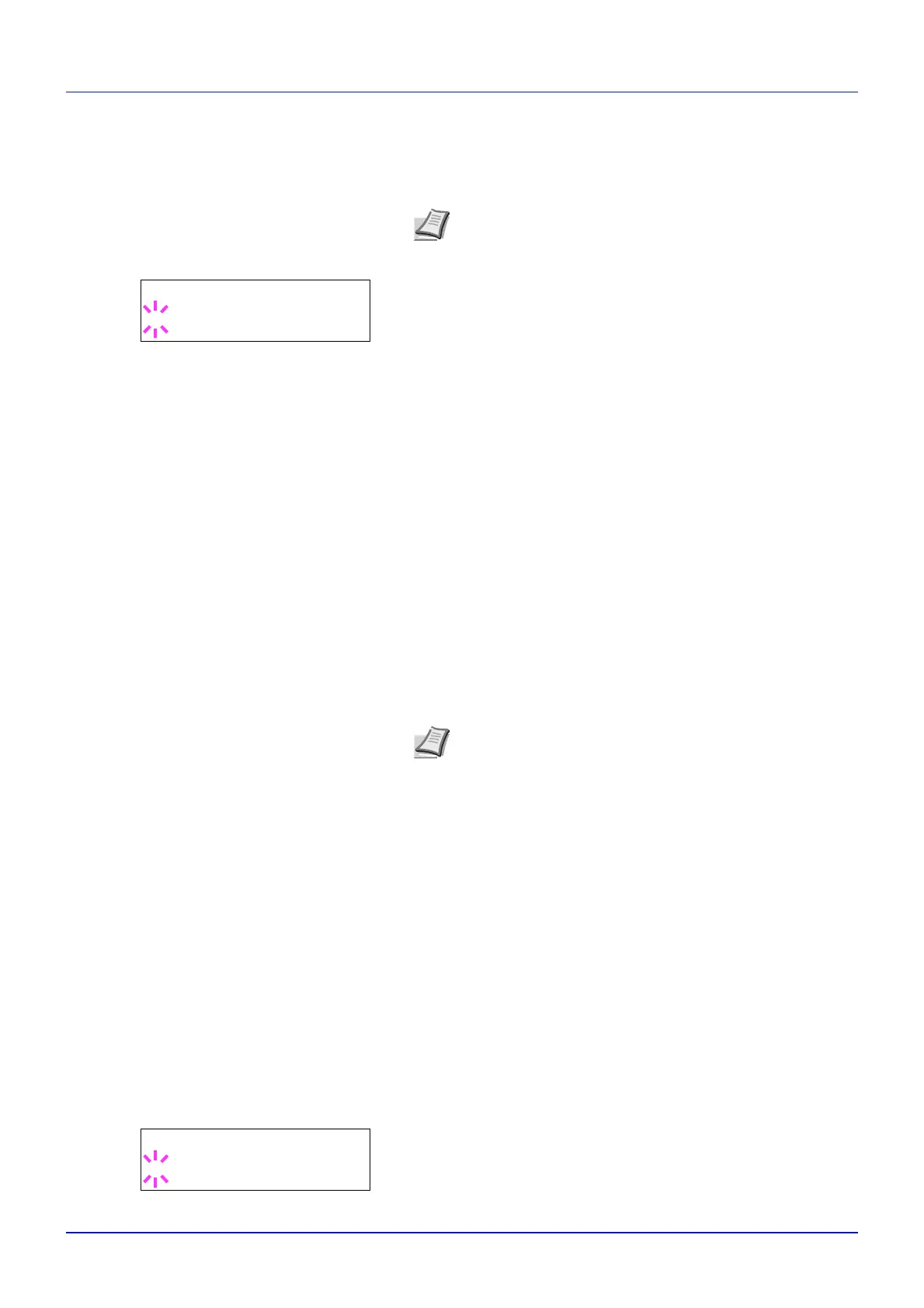
Using the Operation Panel
4-34
If optional paper feeders are added, Cassette 1 Type will appear
for the standard paper cassette and Cassette 2 Type, Cassette
3 Type, and Cassette 4 Type will appear for the optional paper
feeders.
3 To change paper type, press [OK]. A blinking question mark (?)
appears.
4 Press or to display the desired paper type. The message display
toggles through the following paper types:
PLAIN
PREPRINTED
LABELS
BOND
RECYCLED
ROUGH
LETTERHEAD
COLOR
PREPUNCHED
ENVELOPE
CARDSTOCK
COATED
THICK
HIGH QUALITY
CUSTOM 1 (to 8)
IMPORTANT LABELS, ENVELOPE, CARDSTOCK and COATED will
only appear when the optional paper feeder PF-530 is installed.
5 Press [OK].
6 Press [MENU]. The display returns to Ready.
Type Adjust (Creating custom paper type)
The following describes the procedure used to set a user-defined paper
type for the printer. Eight custom user settings may be registered. After
having been set, any of these may be called up when setting the paper
type for a paper source.
The paper weight and duplex path can be set (refer to Paper Weight
(Setting the paper weight) on page 4-35, and Duplex Path (Setting the
duplex path) on page 4-35) after selecting the paper type to be
customized as follows. For how to reset the customized settings, refer to
Reset Type Adjust (Resetting the custom paper type) on page 4-36.
1 Press while Paper Settings > is displayed.
2 Press or repeatedly until >Type Adjust > appears.
3 Press [OK]. A blinking question mark (?) appears.
Note Cassette 4 Type is only available on the P-
C2660DN.
>Cassette Type
? PLAIN
Note You can define any paper type and store that definition
in the printer. For more information, refer to Type Adjust
(Creating custom paper type) on page 4-34.
>Type Adjust >
? PLAIN
Bekijk gratis de handleiding van UTAX P-C2160DN, stel vragen en lees de antwoorden op veelvoorkomende problemen, of gebruik onze assistent om sneller informatie in de handleiding te vinden of uitleg te krijgen over specifieke functies.
Productinformatie
| Merk | UTAX |
| Model | P-C2160DN |
| Categorie | Printer |
| Taal | Nederlands |
| Grootte | 22888 MB |
Caratteristiche Prodotto
| Kleur van het product | Grey, White |
| Gewicht | 29300 g |
| Breedte | 390 mm |
| Diepte | 523 mm |
| Hoogte | 370 mm |







