Handleiding
Je bekijkt pagina 57 van 439
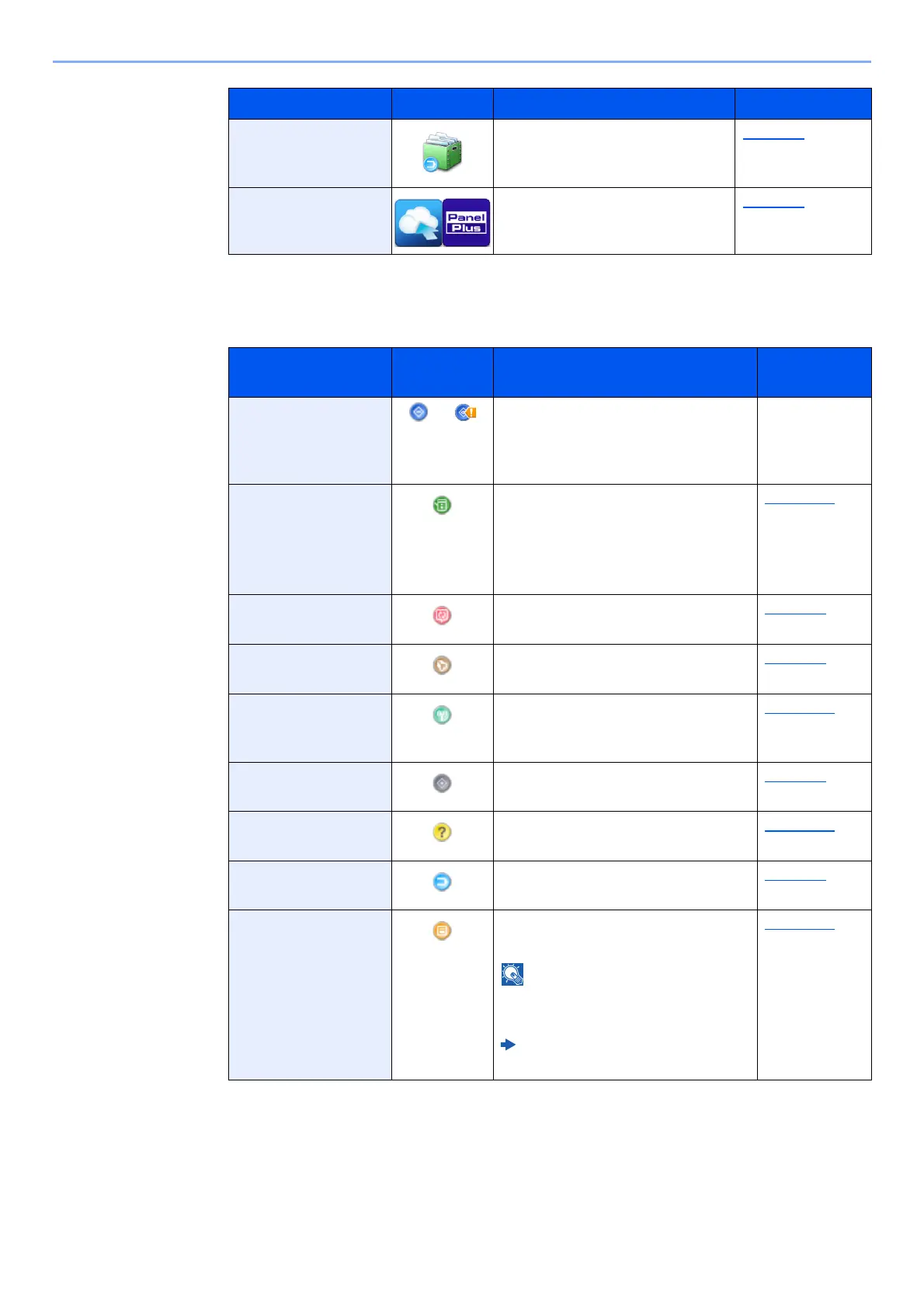
2-15
Installing and Setting up the Machine > Touch Panel
Available Functions to Display on Taskbar
Program Calls up the registered program.
The icon will change according
to the function of the program.
page 5-6
Application Name
*2
Displays the selected
applications.
page 5-9
*1 Selected at the time of shipment from factory.
*2 The icon of the application appears.
Function Icon Description
Reference
page
Status/Job Cancel
*1
*1 Selected at the time of shipment from factory.
/ Displays the Status screen. If an
error occurs, the icon will show "!".
Once the error clears, the display
will return to normal.
―
Device
Information
*1
Displays the Device Information
screen. Check the system and
network information.
You can also check information on
the options that are used.
page 2-16
Language
*1
Displays the Language setting
screen in System Menu.
page 8-9
Paper Setting
*1
Displays the Paper setting screen in
System Menu.
page 8-6
Wi-Fi Direct Wi-Fi Direct is set and a list of
information relating to the machine
that can use the network appears.
page 8-30
System Menu
*1
Displays the System Menu screen. page 8-2
Help
*1
Displays the Help screen. page 2-21
Program
*1
Displays the program list screen. page 5-6
Message Board Displays the Message Board
screen.
NOTE
To use this function, set "Message
Board" to [ON] in System Menu.
Embedded Web Server RX
User Guide
page 8-21
Function Icon Description Reference page
Bekijk gratis de handleiding van UTAX P-6040DN, stel vragen en lees de antwoorden op veelvoorkomende problemen, of gebruik onze assistent om sneller informatie in de handleiding te vinden of uitleg te krijgen over specifieke functies.
Productinformatie
| Merk | UTAX |
| Model | P-6040DN |
| Categorie | Printer |
| Taal | Nederlands |
| Grootte | 50266 MB |







