Handleiding
Je bekijkt pagina 52 van 439
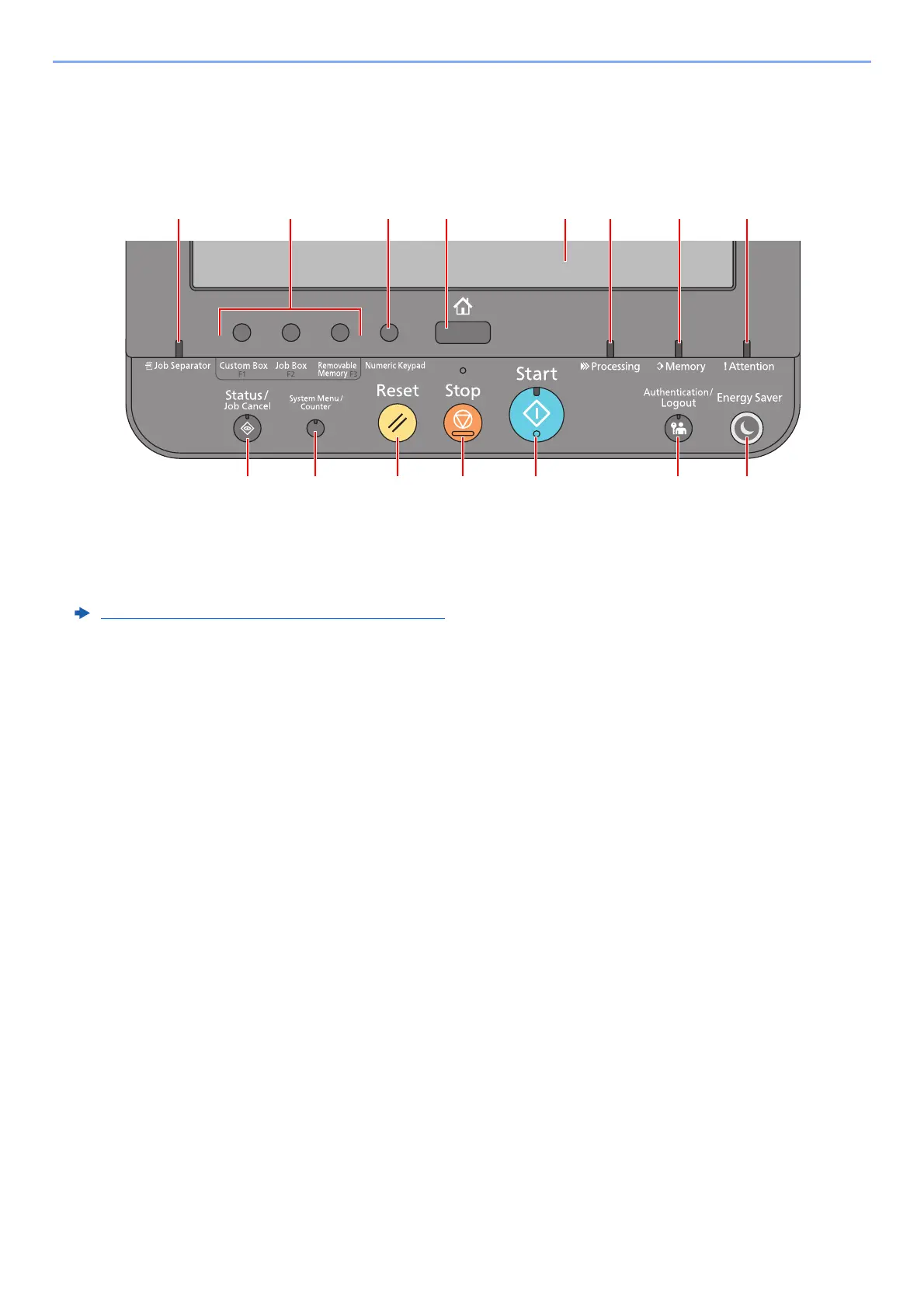
2-10
Installing and Setting up the Machine > Using the Operation Panel
Using the Operation Panel
Operation Panel Keys
1[Home] key: Displays the Home screen.
2[Numeric Keypad] key: Displays numeric keys on the touch panel.
3 Function Key: These keys enable various functions and applications, including document box, to be registered.
4[Job Separator] indicator: Lights when there is paper in the job separator tray.
5[Status/Job Cancel] key: Displays the Status/Job Cancel screen.
6[System Menu/Counter] key: Displays the System Menu screen.
7[Reset] key: Returns settings to their default states.
8[Stop] key: Cancels or pauses the job in progress.
9[Start] key: Starts printing operations and processing for setting operations.
10 [Authentication/Logout] key: Authenticates user switching, and exits the operation for the current user (i.e. log out).
11 [Energy Saver] key: Puts the machine into Sleep Mode. Recovers from Sleep if in Sleep Mode.
12 [Attention] indicator: Lights or blinks when an error occurs and a job is stopped.
13 [Memory] indicator: Blinks while the machine is accessing the hard disk or USB memory (general purpose item).
14 [Processing] indicator: Blinks while printing or receiving print data.
15 Touch Panel: Displays icons for configuring machine settings.
Assigning Functions to Function Keys (page 2-12)
134
5 6 7 8 9 10 11
14 13 12152
Bekijk gratis de handleiding van UTAX P-6040DN, stel vragen en lees de antwoorden op veelvoorkomende problemen, of gebruik onze assistent om sneller informatie in de handleiding te vinden of uitleg te krijgen over specifieke functies.
Productinformatie
| Merk | UTAX |
| Model | P-6040DN |
| Categorie | Printer |
| Taal | Nederlands |
| Grootte | 50266 MB |







