Handleiding
Je bekijkt pagina 63 van 421
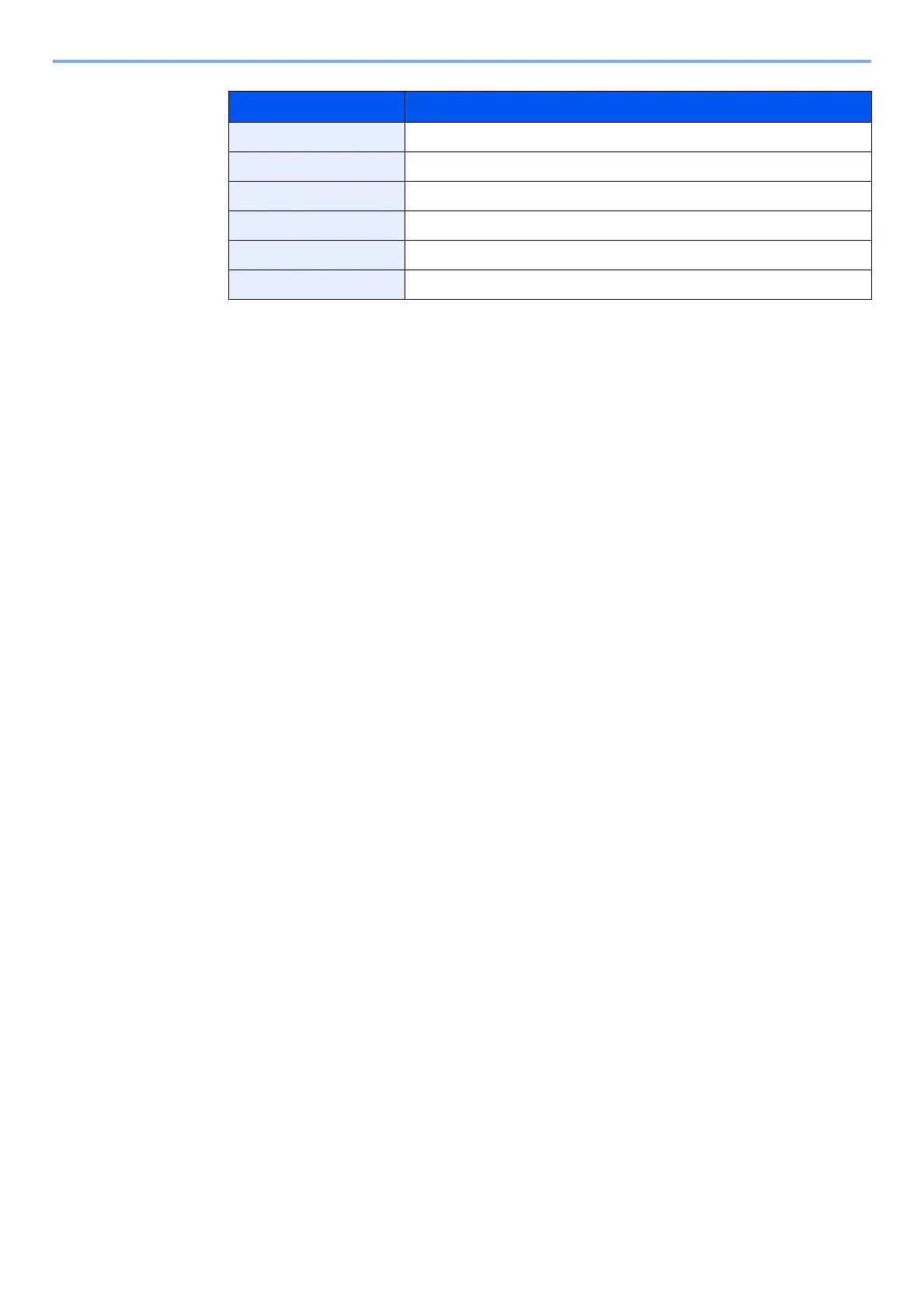
2-19
Installing and Setting up the Machine > Quick Setup Wizard
Control Description
End Exits the wizard. Settings configured so far are applied.
Previous Returns to the previous item.
Skip Advances to the next item without setting the current item.
Next Advances to the next screen.
Back Returns to the previous screen.
Complete Register the settings and exit the wizard.
Bekijk gratis de handleiding van UTAX P-6035i MFP, stel vragen en lees de antwoorden op veelvoorkomende problemen, of gebruik onze assistent om sneller informatie in de handleiding te vinden of uitleg te krijgen over specifieke functies.
Productinformatie
| Merk | UTAX |
| Model | P-6035i MFP |
| Categorie | Printer |
| Taal | Nederlands |
| Grootte | 54977 MB |
Caratteristiche Prodotto
| Kleur van het product | Black, Grey |
| Gewicht | 23300 g |
| Breedte | 475 mm |
| Diepte | 455 mm |
| Hoogte | 590 mm |







