Handleiding
Je bekijkt pagina 61 van 421
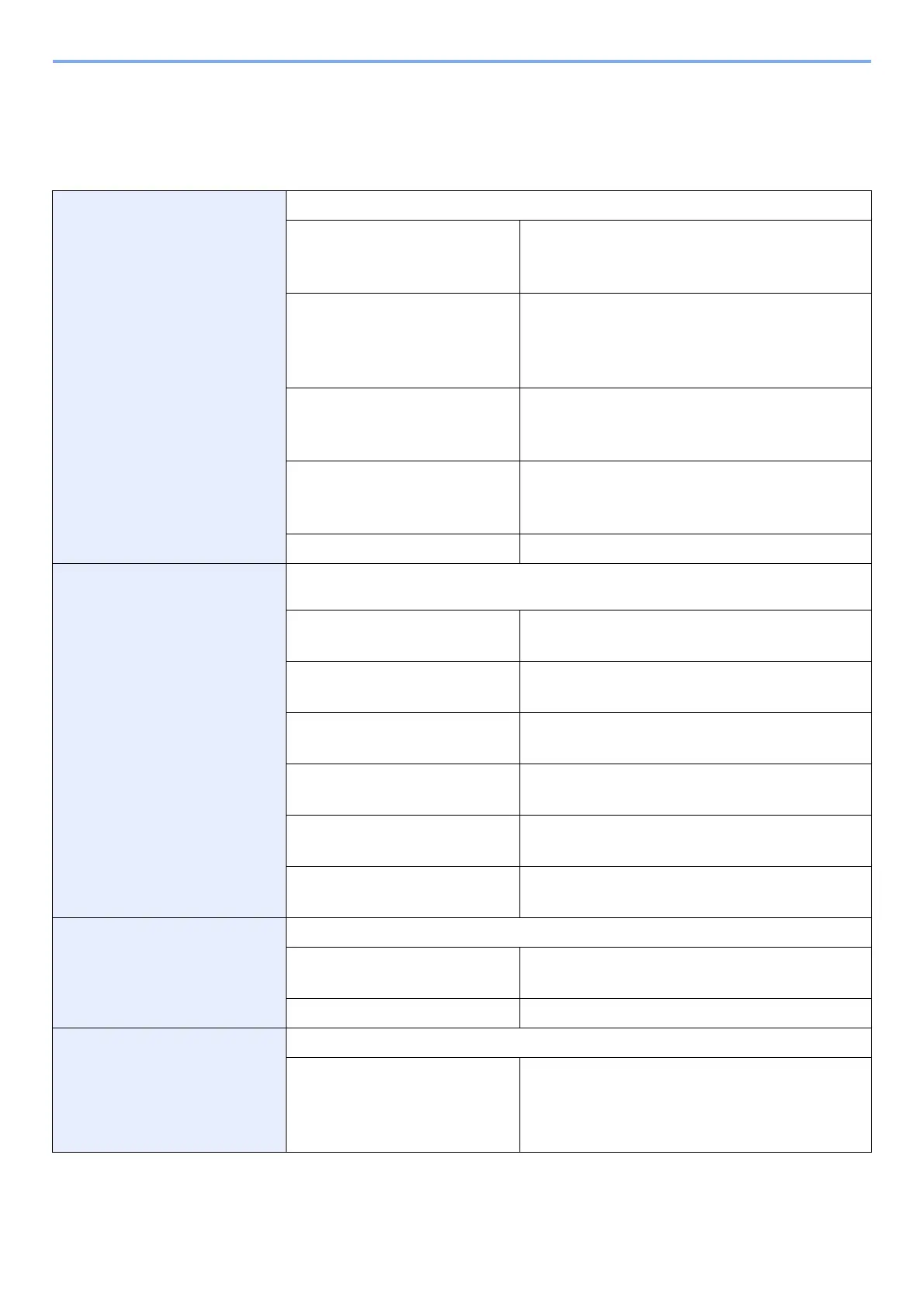
2-17
Installing and Setting up the Machine > Quick Setup Wizard
Quick Setup Wizard
For FAX functions, paper settings, Energy Saver functions and network settings, the following settings can be configured
in a wizard-style screen.
FAX Setup Configures basic fax settings.
1. Dialing/RX Mode Dialing Mode
Reception Mode
Auto (DRD)
2. Local FAX Info. Local FAX Name
Local FAX Number
Local FAX ID
TTI
3. Sound Speaker Volume
Monitor Volume
Job Finish Buzzer
4. Rings Normal
Answering Machine
FAX/TEL Switch
5. Redial Retry Times
Paper Setup Configures the paper size and media type of paper to be used in cassettes and multi purpose
tray.
1. Cassette 1 Paper Size
*1
Media Type
*1 Displayed only when the size dial on the cassette is set to “Other”.
2. Cassette 2
*2
*2 Displayed only when the optional paper feeder is installed.
Paper Size
*1
Media Type
3. Cassette 3
*2
Paper Size
*1
Media Type
4. Cassette 4
*2
Paper Size
*1
Media Type
5. Cassette 5
*2
Paper Size
*1
Media Type
6. MP Tray Paper Size
Media Type
Energy Saver Setup Configures sleep mode and low-power mode.
1. Sleep Mode Sleep Timer
Sleep Level (models except for Europe)
2. Low Power Mode Low Power Timer
Network Setup Configures network settings.
1. Network Obtain IP Address
IP Address
*3
Subnet Mask
*3
Default Gateway
*3
*3 Not displayed when "Obtain IP Address" is set to [Auto (DHCP)].
Bekijk gratis de handleiding van UTAX P-6035i MFP, stel vragen en lees de antwoorden op veelvoorkomende problemen, of gebruik onze assistent om sneller informatie in de handleiding te vinden of uitleg te krijgen over specifieke functies.
Productinformatie
| Merk | UTAX |
| Model | P-6035i MFP |
| Categorie | Printer |
| Taal | Nederlands |
| Grootte | 54977 MB |
Caratteristiche Prodotto
| Kleur van het product | Black, Grey |
| Gewicht | 23300 g |
| Breedte | 475 mm |
| Diepte | 455 mm |
| Hoogte | 590 mm |







