Handleiding
Je bekijkt pagina 117 van 421
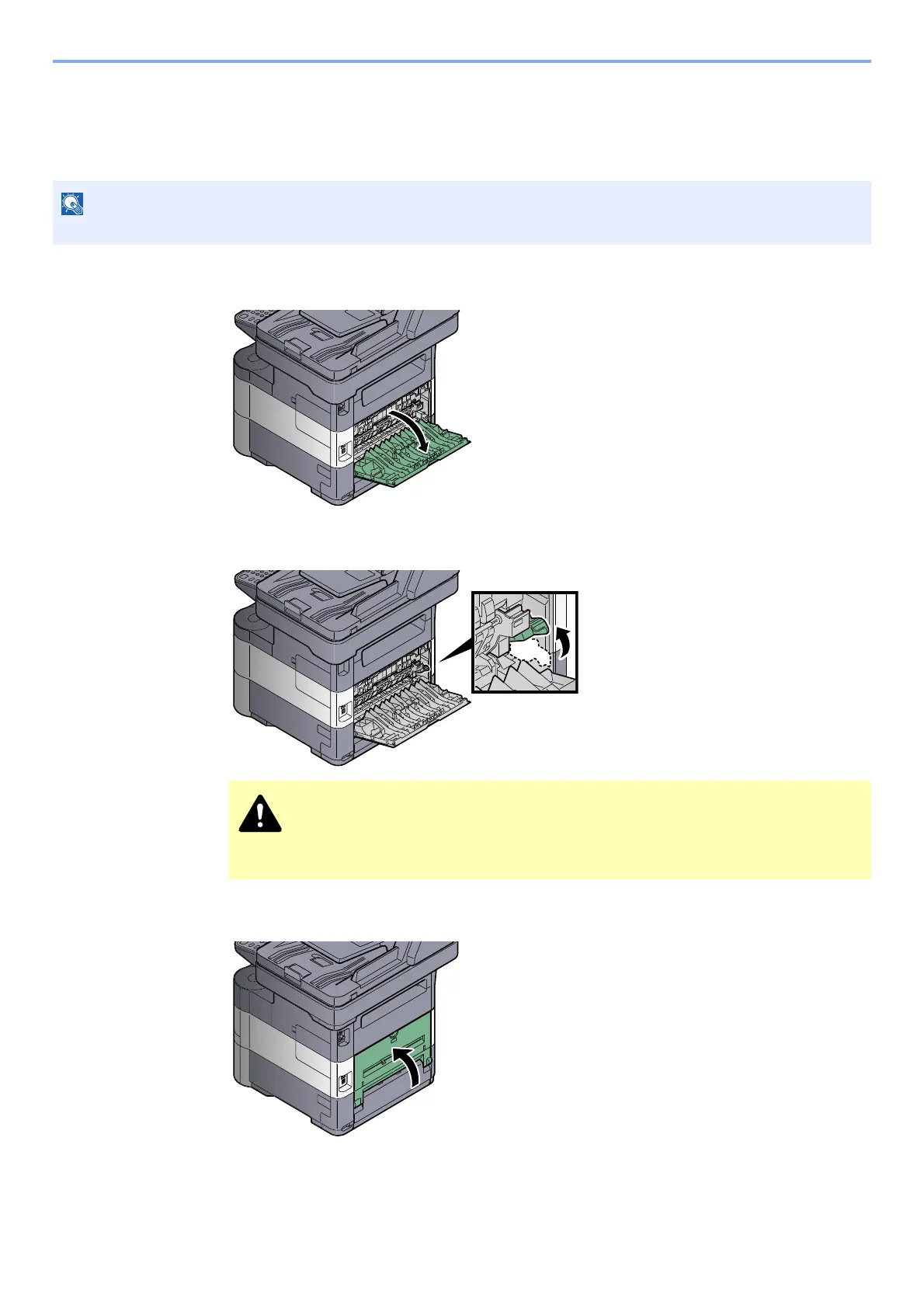
3-20
Preparation before Use > Loading Paper
When you load envelopes or cardstock in the multi purpose tray
Switching to Envelop Mode (P-4030i MFP/P-4035i MFP)
To print on an envelope, follow the procedure below to switch to envelope mode.
1
Open the rear cover.
2
Raise the envelope lever.
3
Close the rear cover.
NOTE
When the printing on envelopes is completed, return the envelope lever to its original position (at the bottom).
CAUTION
The fuser unit inside the machine is hot. Do not touch it with your hands as it may
result in burn injury.
Bekijk gratis de handleiding van UTAX P-6035i MFP, stel vragen en lees de antwoorden op veelvoorkomende problemen, of gebruik onze assistent om sneller informatie in de handleiding te vinden of uitleg te krijgen over specifieke functies.
Productinformatie
| Merk | UTAX |
| Model | P-6035i MFP |
| Categorie | Printer |
| Taal | Nederlands |
| Grootte | 54977 MB |
Caratteristiche Prodotto
| Kleur van het product | Black, Grey |
| Gewicht | 23300 g |
| Breedte | 475 mm |
| Diepte | 455 mm |
| Hoogte | 590 mm |







