Handleiding
Je bekijkt pagina 4 van 33
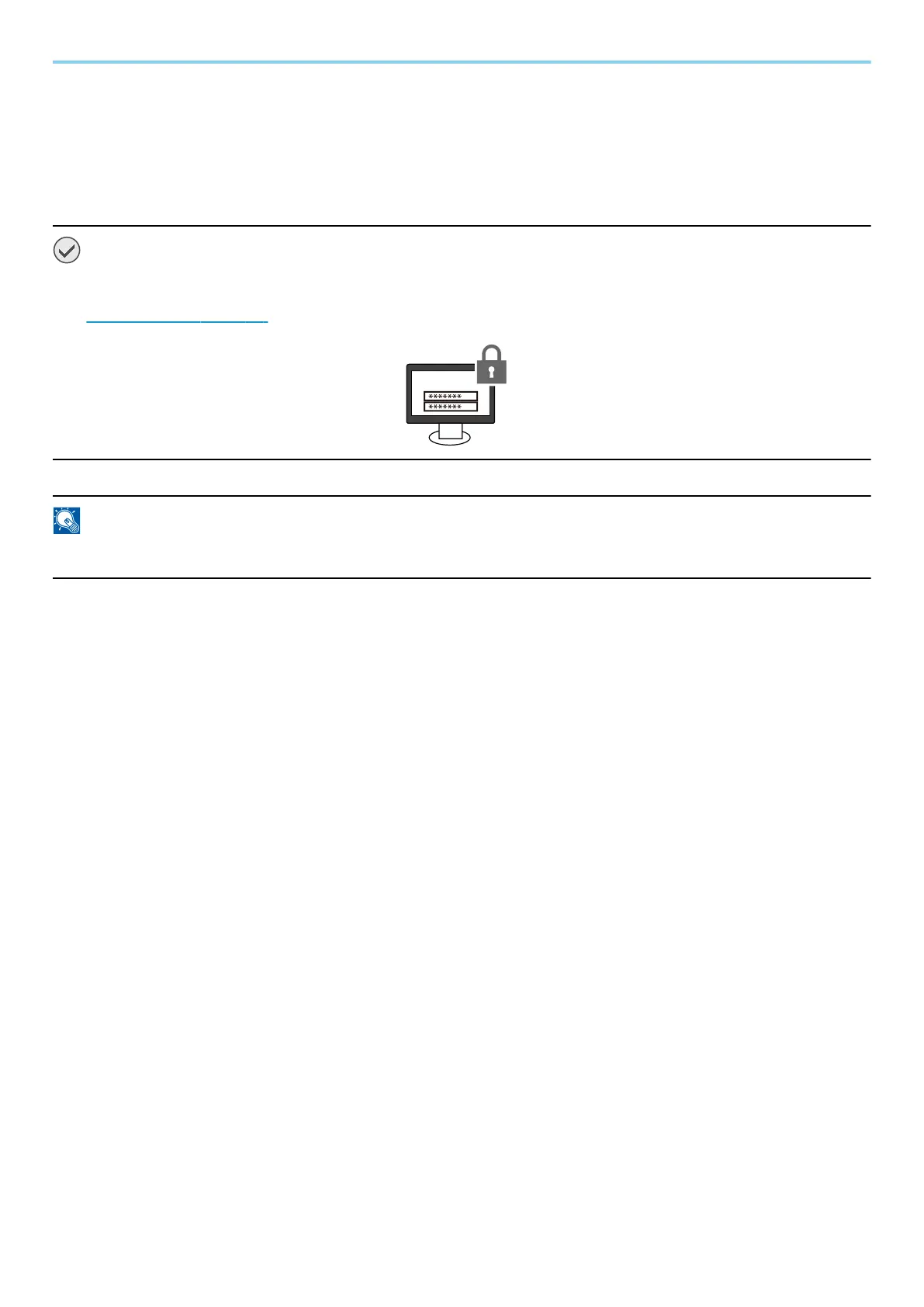
Preface
This device is a network interface kit for our multifunctional products and the printers.Please read this
Installation guide thoroughly so that you understand the correct installation method.
If you cannot find your product in this Installation guide, please contact your service representatives.
IMPORTANT
To use IB-54/IB-55, it is necessary to set an administrator password after installing it.
➡Set a password (page 27)
NOTE
For machines to be installed by a service person, refer to the service manual.
Supplied parts
• IB-54/IB-55: 1
• IB-54/IB-55 Setup procedure: 1
• Leaflet password operation: 1
Precautions for Handling the device
• The device is delivered in an antistatic bag. To prevent any damage, briefly touch a large metal object to
ensure discharge of static electricity before removing the device from the bag.
• Never touch the device’s connector section directly with hands.
• When holding the device, avoid contact with the surface of the circuit board.
• Do not apply undue force when installing.
Preface > Preface
2
Bekijk gratis de handleiding van UTAX P-5534DN, stel vragen en lees de antwoorden op veelvoorkomende problemen, of gebruik onze assistent om sneller informatie in de handleiding te vinden of uitleg te krijgen over specifieke functies.
Productinformatie
| Merk | UTAX |
| Model | P-5534DN |
| Categorie | Printer |
| Taal | Nederlands |
| Grootte | 3561 MB |







