Handleiding
Je bekijkt pagina 108 van 421
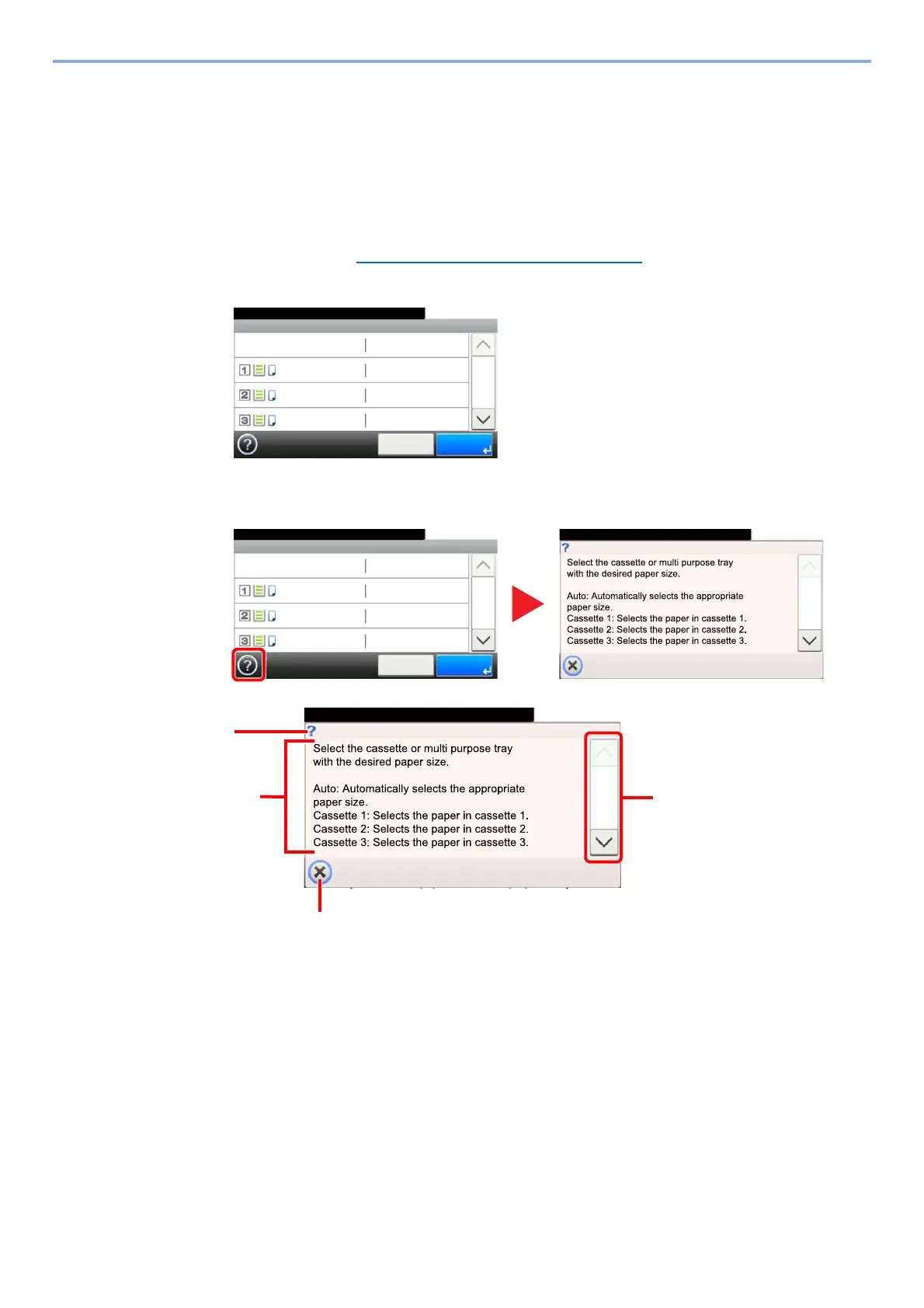
3-11
Preparation before Use > Touch Panel Display
Help Screen
If you have difficulty operating the machine, you can check how to operate it using the touch panel.
When the [?] (help) is displayed on the touch panel, you can press it to display the Help screen. The Help screen shows
explanations of functions and how to use them.
Example: Checking the paper selection Help screen
1
Referring to Paper Selection on page 6-9, display the Paper
Selection screen.
2
Ready to copy.
Paper Selection
Auto
10:10
A4
OKCancel
1/2
Plain
A4 Plain
A4 Plain
Ready to copy.
Paper Selection
Auto
10:10
A4
OKCancel
1/2
Plain
A4 Plain
A4 Plain
Paper Selection
10:10Ready to copy.
1/2
Paper Selection
10:10Ready to copy.
1/2
Displays information
about functions and
machine operation.
Help titles
Closes the Help screen and
returns to the original
screen.
Scrolls up and down when
the help text cannot be
displayed in its entirety on a
single screen.
Bekijk gratis de handleiding van UTAX P-5035i MFP, stel vragen en lees de antwoorden op veelvoorkomende problemen, of gebruik onze assistent om sneller informatie in de handleiding te vinden of uitleg te krijgen over specifieke functies.
Productinformatie
| Merk | UTAX |
| Model | P-5035i MFP |
| Categorie | Printer |
| Taal | Nederlands |
| Grootte | 54977 MB |
Caratteristiche Prodotto
| Kleur van het product | Black, Grey |
| Gewicht | 23300 g |
| Breedte | 475 mm |
| Diepte | 455 mm |
| Hoogte | 590 mm |







