Handleiding
Je bekijkt pagina 6 van 421
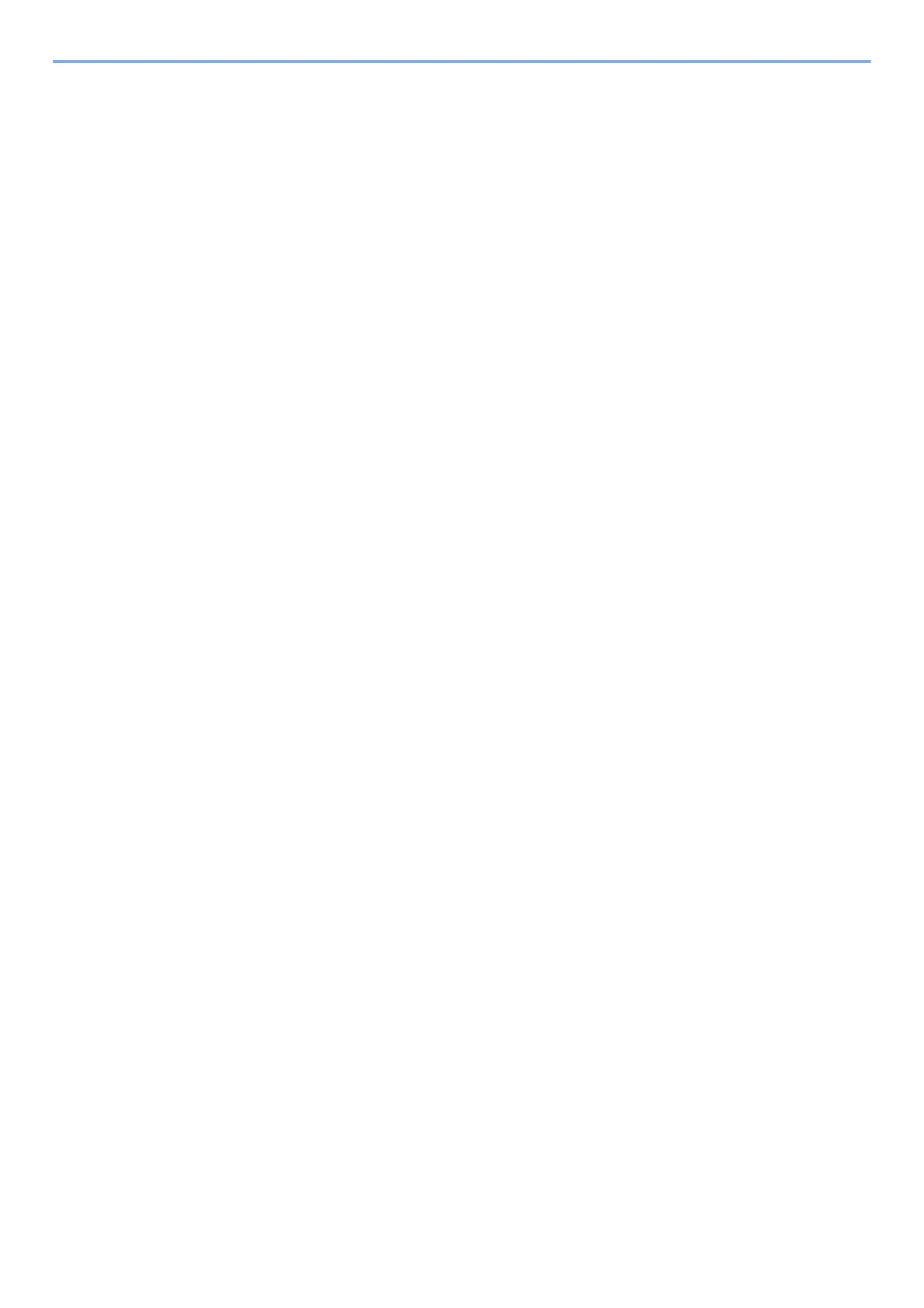
v
EcoPrint ................................................................................................................... 6-12
Color Selection ........................................................................................................ 6-12
Sharpness ............................................................................................................... 6-13
Background Density Adj. (Background Density Adjustment) .................................. 6-13
Prevent Bleed-thru .................................................................................................. 6-14
Zoom ....................................................................................................................... 6-14
Combine .................................................................................................................. 6-16
Duplex ..................................................................................................................... 6-18
Continuous Scan ..................................................................................................... 6-19
Job Finish Notice ..................................................................................................... 6-20
File Name Entry ...................................................................................................... 6-21
Priority Override ...................................................................................................... 6-21
Quiet Mode .............................................................................................................. 6-21
Duplex (2-sided Original) ........................................................................................ 6-22
Sending Size ........................................................................................................... 6-23
File Format .............................................................................................................. 6-24
File Separation ........................................................................................................ 6-27
Scan Resolution ...................................................................................................... 6-27
E-mail Subject/Body ................................................................................................ 6-27
FTP Encrypted TX ................................................................................................... 6-28
Delete after Printed ................................................................................................. 6-28
Storing Size ............................................................................................................. 6-29
Encrypted PDF Password ....................................................................................... 6-29
JPEG/TIFF Print ...................................................................................................... 6-30
XPS Fit to Page ....................................................................................................... 6-30
7 Status/Job Cancel .................................................................................. 7-1
Checking Job Status ......................................................................................................... 7-2
Details of the Status Screens .................................................................................... 7-4
Checking Detailed Information of Jobs ..................................................................... 7-8
Checking Job History ....................................................................................................... 7-9
Checking the Detailed Information of Histories ....................................................... 7-11
Sending the Log History .......................................................................................... 7-11
Job Operation .................................................................................................................. 7-12
Pause and Resumption of Jobs .............................................................................. 7-12
Canceling of Jobs .................................................................................................... 7-12
Device/Communication ................................................................................................... 7-13
Checking the Remaining Amount of Toner and Paper (Paper/Supplies) ................... 7-15
8 Setup and Registration (System Menu) ............................................... 8-1
System Menu ..................................................................................................................... 8-2
Operation Method ..................................................................................................... 8-2
System Menu Settings .............................................................................................. 8-4
Language .................................................................................................................. 8-6
Report ....................................................................................................................... 8-6
User Property ............................................................................................................ 8-9
Cassette/MP Tray Settings ....................................................................................... 8-9
Common Settings .................................................................................................... 8-11
Home ....................................................................................................................... 8-19
Copy ........................................................................................................................ 8-20
Send ........................................................................................................................ 8-21
Document Box ......................................................................................................... 8-22
FAX ......................................................................................................................... 8-22
Application ............................................................................................................... 8-23
Internet .................................................................................................................... 8-23
Address Book/One Touch ....................................................................................... 8-23
User Login/Job Accounting ..................................................................................... 8-24
Printer ...................................................................................................................... 8-25
Bekijk gratis de handleiding van UTAX P-4035i MFP, stel vragen en lees de antwoorden op veelvoorkomende problemen, of gebruik onze assistent om sneller informatie in de handleiding te vinden of uitleg te krijgen over specifieke functies.
Productinformatie
| Merk | UTAX |
| Model | P-4035i MFP |
| Categorie | Printer |
| Taal | Nederlands |
| Grootte | 54977 MB |
Caratteristiche Prodotto
| Soort bediening | Touch |
| Kleur van het product | Black, Grey |
| Ingebouwd display | Ja |
| Gewicht | 22000 g |
| Breedte | 475 mm |







