Handleiding
Je bekijkt pagina 49 van 421
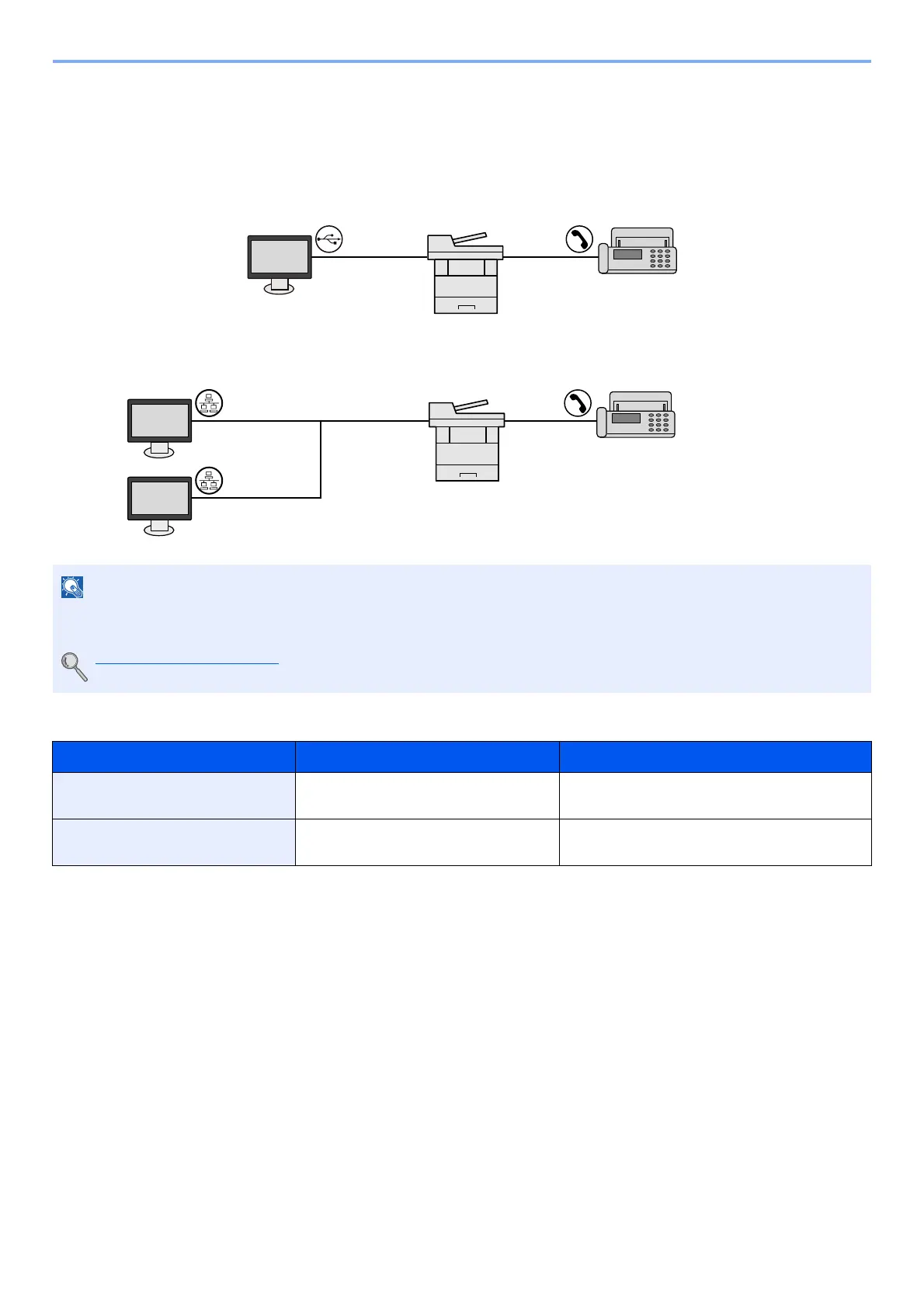
2-5
Installing and Setting up the Machine > Connecting the Machine and Other Devices
Connecting the Machine and Other Devices
Prepare the cables necessary to suit the environment and purpose of the machine use.
When Connecting the Machine to the PC via USB
When Connecting the Machine to the PC on the Network
Cables that Can Be Used
NOTE
If you are using the machine with the optional wireless interface kit attached, you do not need to connect the LAN
cable. To use a wireless LAN, it is necessary to change the default settings for the machine using the System Menu.
Optional Network (page 8-32)
Connection Environment Function Necessary Cable
Connect a LAN cable to the
machine.
Printer/Scanner/Network FAX
*1
*1 Only on products with the fax function installed.
LAN cable (10BASE-T, 100BASE-TX,
1000BASE-T)
Connect a USB cable to the
machine.
Printer/Scanner (TWAIN/WIA) USB2.0 compatible cable (Hi-Speed USB
compliant, Max. 5.0 m)
USB
MFP
Network
Network
MFP
Bekijk gratis de handleiding van UTAX P-4035i MFP, stel vragen en lees de antwoorden op veelvoorkomende problemen, of gebruik onze assistent om sneller informatie in de handleiding te vinden of uitleg te krijgen over specifieke functies.
Productinformatie
| Merk | UTAX |
| Model | P-4035i MFP |
| Categorie | Printer |
| Taal | Nederlands |
| Grootte | 54977 MB |
Caratteristiche Prodotto
| Soort bediening | Touch |
| Kleur van het product | Black, Grey |
| Ingebouwd display | Ja |
| Gewicht | 22000 g |
| Breedte | 475 mm |







