Handleiding
Je bekijkt pagina 277 van 421
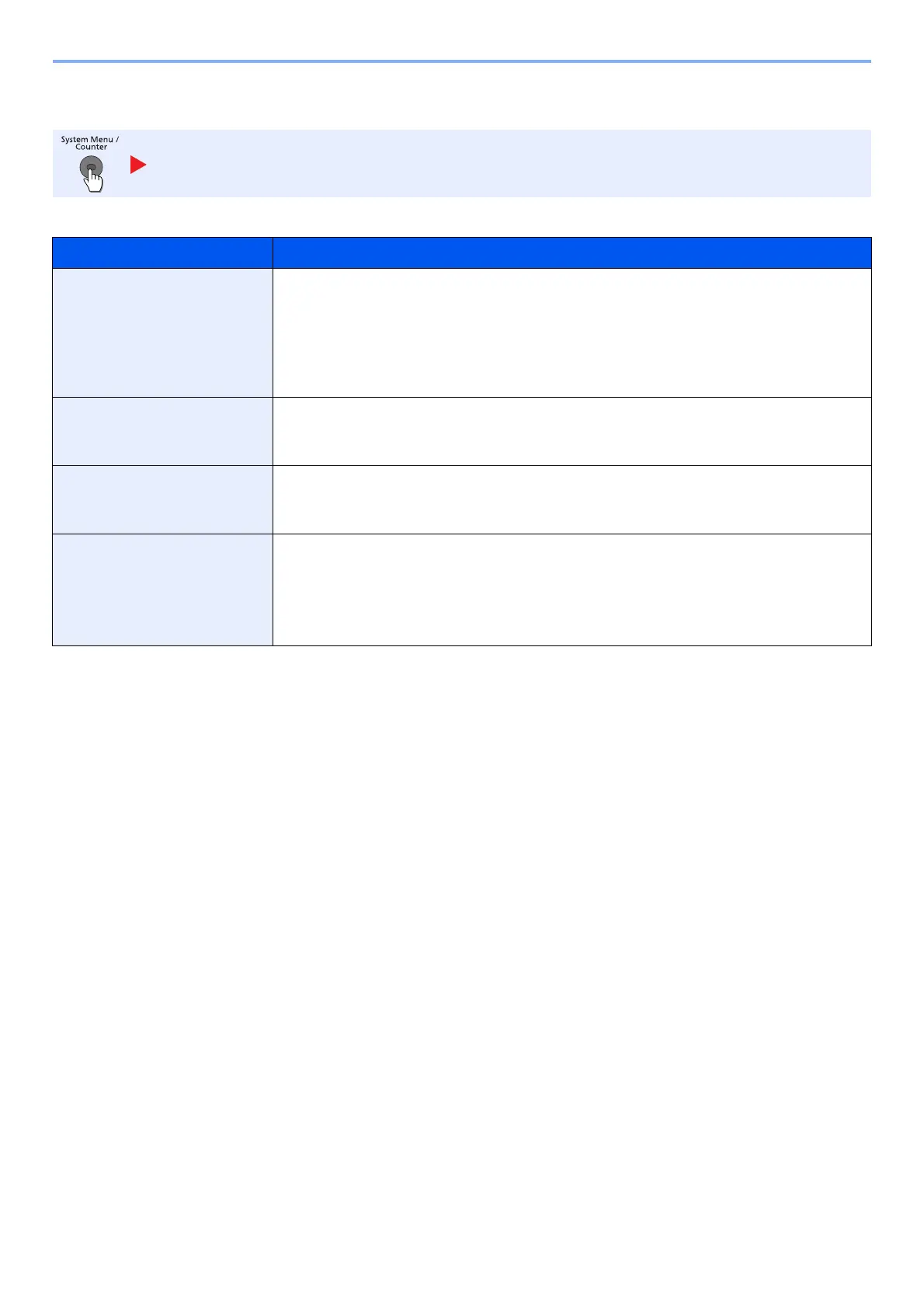
8-20
Setup and Registration (System Menu) > System Menu
Copy
Configures settings for copying functions.
Copy
Item Description
Auto Paper Selection If [Auto] is selected for Paper Selection, set the paper size selection method when the zoom
changes.
Value
Most Suitable Size: Select paper based on the current zoom and the size of the original.
Same as Original Size: Select paper that matches the size of the original, regardless the
zoom.
Auto % Priority When a paper source of different size from the original is selected, select whether automatic
zoom (reduce/zoom) is performed.
Value: Off, On
Reserve Next Priority Specify whether the default screen appears when a subsequent copy job is reserved while
printing is in progress. To have the default screen appear, select [On].
Value: Off, On
DP Read Action When the document processor is used, select the scanning operation for the document
processor.
Value
Speed Priority: Gives priority to scanning speed.
Quality Priority: Gives priority to image quality at a slightly slower scan speed.
Bekijk gratis de handleiding van UTAX P-4035i MFP, stel vragen en lees de antwoorden op veelvoorkomende problemen, of gebruik onze assistent om sneller informatie in de handleiding te vinden of uitleg te krijgen over specifieke functies.
Productinformatie
| Merk | UTAX |
| Model | P-4035i MFP |
| Categorie | Printer |
| Taal | Nederlands |
| Grootte | 54977 MB |
Caratteristiche Prodotto
| Soort bediening | Touch |
| Kleur van het product | Black, Grey |
| Ingebouwd display | Ja |
| Gewicht | 22000 g |
| Breedte | 475 mm |







