Handleiding
Je bekijkt pagina 268 van 421
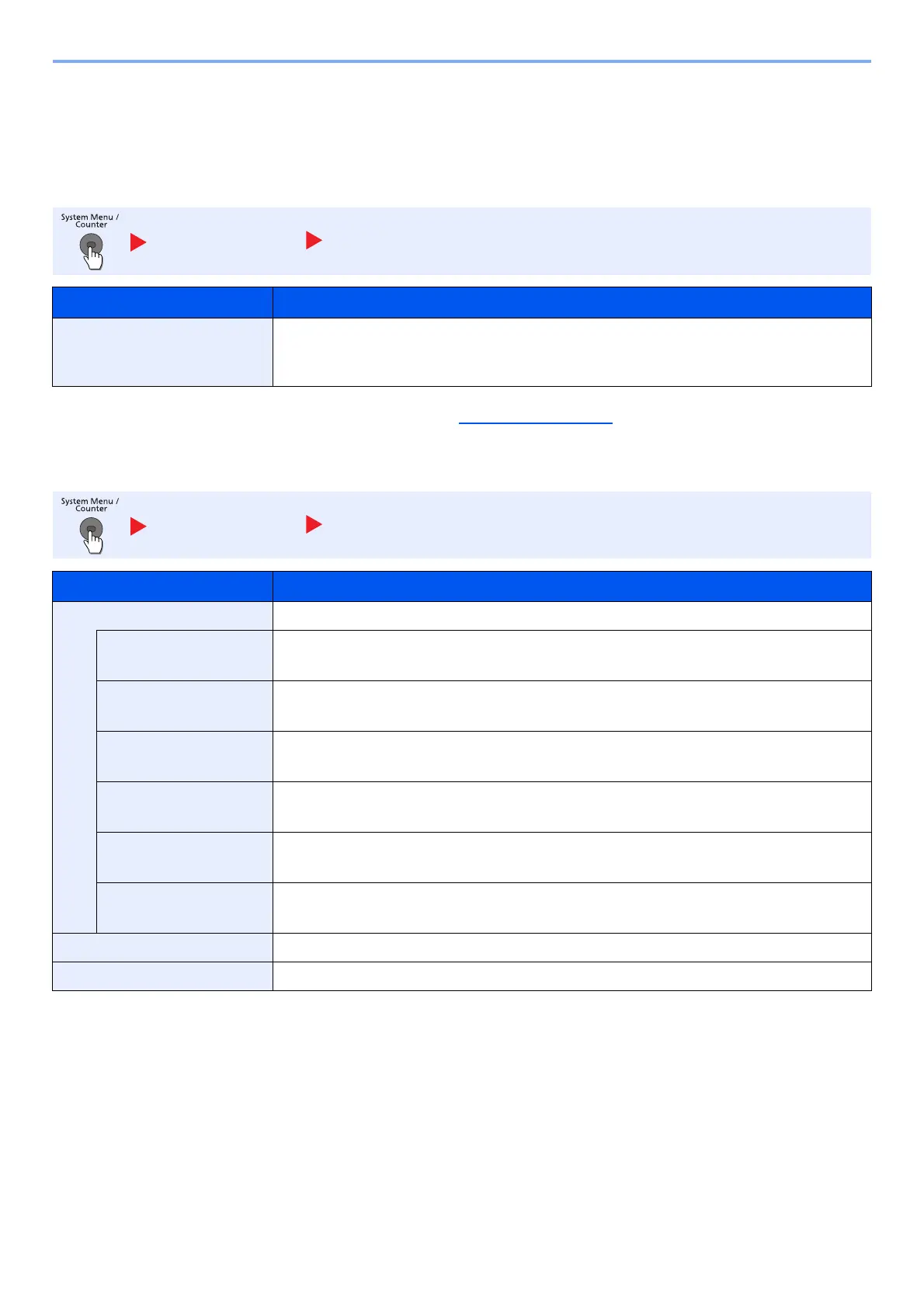
8-11
Setup and Registration (System Menu) > System Menu
Common Settings
Configures overall machine operation.
Default Screen
Sound
Common Settings Default Screen
Item Description
Default Screen Select the screen appearing right after start-up (default screen).
Value: Home, Copy, Send, FAX
*1
, Custom Box, Job Box, Removable Memory, Sub
Address Box
*1
, Polling Box
*1
, Favorites, Status, Application Name
*2
*1 Only on products with the fax function installed.
*2 The running application will be displayed. For details, refer to Application on page 5-11.
Common Settings Sound
Item Description
Buzzer Set options for buzzer sound during the machine operations.
Volume Set the buzzer volume level.
Value: 0 (Mute), 1 (Minimum), 2, 3 (Medium), 4, 5 (Maximum)
Key Confirmation Emit a sound when the operation panel and touch panel keys are pressed.
Value: Off, On
Job Finish Emit a sound when a print job is normally completed.
Value: Off, On, FAX Reception Only
*1
*1 Only on products with the fax function installed.
Ready Emit a sound when the warm-up is completed.
Value: Off, On
Warning Emit a sound when errors occur.
Value: Off, On
USB Keyboard Emit a sound to confirm keypresses with a sound.
Value: Off, On
FAX Speaker Volume
*1
For details, refer to the FAX Operation Guide.
FAX Monitor Volume
*1
For details, refer to the FAX Operation Guide.
Bekijk gratis de handleiding van UTAX P-4035i MFP, stel vragen en lees de antwoorden op veelvoorkomende problemen, of gebruik onze assistent om sneller informatie in de handleiding te vinden of uitleg te krijgen over specifieke functies.
Productinformatie
| Merk | UTAX |
| Model | P-4035i MFP |
| Categorie | Printer |
| Taal | Nederlands |
| Grootte | 54977 MB |
Caratteristiche Prodotto
| Soort bediening | Touch |
| Kleur van het product | Black, Grey |
| Ingebouwd display | Ja |
| Gewicht | 22000 g |
| Breedte | 475 mm |







