Handleiding
Je bekijkt pagina 259 van 421
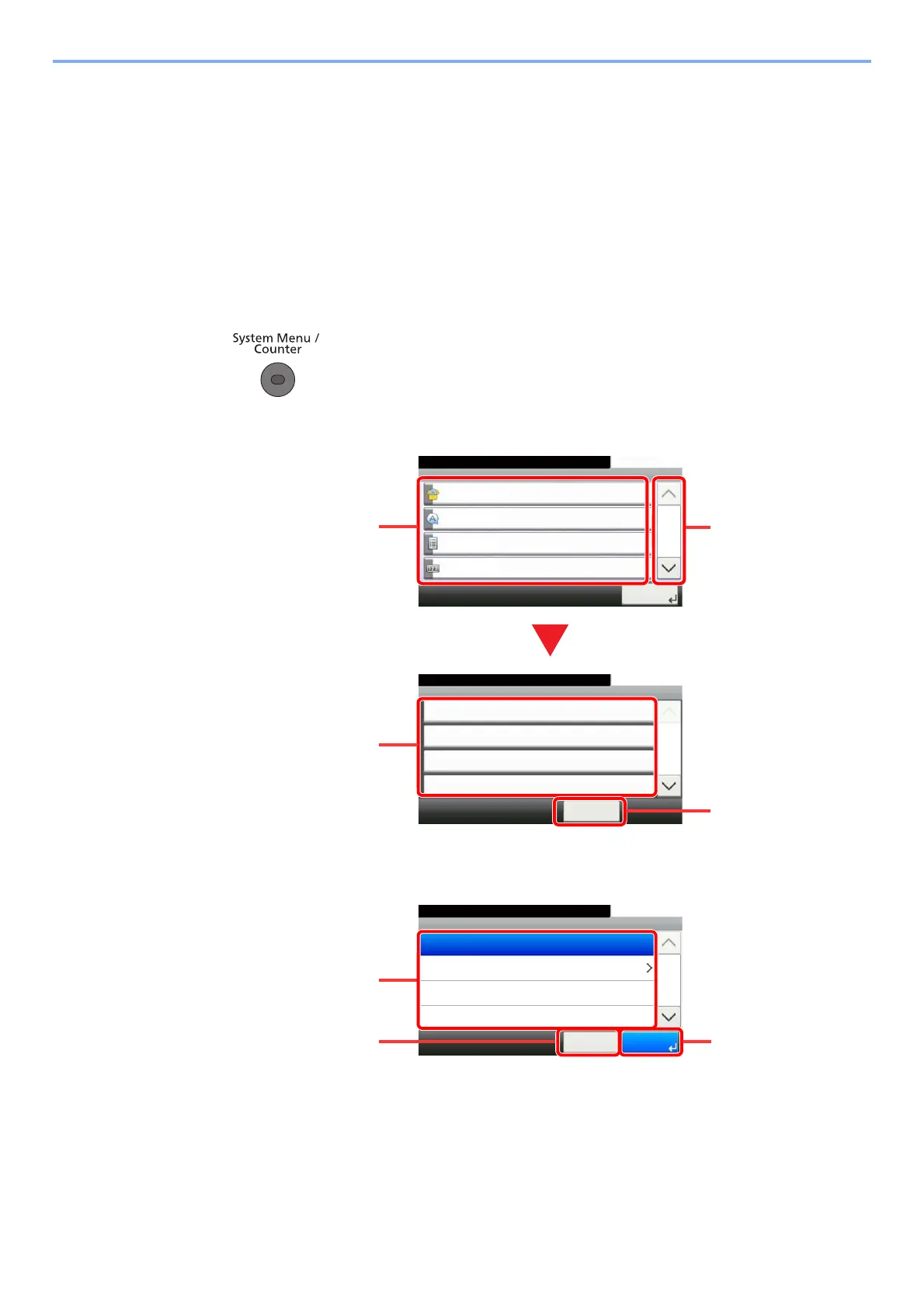
8-2
Setup and Registration (System Menu) > System Menu
System Menu
Configure settings related to overall machine operation.
Operation Method
System Menu is operated as follows:
1
Display the screen.
Press the [System Menu] key.
2
Select a function.
3
Configure the settings.
System Menu/Counter.
Date/Timer/Energy Saver
Date/Time
10/10/2013 10:10
10:10
Date Format
DD/MM/YY
On
+09:00 Osaka, Sapporo, Tokyo
Time Zone
Auto Panel Reset
1/4
< Back
System Menu/Counter.
System Menu
Quick Setup Wizard
10:10
Language
Report
Counter
1/5
Close
Displays setting items
Press the key of a
function to display
the setting screen.
Returns to the previous
screen.
Scrolls up and down
when the list of values
cannot be displayed in
its entirety on a single
screen.
Displays the System
Menu items.
System Menu/Counter.
Date/Timer/Energy Saver - Time Zone
-12:00 International Date Line West
10:10
+13:00 Samoa
-11:00 Universal Coordinated Time-11
-10:00 Hawaii
1/24
Cancel OK
Selecting a value it to
be accepted.
Returns to the original
screen without making
any changes.
Accepts the settings and
exits.
Bekijk gratis de handleiding van UTAX P-4035i MFP, stel vragen en lees de antwoorden op veelvoorkomende problemen, of gebruik onze assistent om sneller informatie in de handleiding te vinden of uitleg te krijgen over specifieke functies.
Productinformatie
| Merk | UTAX |
| Model | P-4035i MFP |
| Categorie | Printer |
| Taal | Nederlands |
| Grootte | 54977 MB |
Caratteristiche Prodotto
| Soort bediening | Touch |
| Kleur van het product | Black, Grey |
| Ingebouwd display | Ja |
| Gewicht | 22000 g |
| Breedte | 475 mm |







