Handleiding
Je bekijkt pagina 257 van 421
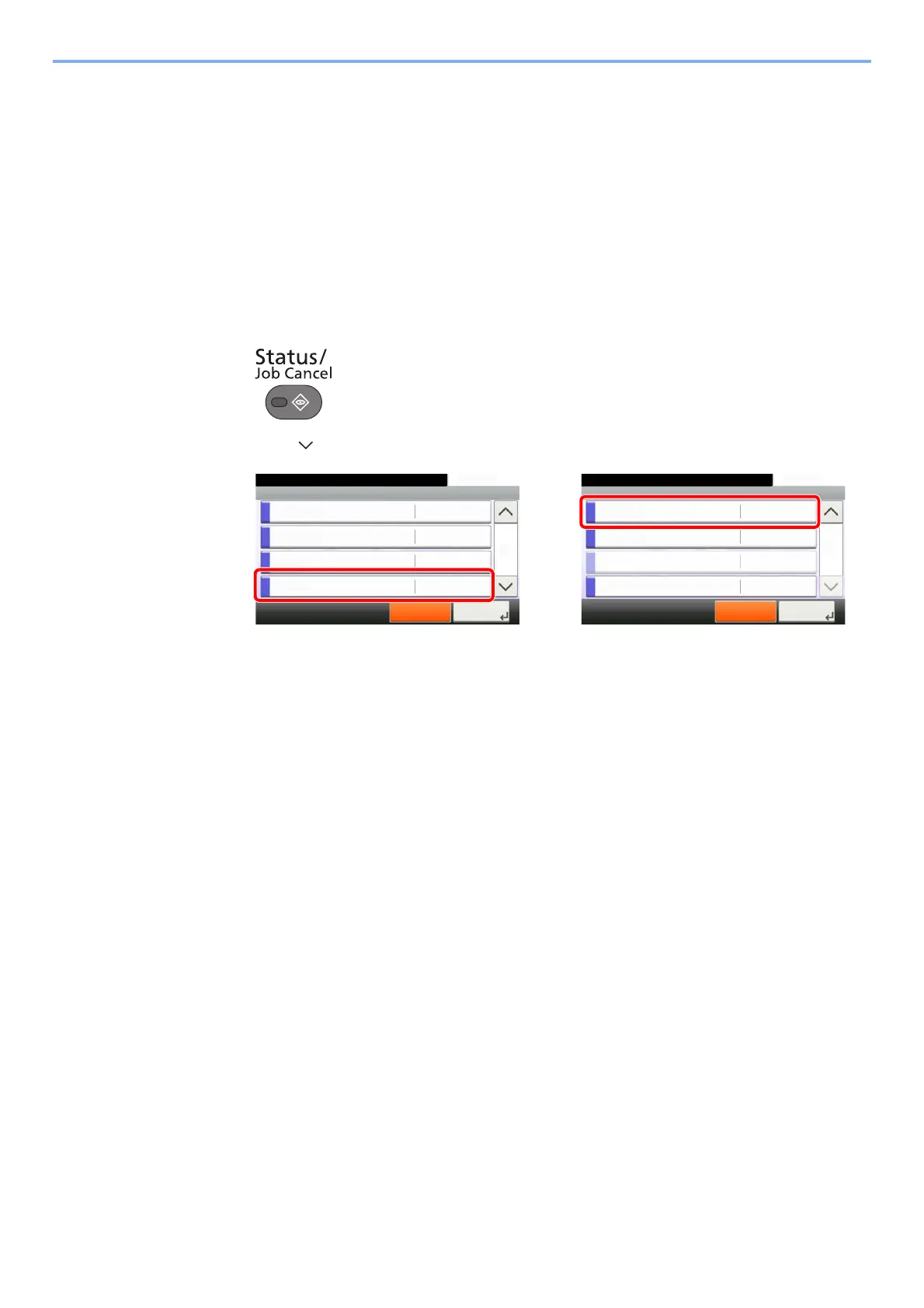
7-15
Status/Job Cancel > Checking the Remaining Amount of Toner and Paper (Paper/Supplies)
Checking the Remaining Amount of Toner
and Paper (Paper/Supplies)
Check the remaining amount of toner, paper, and staples on the touch panel.
1
Display the screen.
2
Display the screen.
1 Press the [Status/Job Cancel] key.
2 Press
[], and then [Toner Status] or [Paper Status].
3
Check the status.
The items you can check are described below.
"Toner Status"
•Black
You can check the remaining amount of toner level from 100 to 0% (1% increments).
• Waste Toner
You can check the status of waste toner box.
"Paper Status"
You can check the size, orientation, type, and remaining amount of paper in each paper
source. The remaining amount of paper is shown by 4 levels as 100, 70, 30, and 0%, however,
the paper in the multi purpose tray is shown by 2 levels as 100% and 0%.
If the remaining amount of paper cannot be detected, "----" appears.
Status/Job Cancel.
Status
Printer
10:10
FAX
Toner Status
Pause All
Print Jobs
3/4
OK
Waiting
Running
Scanner Waiting
Close
Status/Job Cancel.
Status
Removable Memory
10:10
USB Keyboard
Pause All
Print Jobs
4/4
Attached
Invalid
Paper Status OK
SSD Waiting
Close
Bekijk gratis de handleiding van UTAX P-4035i MFP, stel vragen en lees de antwoorden op veelvoorkomende problemen, of gebruik onze assistent om sneller informatie in de handleiding te vinden of uitleg te krijgen over specifieke functies.
Productinformatie
| Merk | UTAX |
| Model | P-4035i MFP |
| Categorie | Printer |
| Taal | Nederlands |
| Grootte | 54977 MB |
Caratteristiche Prodotto
| Soort bediening | Touch |
| Kleur van het product | Black, Grey |
| Ingebouwd display | Ja |
| Gewicht | 22000 g |
| Breedte | 475 mm |







