Handleiding
Je bekijkt pagina 248 van 421
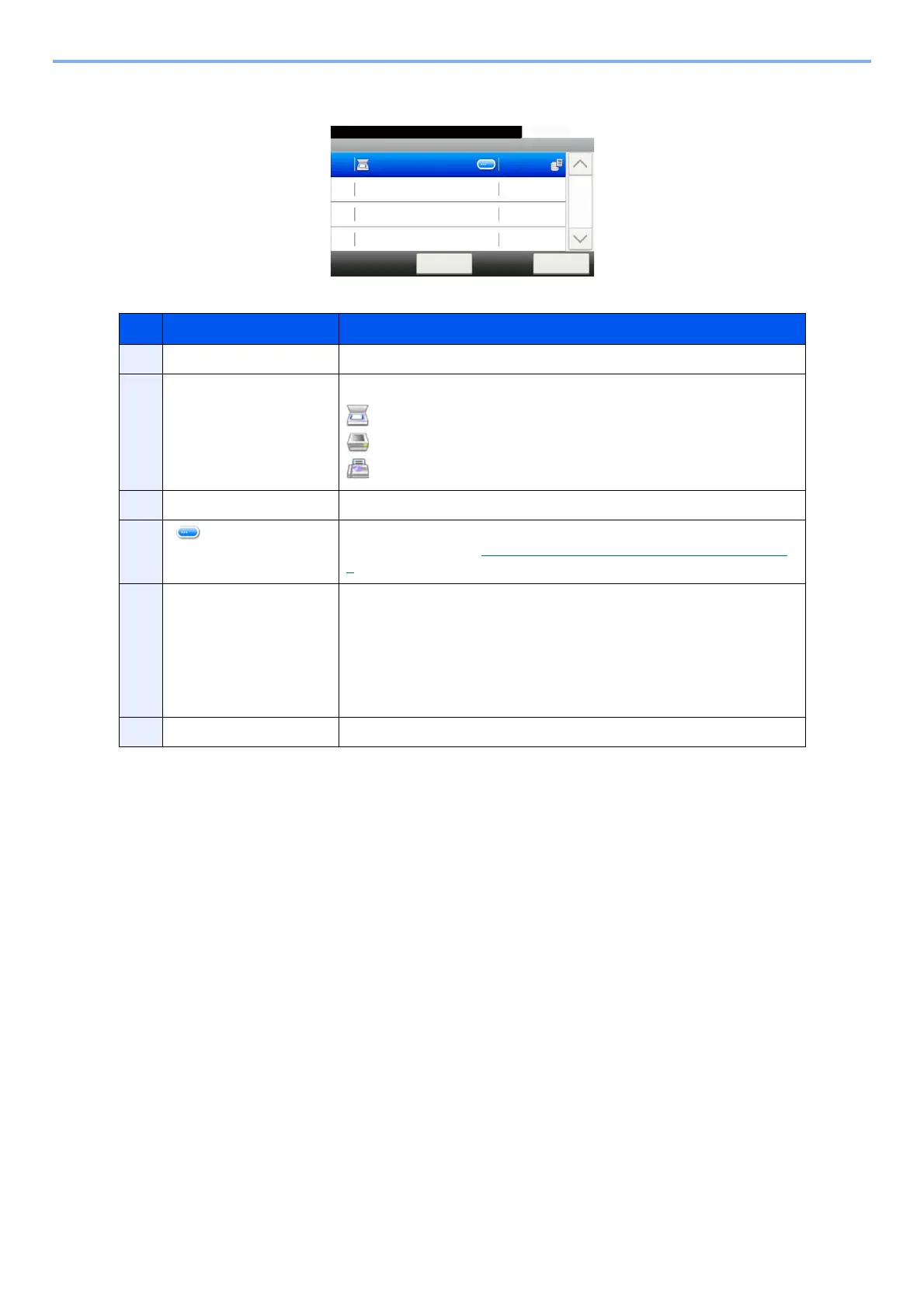
7-6
Status/Job Cancel > Checking Job Status
Store Job Status Screen
No. Item Description
1 Job No. Acceptance No. of job
2 Type Icons that indicate the job type
Storing Job Scan
Storing Job Printer
Storing Job FAX
3 Job Name Job name or file name is displayed.
4 [ ] Press this key for the job for which you wish to display detailed
information. (Refer to Checking Detailed Information of Jobs on page 7-
8.)
5 Status Status of job
Processing: The status before starting to save such as during scanning
originals
Storing: Storing Data
Canceling: Canceling the job
Pause: Pausing the job
6 [Cancel] Select the job you want to cancel from the list, and press this key.
Store Job Status
10:10Status/Job Cancel.
doc0000162010082913...
Cancel Close
Storing
1/1
0016
6
2
1
345
Bekijk gratis de handleiding van UTAX P-4035i MFP, stel vragen en lees de antwoorden op veelvoorkomende problemen, of gebruik onze assistent om sneller informatie in de handleiding te vinden of uitleg te krijgen over specifieke functies.
Productinformatie
| Merk | UTAX |
| Model | P-4035i MFP |
| Categorie | Printer |
| Taal | Nederlands |
| Grootte | 54977 MB |
Caratteristiche Prodotto
| Soort bediening | Touch |
| Kleur van het product | Black, Grey |
| Ingebouwd display | Ja |
| Gewicht | 22000 g |
| Breedte | 475 mm |







