Handleiding
Je bekijkt pagina 232 van 421
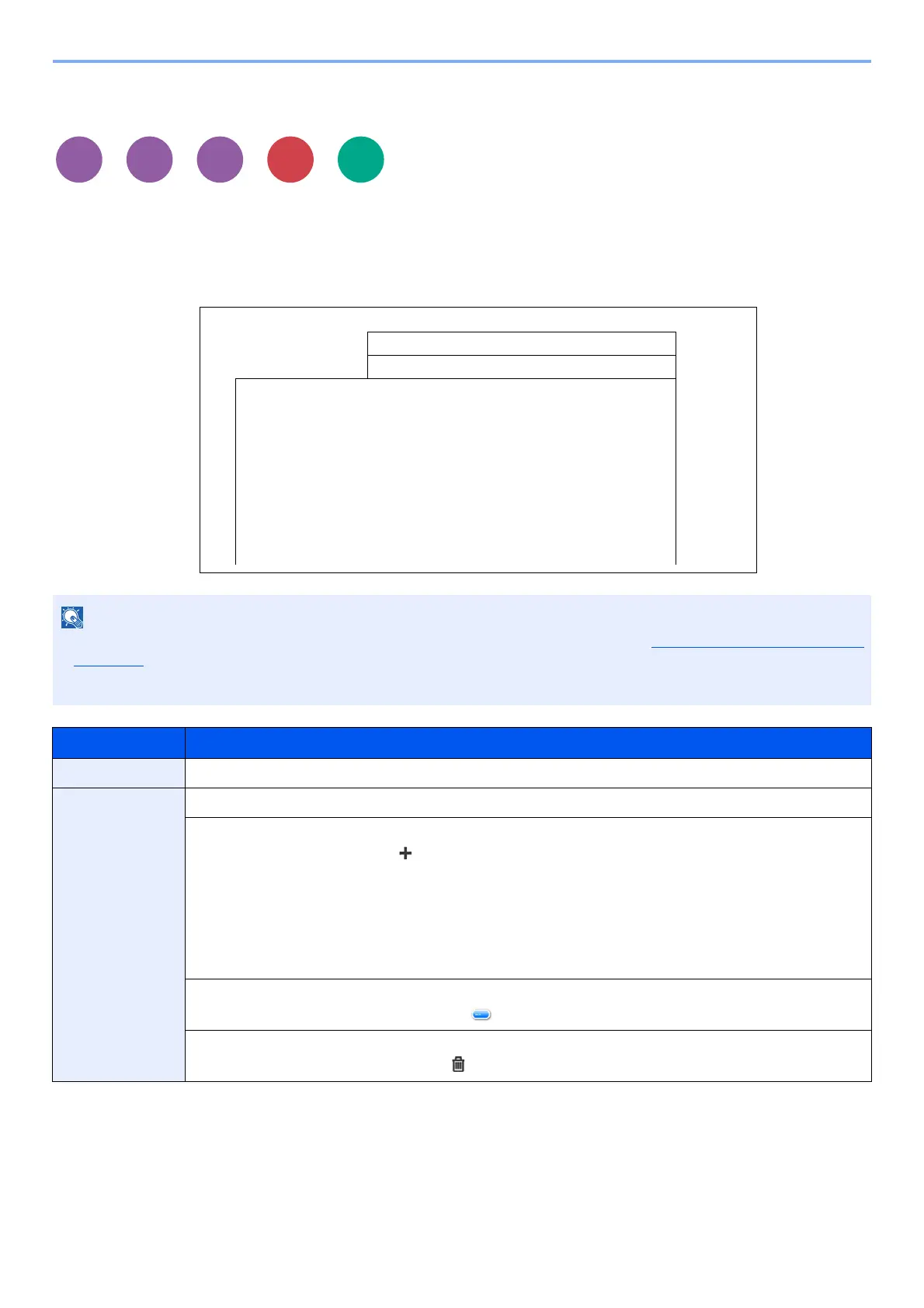
6-20
Using Various Functions > Functions
Job Finish Notice
Sends E-mail notice when a job is complete.
Users can be notified of the completion of a job while working at a remote desk, saving the time spent waiting beside the
machine to finish.
Example of Job Finish Notice:
NOTE
• PC should be configured in advance so that E-mail can be used. For details, refer to Embedded Web Server RX on
page 2-34.
• E-mail can be sent to a single destination.
Item Description
Off Disables the function.
On Displays the destination list.
Add a Destination
To add a new destination, press [ ].
• Address Book: Select the notification destination from the address book and press [OK].
• Ext. Address Book
*1
: Select the notification destination from the external address book
• Address Entry: Enter the e-mail address directly. Enter the address (up to 128 characters) and press
[OK].
• My Address
*2
: Uses the e-mail address of the logged in user.
*1 For details on the External Address Book, refer to Embedded Web Server RX User Guide.
*2 Displayed when user login administration is enabled.
Check the Destination
To display details for the destinations, press [ ].
Delete the Destination
To delete the selected destination, press [ ].
Copy
Print from
Box
Print from
USB
Send
Scan to
USB
To: h_pttr@owl-net.net
Subject: 1234 Job end report mail
Job No.: 000002
Result: OK
End Time: Sat 02 Feb 2013 10:10:10
File Name: doc27042005145608
Job Type: Copy
1234
[00:c0:ee:d0:01:14]
Bekijk gratis de handleiding van UTAX P-4035i MFP, stel vragen en lees de antwoorden op veelvoorkomende problemen, of gebruik onze assistent om sneller informatie in de handleiding te vinden of uitleg te krijgen over specifieke functies.
Productinformatie
| Merk | UTAX |
| Model | P-4035i MFP |
| Categorie | Printer |
| Taal | Nederlands |
| Grootte | 54977 MB |
Caratteristiche Prodotto
| Soort bediening | Touch |
| Kleur van het product | Black, Grey |
| Ingebouwd display | Ja |
| Gewicht | 22000 g |
| Breedte | 475 mm |







