Handleiding
Je bekijkt pagina 223 van 421
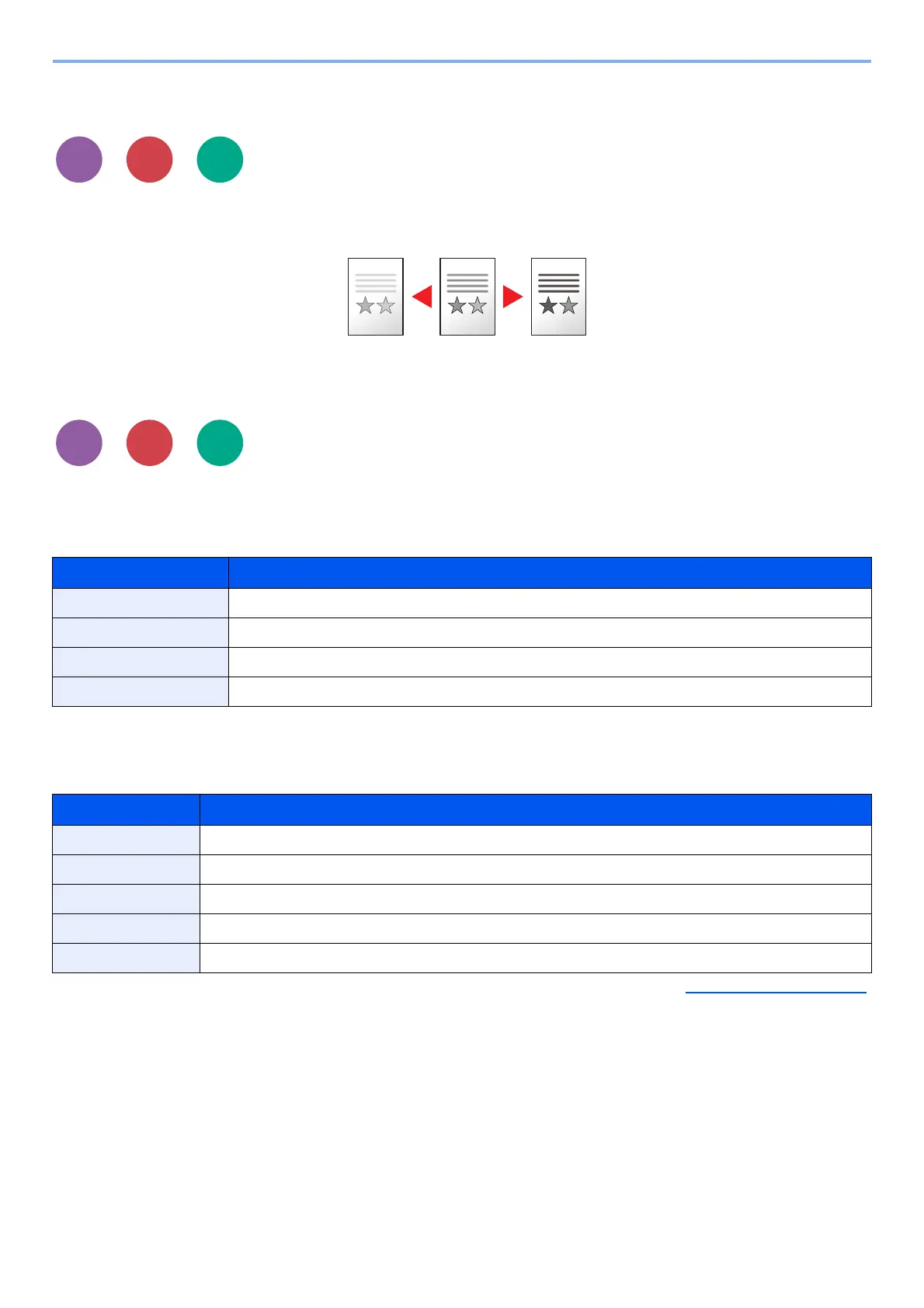
6-11
Using Various Functions > Functions
Density
Adjust density using 9 levels.
Adjust density pressing [-4] (Lighter) to [+4] (Darker).
Original Image
Select original image type for best results.
Copying/Printing
Sending/Storing
Item Description
Text+Photo
*1
*1 If gray text is not printed completely using [Text + Photo], selecting [Text] may improve the result.
Best for mixed text and photo documents.
Photo Best for photos taken with a camera.
Text Best for documents that are mostly text
Light Text/Fine Line Clearly reproduces faint characters written in pencil, etc., and thin lines on map originals or diagrams.
Item Description
Text+Photo Best for mixed text and photo documents.
Photo Best for photos taken with a camera.
Text Best for documents that are mostly text
Light Text/Fine Line Clearly reproduces faint characters written in pencil, etc., and thin lines on map originals or diagrams.
Text (for OCR)
*1
*1 This function is only available when "Color Selection" is set to [Black & White]. For details, refer to Color Selection on page 6-12.
Scanning produces an image that is suitable for OCR.
Copy
Send
Scan to
USB
Copy
Send
Scan to
USB
Bekijk gratis de handleiding van UTAX P-4035i MFP, stel vragen en lees de antwoorden op veelvoorkomende problemen, of gebruik onze assistent om sneller informatie in de handleiding te vinden of uitleg te krijgen over specifieke functies.
Productinformatie
| Merk | UTAX |
| Model | P-4035i MFP |
| Categorie | Printer |
| Taal | Nederlands |
| Grootte | 54977 MB |
Caratteristiche Prodotto
| Soort bediening | Touch |
| Kleur van het product | Black, Grey |
| Ingebouwd display | Ja |
| Gewicht | 22000 g |
| Breedte | 475 mm |







