Handleiding
Je bekijkt pagina 204 van 421
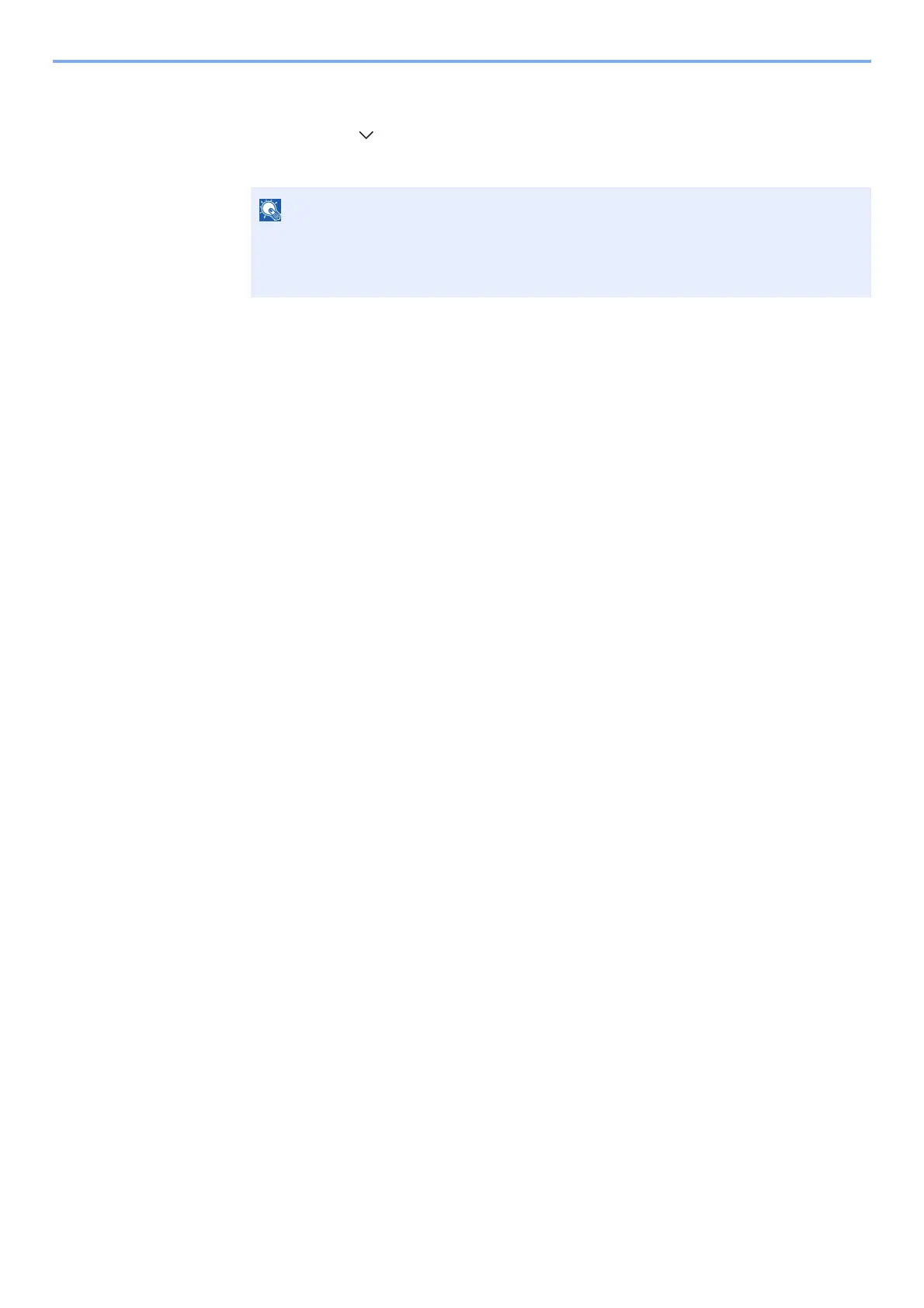
5-46
Operation on the Machine > Using a Custom Box
To delete
1 Press [Menu], [ ], and then [Delete].
2 Select the box you want delete.
3 Press [Delete].
4 Press [Yes] in the confirmation screen.
Storing Documents
Custom box stores the print data which is sent from a PC. Refer to the Printing System Driver User Guide for the
operation of the printing from the PC.
NOTE
• When you have logged in as a user, you can only delete the box whose owner is set to
that user.
• When you have logged in as administrator, you can edit all boxes.
Bekijk gratis de handleiding van UTAX P-4035i MFP, stel vragen en lees de antwoorden op veelvoorkomende problemen, of gebruik onze assistent om sneller informatie in de handleiding te vinden of uitleg te krijgen over specifieke functies.
Productinformatie
| Merk | UTAX |
| Model | P-4035i MFP |
| Categorie | Printer |
| Taal | Nederlands |
| Grootte | 54977 MB |
Caratteristiche Prodotto
| Soort bediening | Touch |
| Kleur van het product | Black, Grey |
| Ingebouwd display | Ja |
| Gewicht | 22000 g |
| Breedte | 475 mm |







