Handleiding
Je bekijkt pagina 184 van 421
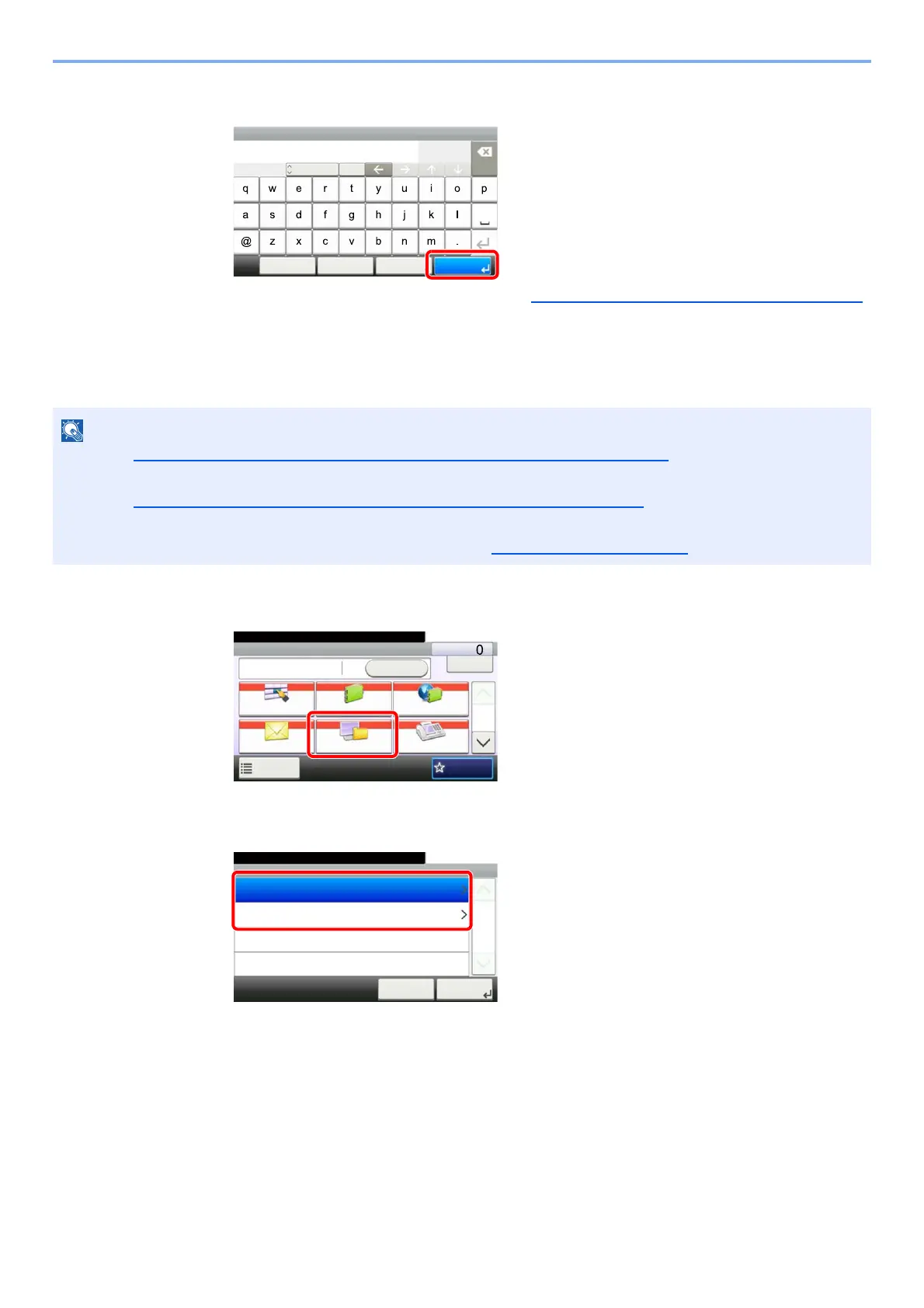
5-26
Operation on the Machine > Sending
3
Press [OK].
Destinations can be changed later. Refer to Checking and Editing Destinations on page 5-30.
Specifying a New PC Folder
Specify either the desired shared folder on a computer or an FTP server as the destination.
1
In the basic screen for sending, press [Folder].
2
Select the folder type.
If you selected [FTP], go to step 4.
NOTE
• Refer to Preparation for Sending a Document to a Shared Folder in a PC on page 3-25 for the method for setting a
shared folder destination on a PC.
• Refer to Creating a Shared Folder, Making a Note of a Shared Folder
on page 3-27 for details on how to share a
folder.
• Be sure that SMB Protocol or FTP is On. For details, refer to Protocol Detail
on page 8-29.
Input:
Limit:
E-mail
abc@def.com
Del.
11
128
A/a
Next Dest. CancelMenu OK
ABC
Send Dest. :
Recall
Check
E-mail
One Touch Key Address Book Ext Address Book
FAXFolder
Functions
10:10
1/2
Favorites
Ready to send.
Folder
10:10Ready to send.
FTP
SMB
Cancel
1/1
Next >
Bekijk gratis de handleiding van UTAX P-4035i MFP, stel vragen en lees de antwoorden op veelvoorkomende problemen, of gebruik onze assistent om sneller informatie in de handleiding te vinden of uitleg te krijgen over specifieke functies.
Productinformatie
| Merk | UTAX |
| Model | P-4035i MFP |
| Categorie | Printer |
| Taal | Nederlands |
| Grootte | 54977 MB |
Caratteristiche Prodotto
| Soort bediening | Touch |
| Kleur van het product | Black, Grey |
| Ingebouwd display | Ja |
| Gewicht | 22000 g |
| Breedte | 475 mm |







