Handleiding
Je bekijkt pagina 176 van 421
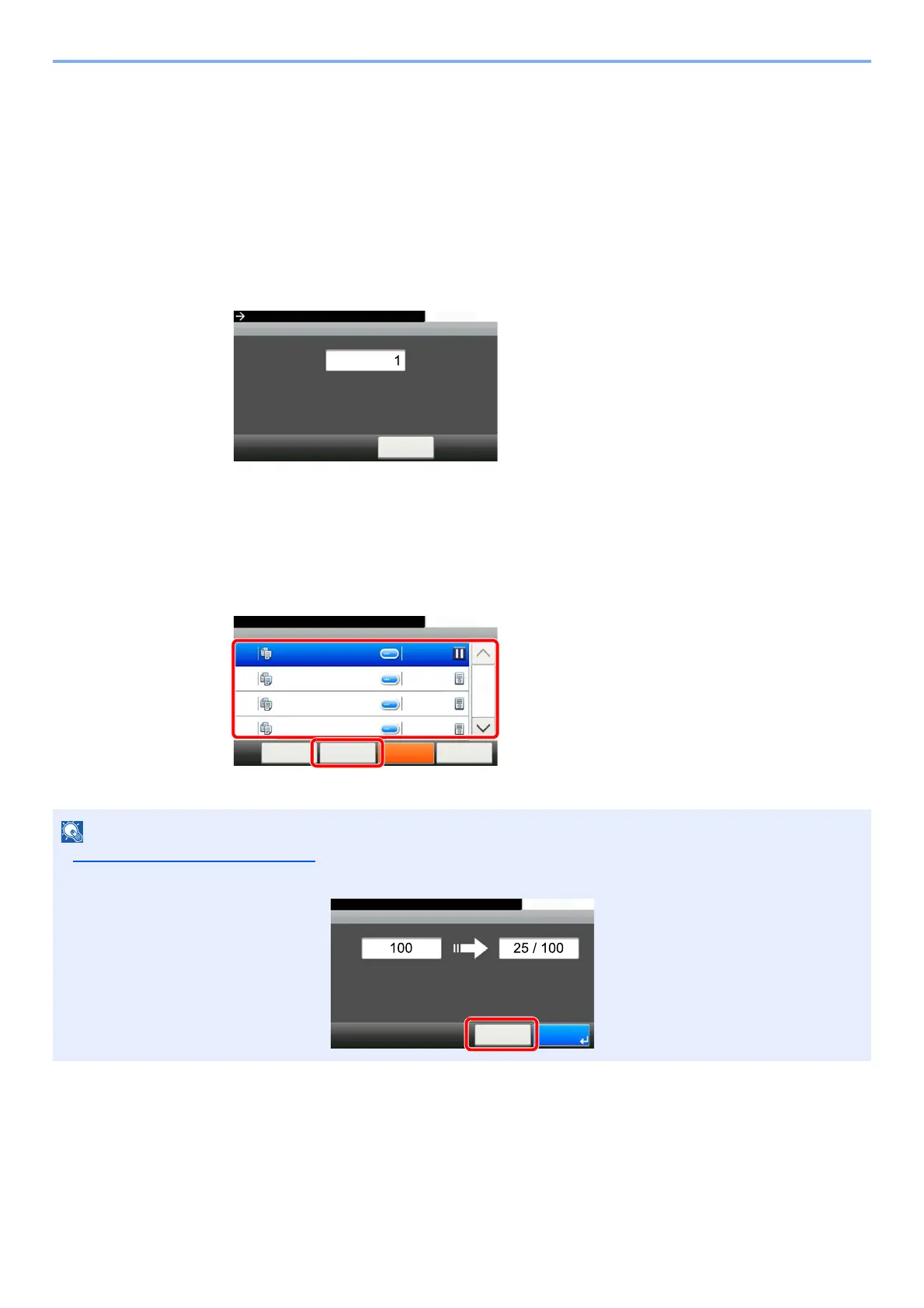
5-18
Operation on the Machine > Copying
Canceling Jobs
You can also cancel jobs by pressing the [Stop] key.
1
Press the [Stop] key with the copy screen displayed.
2
Cancel a job.
When there is a job is being scanned
The copy job is canceled.
When there is a job printing or on standby
Canceling job screen appears. The current print job is temporarily interrupted.
Select the job you wish to cancel and press [Delete]. Press [Yes] in the confirmation screen.
NOTE
If
Reserve Next Priority on page 8-20
is set to [Off], the Copying screen appears in the touch panel. In such case,
pressing the [
Stop
] key or [Cancel] will cancel the printing job in progress.
10:10Canceling...
Scanned Pages
Cancel
Job No.:0005 Job Name:doc00000120101010101010
Job Cancel
10:10The job will be canceled.
doc0000952010092810...
Delete CloseMenu
Pause
1/2
0095
Resume All
Print Jobs
doc0000952010092811... Waiting0096
doc0000952010092827... Waiting0097
doc0000952010092833... Waiting0098
2
1
Job No.:0005
10:10Copying...
Scanned Pages
Cancel
Job Name:doc00000320101010101010
Reserve
Next
Copies
Bekijk gratis de handleiding van UTAX P-4035i MFP, stel vragen en lees de antwoorden op veelvoorkomende problemen, of gebruik onze assistent om sneller informatie in de handleiding te vinden of uitleg te krijgen over specifieke functies.
Productinformatie
| Merk | UTAX |
| Model | P-4035i MFP |
| Categorie | Printer |
| Taal | Nederlands |
| Grootte | 54977 MB |
Caratteristiche Prodotto
| Soort bediening | Touch |
| Kleur van het product | Black, Grey |
| Ingebouwd display | Ja |
| Gewicht | 22000 g |
| Breedte | 475 mm |







