Handleiding
Je bekijkt pagina 141 van 397
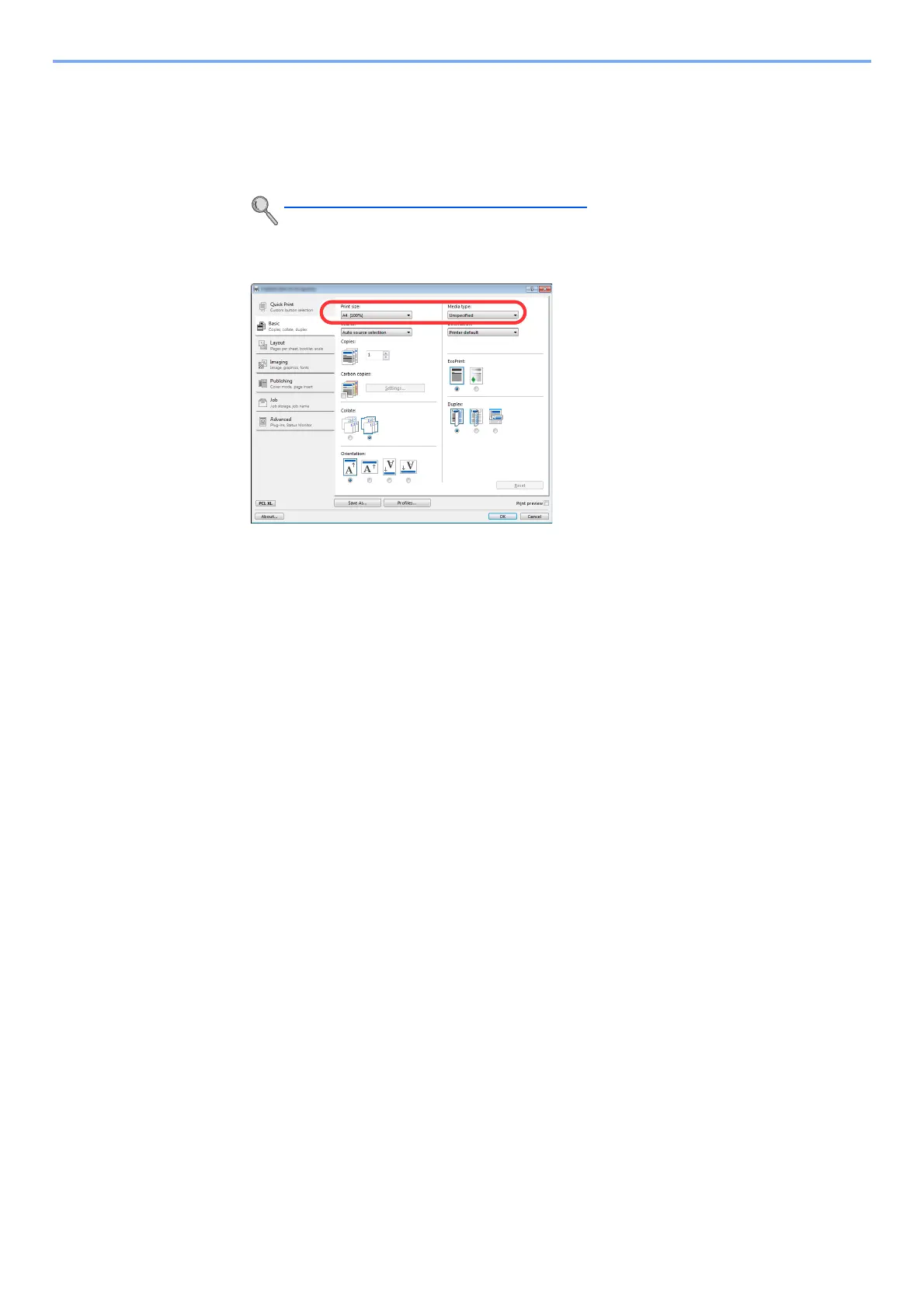
4-3
Printing from PC > Printing from PC
2 Select the [Basic] tab.
3 Click "Print size" men8u and select the paper size to use for printing.
To load the paper of size that is not included in print sizes of the machine such as cardstock or
envelopes, the paper size needs to be registered.
To print on the special paper such as thick paper or transparency, click "Media type" menu and select
the media type.
4 Click [OK] button to return to the Print dialog box.
3
Start printing.
Click the [OK] button.
Printing on Non-standard Sized Paper (page 4-4)
Bekijk gratis de handleiding van UTAX P-4035 MFP, stel vragen en lees de antwoorden op veelvoorkomende problemen, of gebruik onze assistent om sneller informatie in de handleiding te vinden of uitleg te krijgen over specifieke functies.
Productinformatie
| Merk | UTAX |
| Model | P-4035 MFP |
| Categorie | Printer |
| Taal | Nederlands |
| Grootte | 48245 MB |
Caratteristiche Prodotto
| Kleur van het product | Black, Grey |
| Gewicht | 21500 g |
| Breedte | 475 mm |
| Diepte | 455 mm |
| Hoogte | 575 mm |







