Handleiding
Je bekijkt pagina 136 van 397
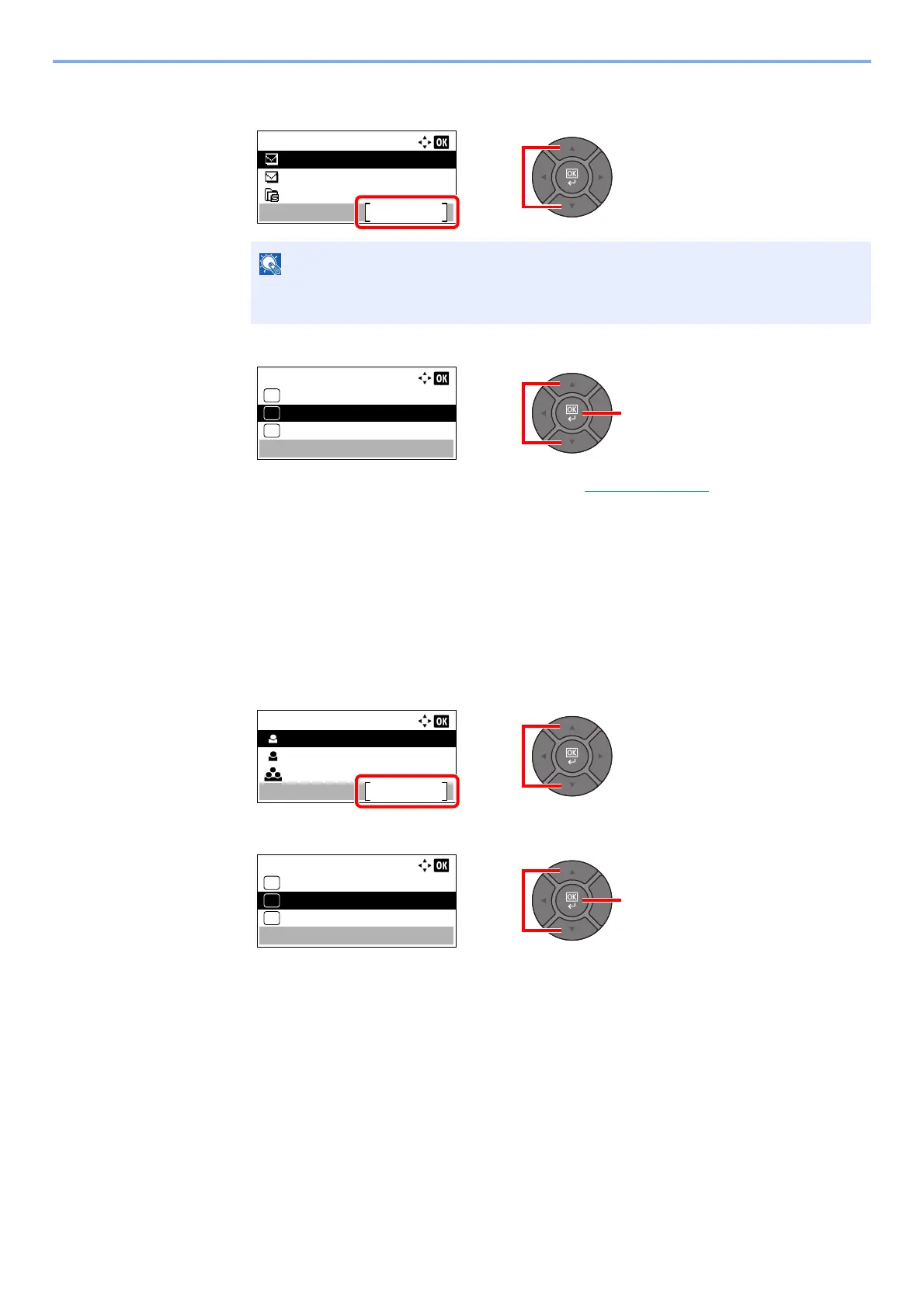
3-38
Preparation before Use > Registering Destinations in the Address Book
4 To delete the destination from the group, press the [▲] or [▼] key to select the destination,
and press [Menu].
5 Press the [▲] or [▼] key to select [Delete], and press the [OK] key.
To add the destination, select [Add Member]. Refer to Group on page 3-34 for the details.
6 Press [Yes] on the screen to confirm the deletion.
7 After you have completed the changes, press the [OK] key.
8 Press [Yes] in the change confirmation screen to register the changed group.
Deleting a Contact or Group
1 Press the [▲] or [▼] key to select the destination (contacts) or group to delete, and press
[Menu].
2 Press the [▲] or [▼] key to select [Delete], and press the [OK] key.
3 Press [Yes] on the screen to confirm the deletion.
NOTE
Select the destination and press the [OK] key to show the detailed information of the
destination.
1
Group Member:
Menu
AAA
BBB
CCC
2
21
Menu:
Detail
01
Delete
02
Add Member
03
1
Address Book:
AAA
Menu
BBB
CCC
2
21
Menu:
Detail/Edit
01
Delete
02
Add Address
03
Bekijk gratis de handleiding van UTAX P-4035 MFP, stel vragen en lees de antwoorden op veelvoorkomende problemen, of gebruik onze assistent om sneller informatie in de handleiding te vinden of uitleg te krijgen over specifieke functies.
Productinformatie
| Merk | UTAX |
| Model | P-4035 MFP |
| Categorie | Printer |
| Taal | Nederlands |
| Grootte | 48245 MB |
Caratteristiche Prodotto
| Kleur van het product | Black, Grey |
| Gewicht | 21500 g |
| Breedte | 475 mm |
| Diepte | 455 mm |
| Hoogte | 575 mm |







