Handleiding
Je bekijkt pagina 134 van 397
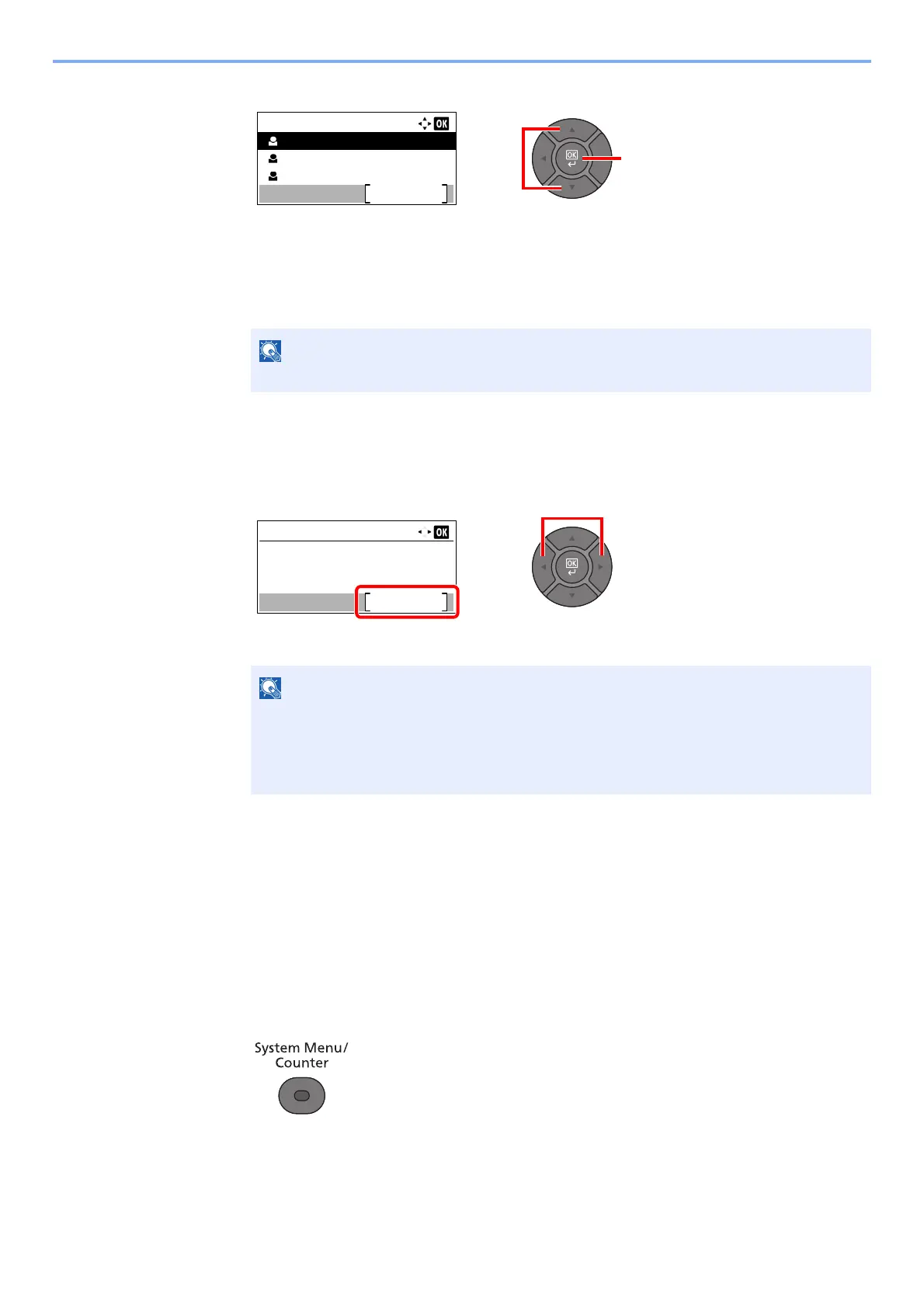
3-36
Preparation before Use > Registering Destinations in the Address Book
4 Press the [▲] or [▼] key to select the member you want to add, and press the [OK] key.
5 Select the destination to be registered in the group from the destinations registered in the
contact addresses and press the [OK] key.
The selected member is added to group member.
Members can be added by repeating steps 3-2 to 3-5.
6 Press the [Back] key.
4
Specify the address number.
1 Press the [◄] or [►] key to select [Address Number], and press [Edit].
2 Use the [▲] or [▼] key or the numeric keys to enter an address number (1 to 250).
5
Press the [OK] key.
The group is added to the Address Book.
Editing and Deleting Address Book Entries
Edit and delete the destinations (contacts) you added to the Address Book.
1
Display the screen.
1 Press the [System Menu/Counter] key.
NOTE
Press [Menu] and select [Search(Name)] to search using a name.
NOTE
• Address Number is an ID for a destination. You can select any available number out of
200 numbers for contacts and 50 numbers for groups.
• If you specify an address number that is already in use, an error message appears
when you press the [OK] key and the number cannot be registered.
1 2
Contacts:
AAA
Menu
BBB
CCC
1
Detail:
3/ 3Address Number:
Edit
005
2
Bekijk gratis de handleiding van UTAX P-4035 MFP, stel vragen en lees de antwoorden op veelvoorkomende problemen, of gebruik onze assistent om sneller informatie in de handleiding te vinden of uitleg te krijgen over specifieke functies.
Productinformatie
| Merk | UTAX |
| Model | P-4035 MFP |
| Categorie | Printer |
| Taal | Nederlands |
| Grootte | 48245 MB |
Caratteristiche Prodotto
| Kleur van het product | Black, Grey |
| Gewicht | 21500 g |
| Breedte | 475 mm |
| Diepte | 455 mm |
| Hoogte | 575 mm |







