Handleiding
Je bekijkt pagina 61 van 185
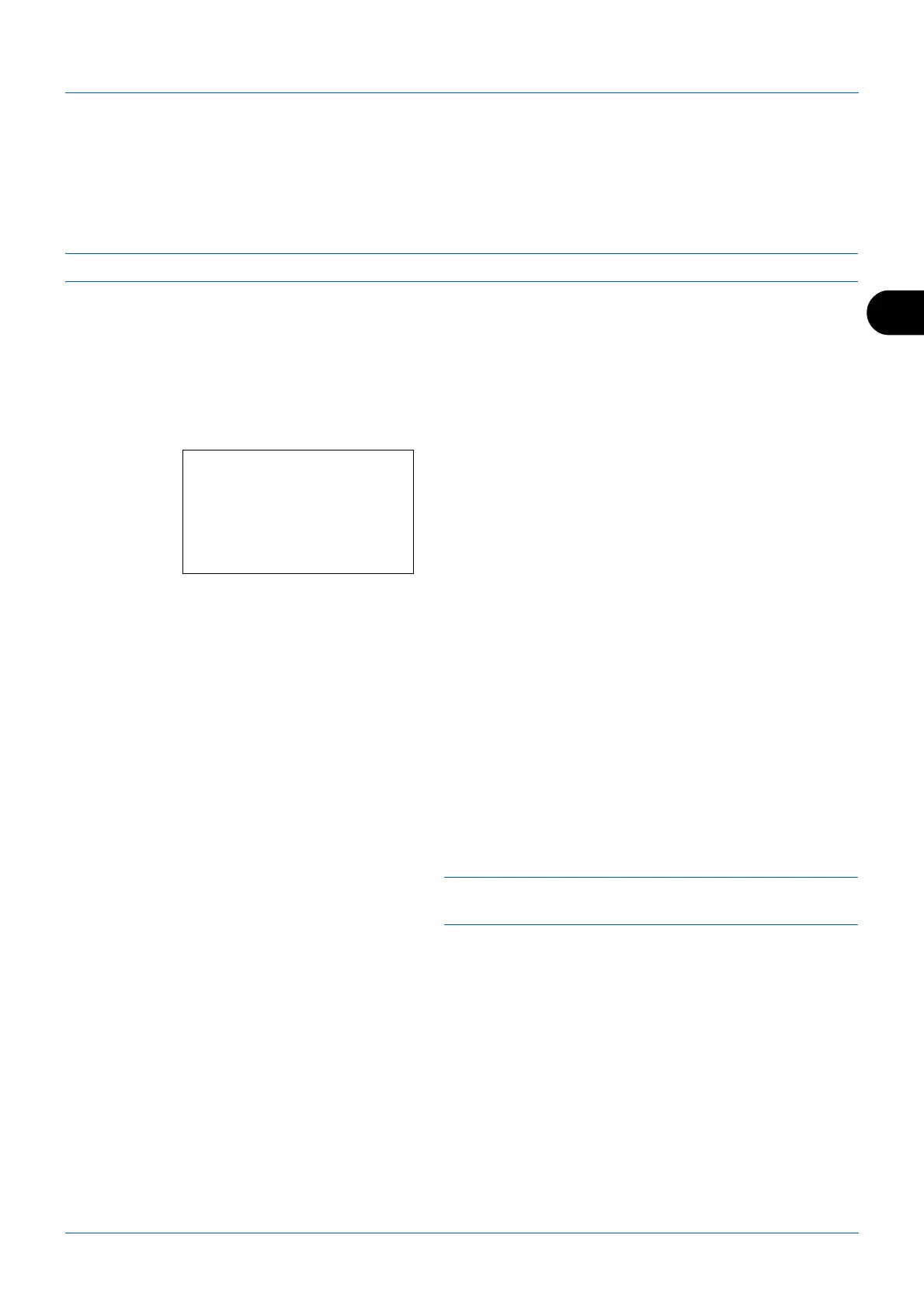
4
FAX Operation (Advanced)
4-7
Chain Dial
Chain dial is a function that allows you to dial by linking fax numbers of the receiving systems with a chain number
created with a number common to several destinations. By setting a toll free number and an area code to a chain
number, you do not need to enter such numbers for each transmission.
NOTE: You can use the chain number at the head of the fax number of the receiving system.
As an example, when using ‘212’ as the chain number
1 Press the FAX key.
2 Place the originals.
3 Enter ’212’ using the numeric keys.
4 Press [Chain] (the Left Select key).
5 Enter the fax number to connect to the chain number.
Use the numeric keys to enter a fax number
1 ’212’ is already entered, and then enter the fax
number.
2 After entering all the destinations, press the OK key.
Select fax number from the Address Book
1 Press the Address Book key.
2 Press the or key to select [Address Book] or
[Ext Address Book].
NOTE: If an expansion address book is not registered, the
address book selection screen will not appear.
3 Press the OK key.
4 Press the or key to select the desired
destination.
5 Press the OK key. ’212’ is automatically added to
the destination.
Select fax number from One-touch key
Select the destination from One-touch keys. The chain
number ‘212’ is automatically added to the destinations.
6 Press the Start key. Transmission begins.
Fax No. Entry:
A
b
212
*
[ Chain ] [ Detail ]
Bekijk gratis de handleiding van UTAX P-3525 MFP, stel vragen en lees de antwoorden op veelvoorkomende problemen, of gebruik onze assistent om sneller informatie in de handleiding te vinden of uitleg te krijgen over specifieke functies.
Productinformatie
| Merk | UTAX |
| Model | P-3525 MFP |
| Categorie | Printer |
| Taal | Nederlands |
| Grootte | 16460 MB |
Caratteristiche Prodotto
| Kleur van het product | Black, Grey |
| Gewicht | 18000 g |
| Breedte | 494 mm |
| Diepte | 430 mm |
| Hoogte | 448 mm |







