Handleiding
Je bekijkt pagina 49 van 185
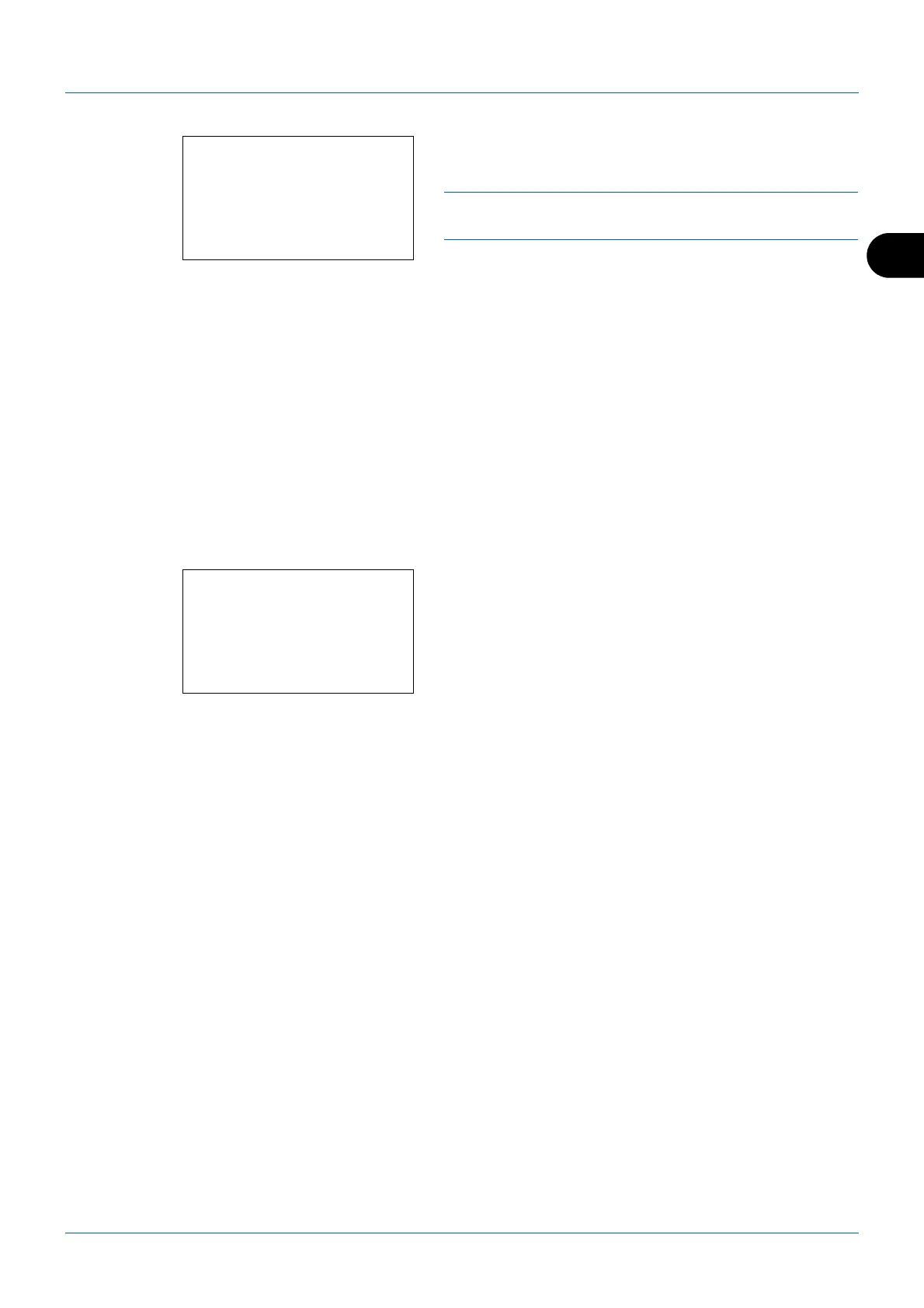
3
FAX Operation (Basic)
3-21
7 Use the numeric keys to enter the destination name for
which you want to search.
NOTE: For details on character entry, refer to Specifications
(Fax function) on Appendix-6.
8 Press the OK key. The search result appears.
Changing/Deleting Registration Contents
You can change or delete the contents of destinations (contact) or groups.
1 Press the System Menu/Counter key.
2 Press the or key to select [Edit Destination].
3 Press the OK key.
4 Press the or key to select [Address Book].
5 Press the OK key.
6 Press the or key to select the destination or group
to edit.
7 Press [Menu] (the Right Select key).
8 When editing the destination of a contact
registration
1 Press the or key to select [Detail/Edit].
2 Press the OK key.
3 Change the contents of the destination. For details,
refer to steps 11 to 39 in Contact Registration (fax).
When editing a group
1 Press the or key to select [Detail/Edit].
2 Press the OK key.
3 Change the contents of the group. For details, refer
to steps 11 to 18 in Group Registration. When
adding more destinations to the group, refer to
steps 19 to 27 in Group Registration.
When deleting the destination of a contact
registration or group
1 Press the or key to select [Delete].
2 Press the OK key.
Search(Name):
A
b
ma
*
S
ABC
[ Text ]
Address Book:
a
b
*********************
l
Fiala
l
Maury
[ Menu ]
k
Design
Bekijk gratis de handleiding van UTAX P-3525 MFP, stel vragen en lees de antwoorden op veelvoorkomende problemen, of gebruik onze assistent om sneller informatie in de handleiding te vinden of uitleg te krijgen over specifieke functies.
Productinformatie
| Merk | UTAX |
| Model | P-3525 MFP |
| Categorie | Printer |
| Taal | Nederlands |
| Grootte | 16460 MB |
Caratteristiche Prodotto
| Kleur van het product | Black, Grey |
| Gewicht | 18000 g |
| Breedte | 494 mm |
| Diepte | 430 mm |
| Hoogte | 448 mm |







