Handleiding
Je bekijkt pagina 46 van 185
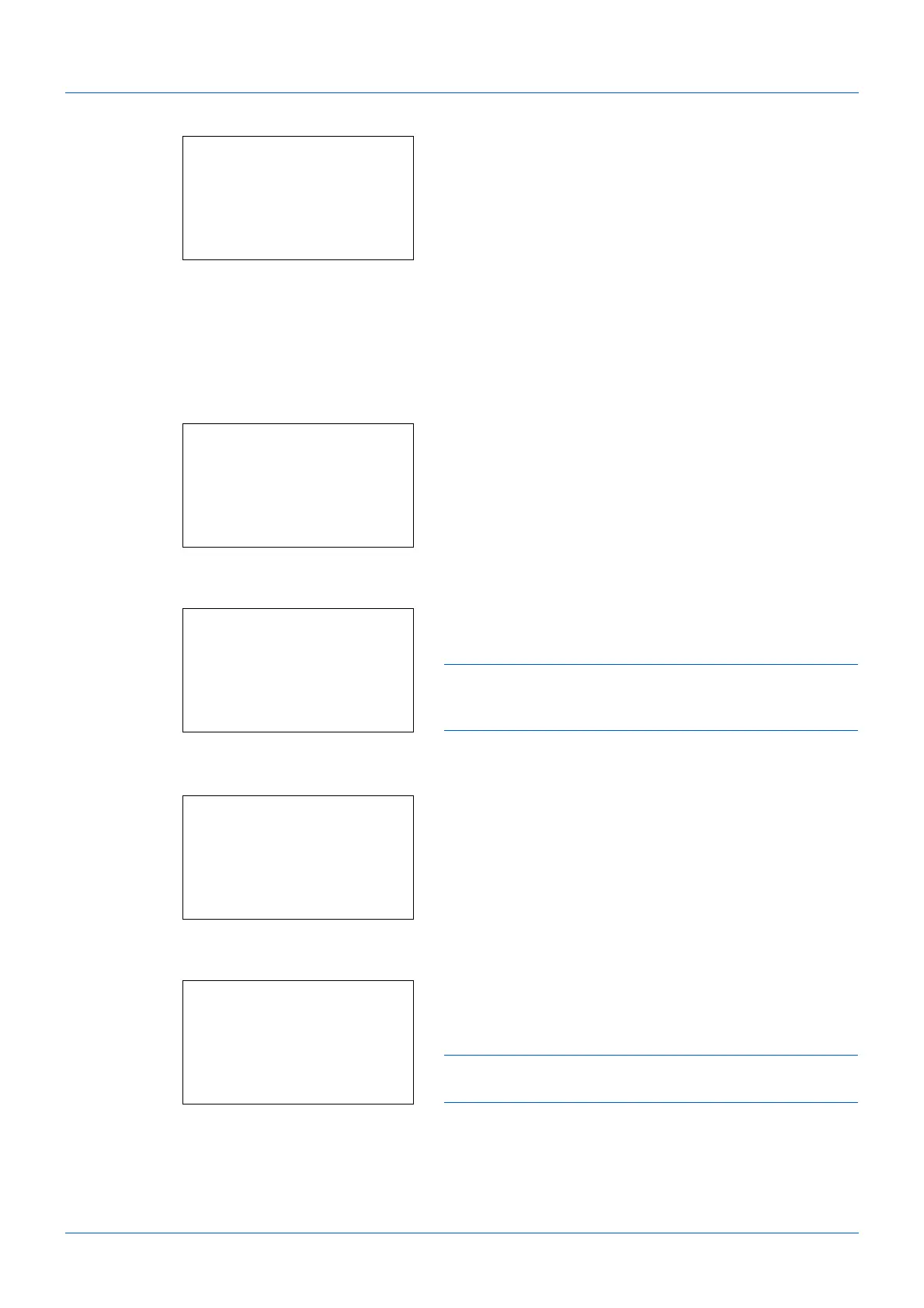
FAX Operation (Basic)
3-18
6 Press [Menu] (the Right Select key).
7 Press the or key to select [Add Address].
8 Press the OK key.
9 Press the or key to select [Group].
10 Press the OK key.
11 Press the or key to select [Address Number].
12 Press [Edit] (the Right Select key).
13 Use the numeric keys to enter any address number
between 001 and 250.
NOTE: An address number is an identification number for
each destination. You can select any available number out of
250 numbers - 200 for individuals and 50 for groups.
14 Press the OK key.
15 Press the or key to select [Group Name].
16 Press [Edit] (the Right Select key).
17 Use the numeric keys to enter the group name to be
displayed in the Address Book. Up to 32 characters can
be entered.
NOTE: For details on character entry, refer to Specifications
(Fax function) on Appendix-6.
18 Press the OK key.
Addressbook:
a
b
*********************
l
Fiala
l
Maury
[ Menu ]
k
Design
Detail:
C
b
Address Number: 4/ 4
019
[ Edit ]
Address Number:
C
b
(001 - 250)
*****053*
Detail:
C
b
Group Name: 1/ 4
[ Edit ]
Group Name:
A
b
GUI Section
*
S
ABC
[ Text ]
Bekijk gratis de handleiding van UTAX P-3525 MFP, stel vragen en lees de antwoorden op veelvoorkomende problemen, of gebruik onze assistent om sneller informatie in de handleiding te vinden of uitleg te krijgen over specifieke functies.
Productinformatie
| Merk | UTAX |
| Model | P-3525 MFP |
| Categorie | Printer |
| Taal | Nederlands |
| Grootte | 16460 MB |
Caratteristiche Prodotto
| Kleur van het product | Black, Grey |
| Gewicht | 18000 g |
| Breedte | 494 mm |
| Diepte | 430 mm |
| Hoogte | 448 mm |







