Handleiding
Je bekijkt pagina 17 van 185
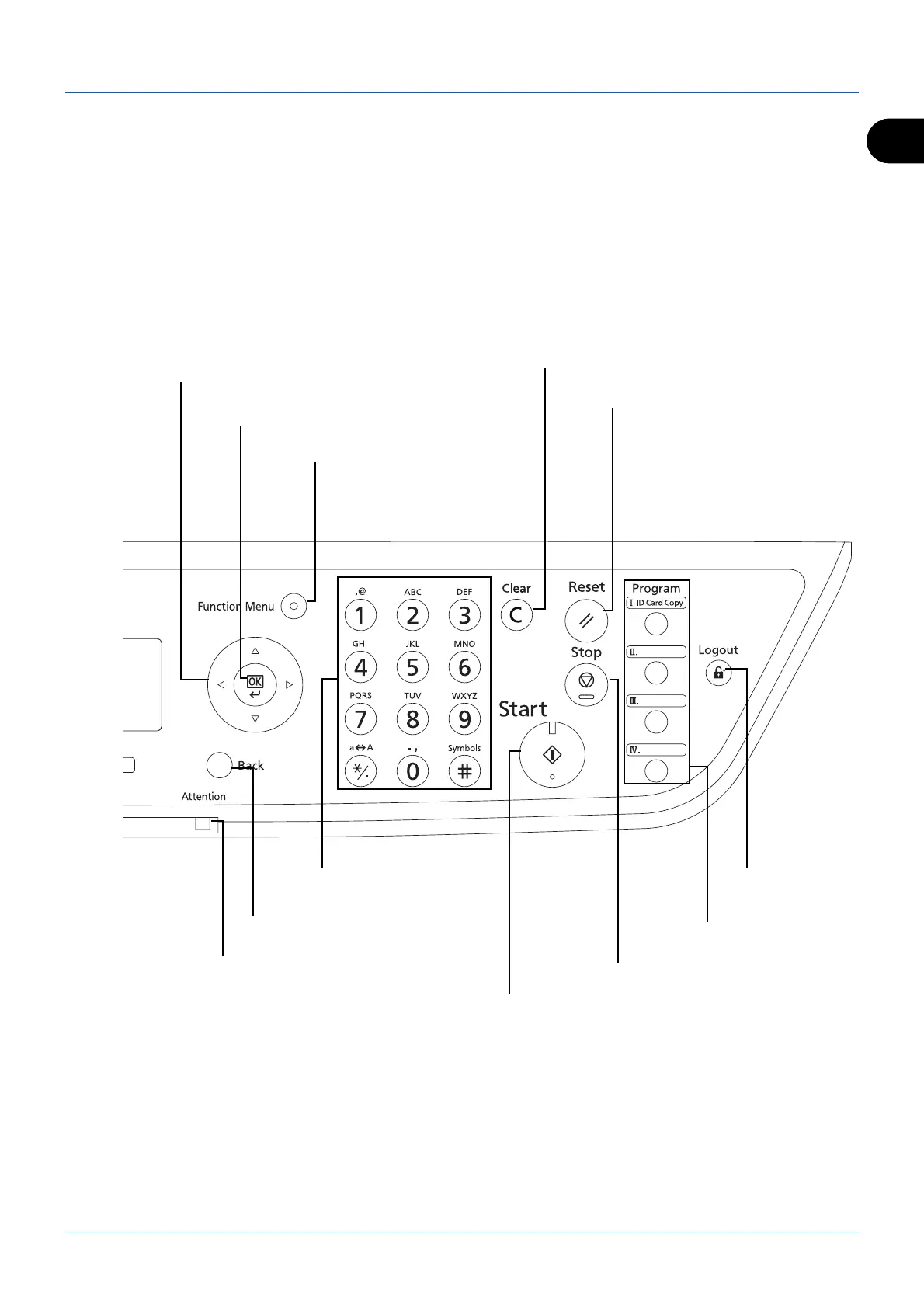
1
Part Names and Functions
1-3
Used to register or recall
programs.
Ends operation (logs out)
on the Administration
screen.
Cancels the printing job in progress.
Resets settings and displays the
basic screen.
Starts sending operations and processing for setting operations.
Clears entered numbers and characters.
Numeric keys.
Enter numbers and symbols.
Displays the function menu for FAX.
Used to select a menu item, move the cursor when
entering characters, change a value, etc.
Returns the Message Display to the
previous screen.
Lights or blinks when an error occurs.
Selects the chosen item or finalizes the
entered value.
Bekijk gratis de handleiding van UTAX P-3525 MFP, stel vragen en lees de antwoorden op veelvoorkomende problemen, of gebruik onze assistent om sneller informatie in de handleiding te vinden of uitleg te krijgen over specifieke functies.
Productinformatie
| Merk | UTAX |
| Model | P-3525 MFP |
| Categorie | Printer |
| Taal | Nederlands |
| Grootte | 16460 MB |
Caratteristiche Prodotto
| Kleur van het product | Black, Grey |
| Gewicht | 18000 g |
| Breedte | 494 mm |
| Diepte | 430 mm |
| Hoogte | 448 mm |







