Handleiding
Je bekijkt pagina 92 van 106
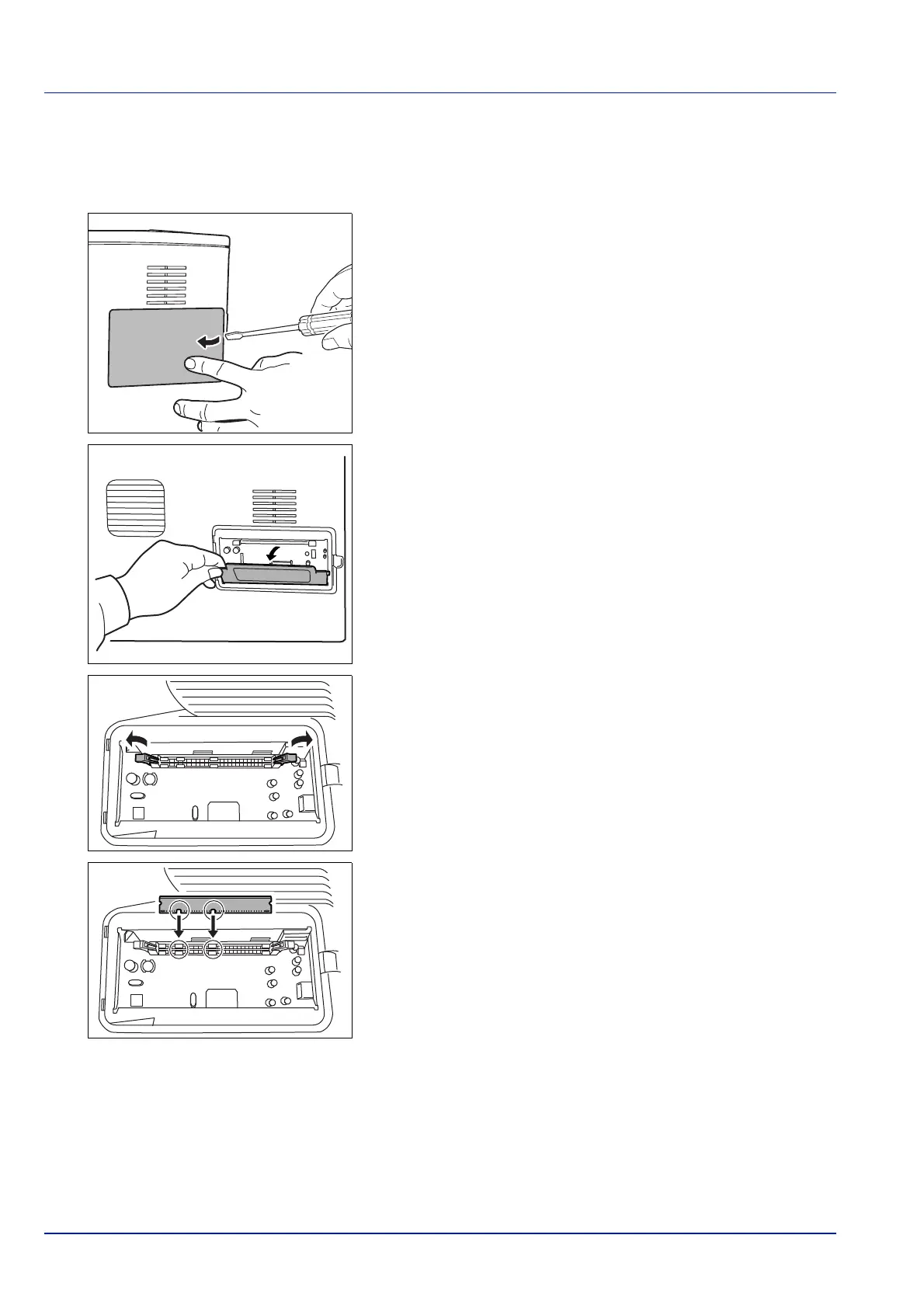
6-4 Option
Installing the Memory Module
1 Turn off the printer and disconnect the power cord and printer cable.
2 Remove the right cover as shown in the figure.
3 Remove the fixing tape in case of the first installation. Then, remove
the memory slot cover as shown in the figure.
4 Push out the clamps on both ends of the memory socket.
5 Remove the memory module from its package.
6 Aligning the cutouts of the memory module with the matching keys of
the socket, carefully plug the memory module into the memory
socket until it clicks in place.
Bekijk gratis de handleiding van UTAX P-3520D, stel vragen en lees de antwoorden op veelvoorkomende problemen, of gebruik onze assistent om sneller informatie in de handleiding te vinden of uitleg te krijgen over specifieke functies.
Productinformatie
| Merk | UTAX |
| Model | P-3520D |
| Categorie | Printer |
| Taal | Nederlands |
| Grootte | 8557 MB |
Caratteristiche Prodotto
| Kleur van het product | Black, Grey |
| Ingebouwd display | Nee |
| Gewicht | 12000 g |
| Breedte | 375 mm |
| Diepte | 393 mm |







