Handleiding
Je bekijkt pagina 75 van 106
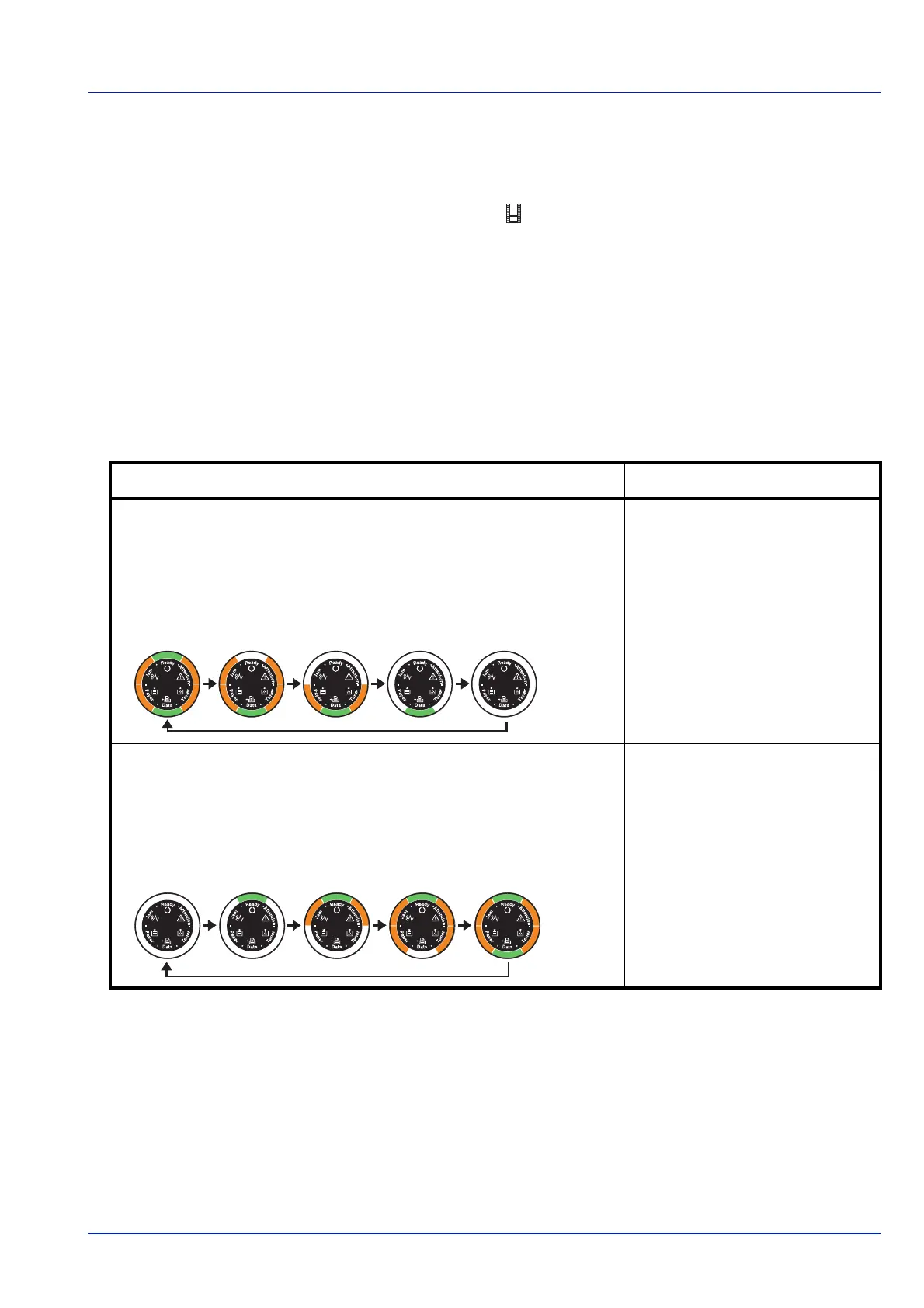
Troubleshooting 5-5
Understanding Indicators
The indicator displays generally fall into one of three categories: normal
operation, maintenance and errors (repairs).
Click the icon to play the animation of the indicator combinations.
Right-click an indicator, then select Playback and Play to play the
animation repeatedly.
Normal Indication
The table below shows the indicator combinations when the printer
status is normal.
IMPORTANT To play the animation, you have to install Adobe Flash
Player and Adobe Reader (Version 6.01 or more) to your PC. If the
animation is not displayed, you should get the latest version from
Adobe site (http://www.adobe.com/downloads/).
Indicator Meaning
The printer is canceling data.
The printer is warning up.
The printer is adjusting the color.
Bekijk gratis de handleiding van UTAX P-3520D, stel vragen en lees de antwoorden op veelvoorkomende problemen, of gebruik onze assistent om sneller informatie in de handleiding te vinden of uitleg te krijgen over specifieke functies.
Productinformatie
| Merk | UTAX |
| Model | P-3520D |
| Categorie | Printer |
| Taal | Nederlands |
| Grootte | 8557 MB |
Caratteristiche Prodotto
| Kleur van het product | Black, Grey |
| Ingebouwd display | Nee |
| Gewicht | 12000 g |
| Breedte | 375 mm |
| Diepte | 393 mm |







