Handleiding
Je bekijkt pagina 64 van 106
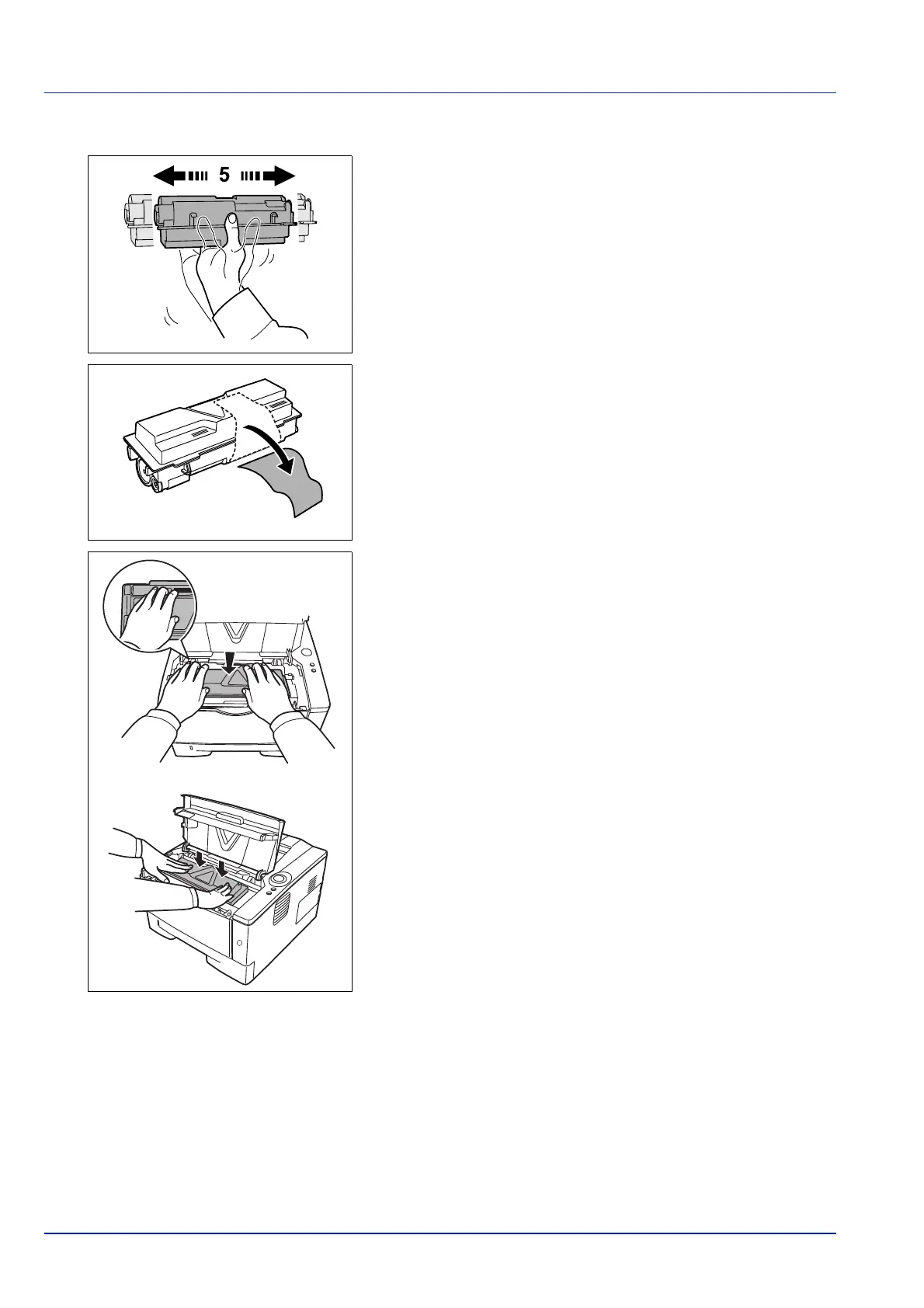
4-4 Maintenance
3 Take the new toner container out of the toner kit. Shake the new
toner container at least 5 times as shown in the figure in order to
distribute the toner evenly inside the container.
4 Remove the label from the toner container.
5 Install the new toner container in the printer. Push firmly on the top of
the container at the positions marked PUSH, until you hear a click.
Bekijk gratis de handleiding van UTAX P-3520D, stel vragen en lees de antwoorden op veelvoorkomende problemen, of gebruik onze assistent om sneller informatie in de handleiding te vinden of uitleg te krijgen over specifieke functies.
Productinformatie
| Merk | UTAX |
| Model | P-3520D |
| Categorie | Printer |
| Taal | Nederlands |
| Grootte | 8557 MB |
Caratteristiche Prodotto
| Kleur van het product | Black, Grey |
| Ingebouwd display | Nee |
| Gewicht | 12000 g |
| Breedte | 375 mm |
| Diepte | 393 mm |







