Handleiding
Je bekijkt pagina 52 van 106
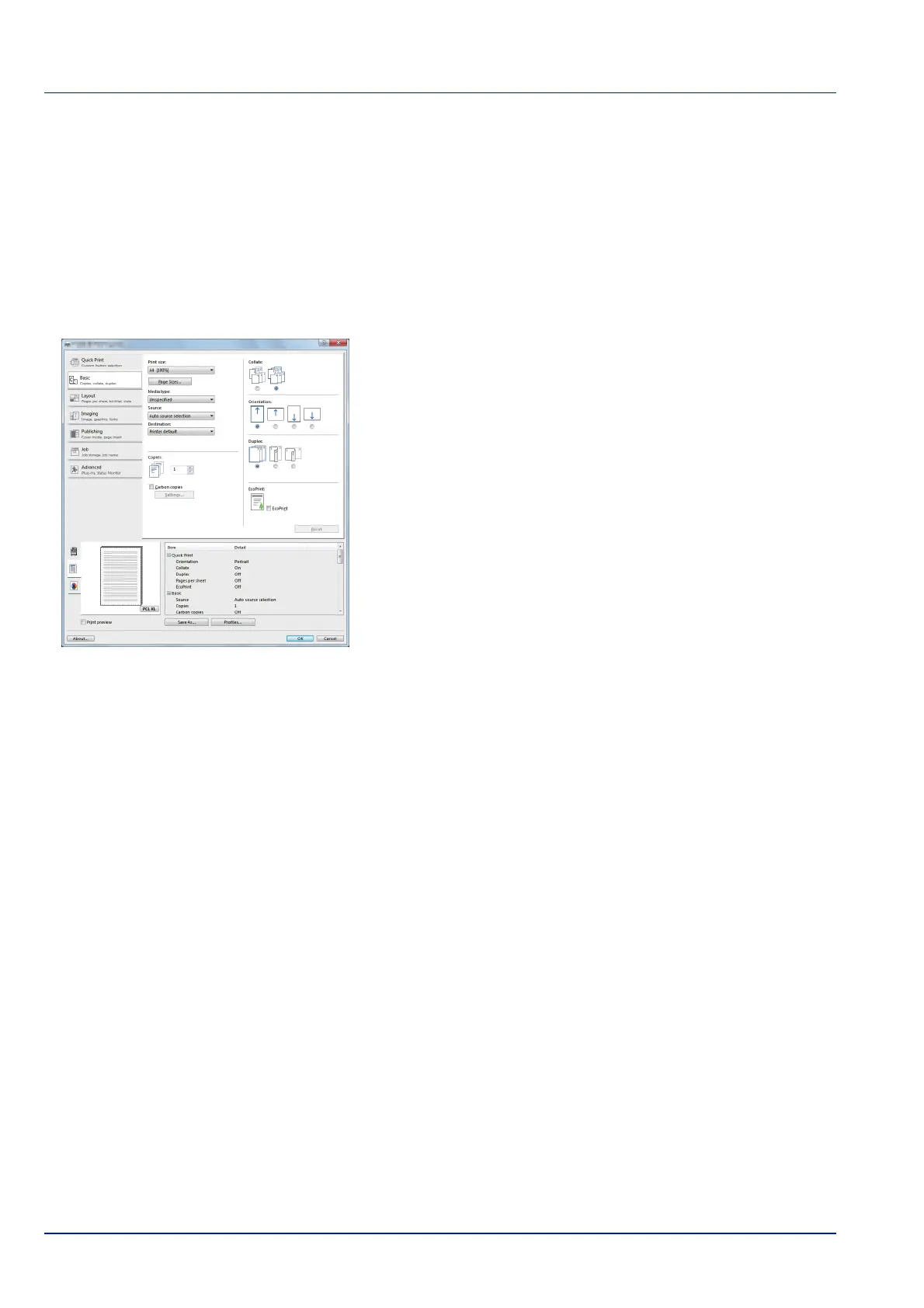
3-10 Connecting and Printing
Printing
This section explains the printing procedure from an application software.
You can specify the printing settings from each tab on Printing System
Driver. Printing System Driver is stored in the DVD-ROM (Product Library).
For more information, refer to the Printing System Driver User Guide in the
DVD-ROM.
About Printing System Driver
Printing System Driver consists of the following tabs.
Quick Print
Use this tab to define basic print options into group profiles that can be
accessed quickly and easily.
Basic
Use this tab to select the page size and orientation. The paper source
and duplex printing are also selected.
Layout
Use to create multiple pages on a single sheet of paper. Also contains
the scaling option.
Imaging
Select this tab to change the print quality, and the font or graphic
settings.
Publishing
Use to add covers or page inserts to your output. You can also produce a
set of transparencies with a blank or printed sheet interleaved using
Transparency Interleaving.
Advanced
Use this tab to configure settings for adding text pages or watermarks to
print data.
Bekijk gratis de handleiding van UTAX P-3520D, stel vragen en lees de antwoorden op veelvoorkomende problemen, of gebruik onze assistent om sneller informatie in de handleiding te vinden of uitleg te krijgen over specifieke functies.
Productinformatie
| Merk | UTAX |
| Model | P-3520D |
| Categorie | Printer |
| Taal | Nederlands |
| Grootte | 8557 MB |
Caratteristiche Prodotto
| Kleur van het product | Black, Grey |
| Ingebouwd display | Nee |
| Gewicht | 12000 g |
| Breedte | 375 mm |
| Diepte | 393 mm |







