Handleiding
Je bekijkt pagina 3 van 4
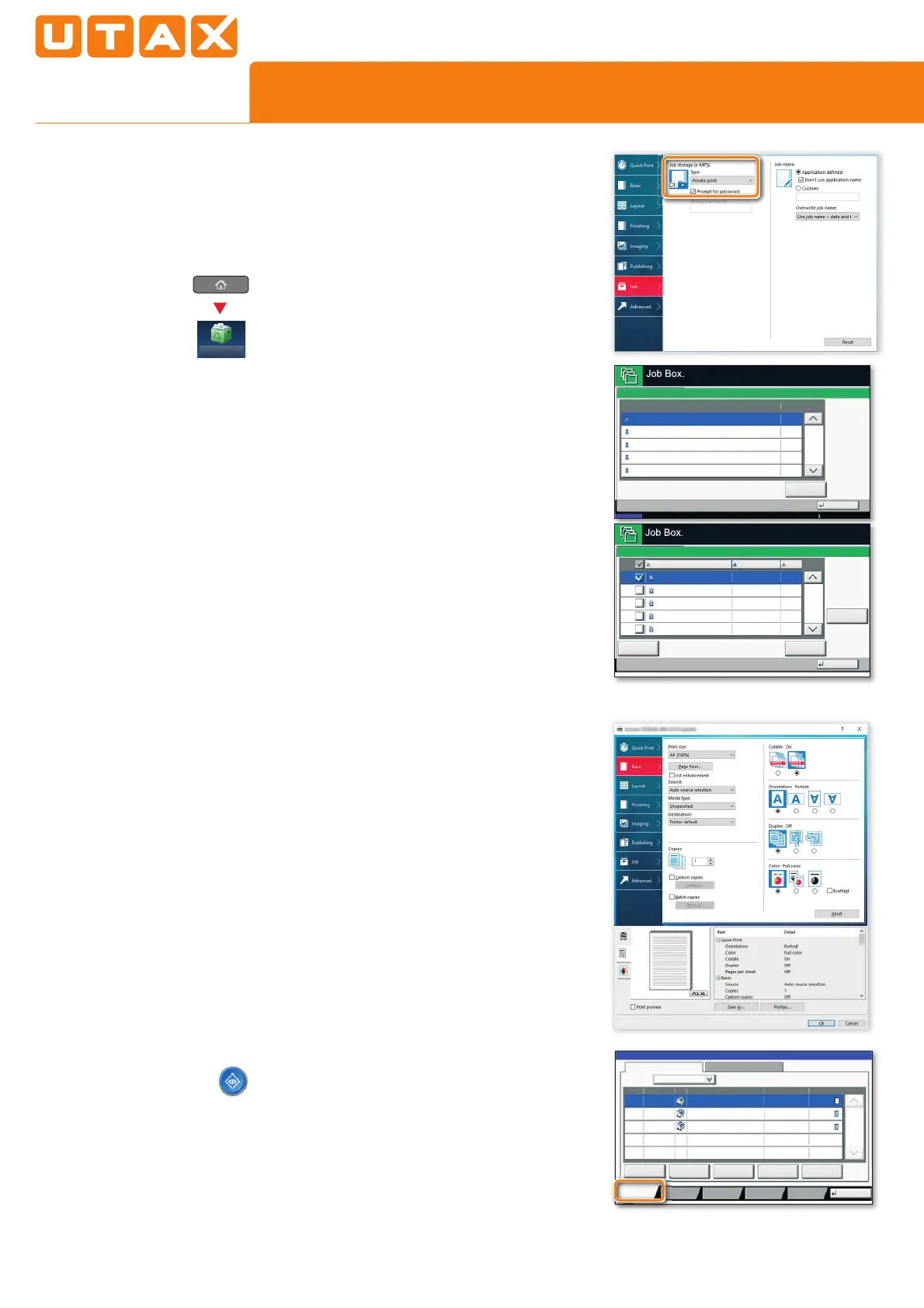
QUICKGUIDE 7057i/8057i
Print operation
Private printing
Note·ŧìĉƢĽǂìƢėƢĸėƊƎĽǂìƢėƊƎĽŞƢĽŞıįƎŧś
the PC, select the
c{
tab in the printer
ĐƎĽǂėƎìŞĐĉœĽĉŐ
¢TÖ·/¢Tr·
. Protect
ljŧƫƎƊƎĽŞƢōŧćǃĽƢĸì˖ĐĽıĽƢìĉĉėƖƖĉŧĐėĽį
needed. The section
!¿ª·{o
윜ŧǃƖljŧƫƢŧ
type in your name directly.
❶
Press
c{{Ü
on the Home screen.
❷
ªėœėĉƢƢĸėĉƎėìƢŧƎŧįƢĸėƊƎĽǂìƢėƊƎĽŞƢōŧć
❸
Select the document to be printed
įƎŧśƢĸėœĽƖƢTįƢĸėĐŧĉƫśėŞƢĽƖƊìƖƖǃŧƎĐ
ƊƎŧƢėĉƢėĐƢljƊėĽŞƢĸėTrǃĽƢĸƢĸė
·/re/Ý
pad.
❹
Press
¢Tr·
to start printing.
Note: By pressing
(/g/·/
jobs can be
cancelled.
Media type
settings
❶
When printing from an application press
¢{/¢·T/ª button.
❷
Choose ªT! tab.
❸
To print on the special paper such
as thick paper or transparency, click the
o/(T·Ý/ menu and select the media type.
❹
!ŧŞǠƎśǃĽƢĸOK.
Cancel
print job
❶
Press ª··¿ªc{!r!/g.
❷
Press ¢Tr·TrHc{ª.
❸
Choose the job to be cancelled and press
!r!/g.
❹
!ŧŞǠƎśǃĽƢĸÝ/ª.
Job is cancelled.
Close
1/2
Open
User Name Files
Quick Copy/Proof and Hold
Status
5
2
1
1
1
User
User
User
User
User
1
2
3
4
5
10/10/201 10:10
'HWDLO
&ORVH
8VHU
)LOH
)LOH
)LOH
)LOH
)LOH
3ULQW
'HOHWH
)LOH1DPH
'DWHDQG7LPH
6L]H
0%
0%
0%
0%
0%
6WDWXV
8VHU
E
doc20151010091015
InProcess
000001
doc20151010091510 Waiting
000002
AAAAA
AAAAA
Pause All
Print Jobs
Cancel Priority
Override
Move Up
Status
Status
Status Log
Job Type All
Job No. Accept Time Type Job Name User Name Status
1/1
Detail
Paper/
Supplies
Storing JobsSending JobsPrinting Jobs
10/10 09:10
10/10 09:15
000003 10/10 09:20 doc20151010092015 WaitingBBBBB
Close
Device/
Communicate
t0101
Status
Status
Status
Status
S
e
n
Status
Status
Status
S
P
r
i
nt
i
n
g
J
o
b
s
Job Box
Bekijk gratis de handleiding van UTAX 8057i, stel vragen en lees de antwoorden op veelvoorkomende problemen, of gebruik onze assistent om sneller informatie in de handleiding te vinden of uitleg te krijgen over specifieke functies.
Productinformatie
| Merk | UTAX |
| Model | 8057i |
| Categorie | Printer |
| Taal | Nederlands |
| Grootte | 2042 MB |







