Handleiding
Je bekijkt pagina 69 van 562
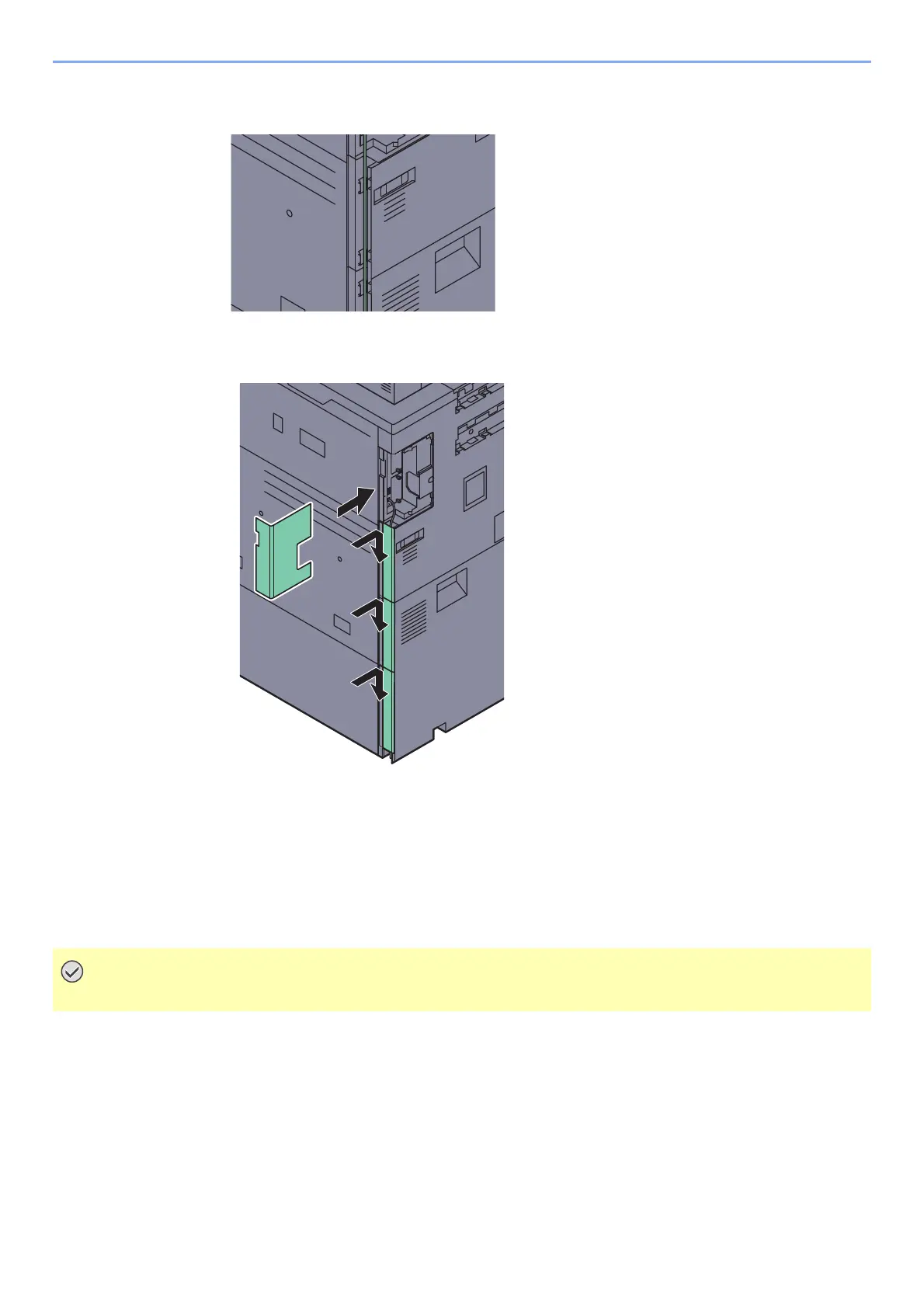
2-11
Installing and Setting up the Machine > Connecting Cables
3 Insert the cord into the groove.
4 Attach the covers in order from the bottom, taking care not to pinch the cord.
5 Connect the other end of the cable to the PC.
Connecting the Power Cable
Connect one end of the supplied power cable to the machine and the other end to a power outlet. 120 V specification
model uses two supplied power cables. An 8.0A + 12.0A power supply is required.
IMPORTANT
Only use the power cable that comes with the machine.
Bekijk gratis de handleiding van UTAX 7505ci, stel vragen en lees de antwoorden op veelvoorkomende problemen, of gebruik onze assistent om sneller informatie in de handleiding te vinden of uitleg te krijgen over specifieke functies.
Productinformatie
| Merk | UTAX |
| Model | 7505ci |
| Categorie | Printer |
| Taal | Nederlands |
| Grootte | 70530 MB |
Caratteristiche Prodotto
| Kleur van het product | Zwart |
| Gewicht | 190000 g |
| Breedte | 1039 mm |
| Diepte | 801 mm |
| Hoogte | 1347 mm |







