Handleiding
Je bekijkt pagina 104 van 562
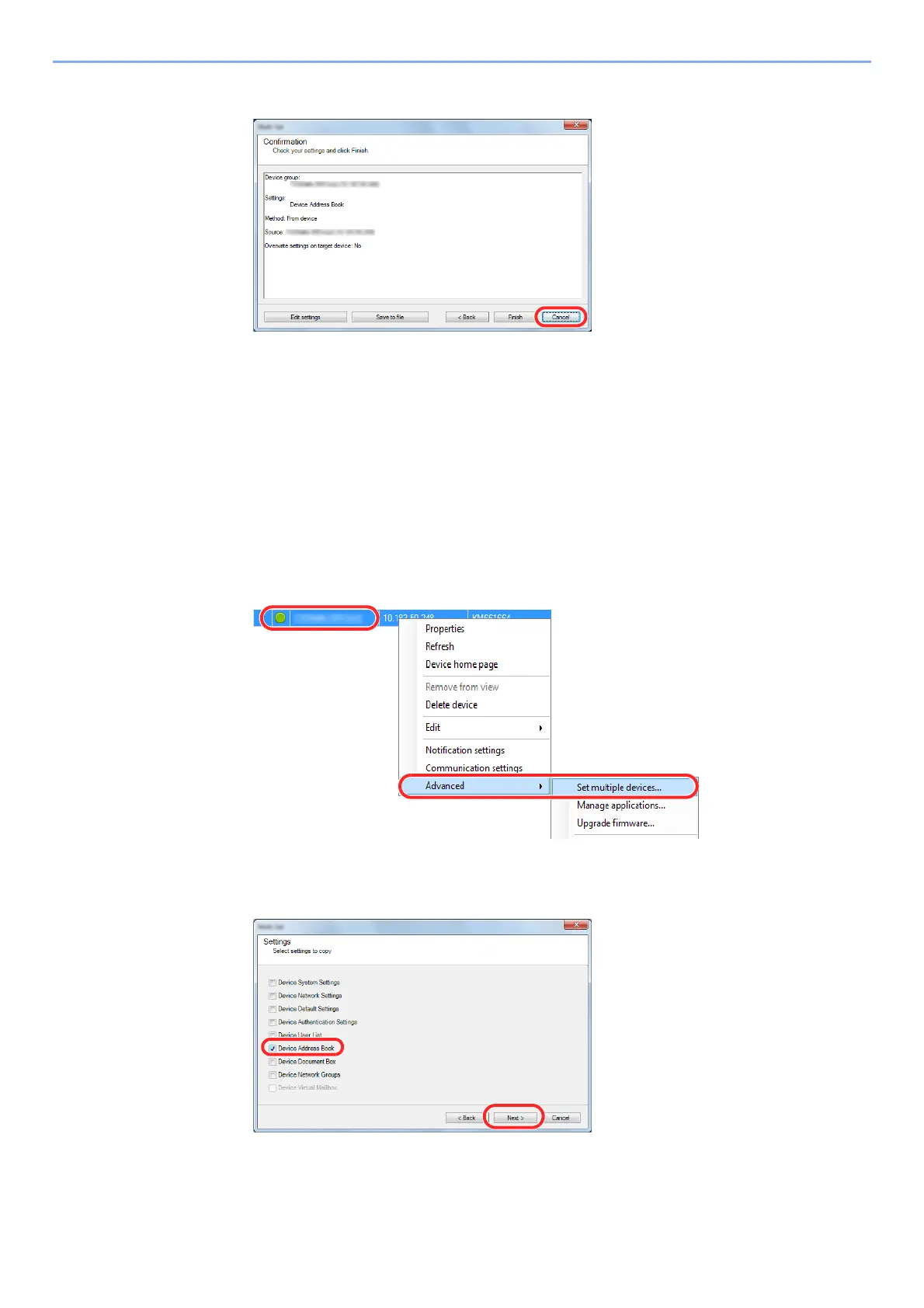
2-46
Installing and Setting up the Machine > Transferring data from our other products
8 After saving the file, always click [Cancel] to close the screen.
Please note that selecting [Finish] will write the data to the machine's Address Book.
Writing Address Book Data to the Machine
1
Launch the NETWORK PRINT MONITOR.
2
Load the Address Book data.
1 Right-click on the model name to which you want to transfer the Address Book, and select
[Advanced] - [Set multiple devices].
2 Click [Next].
3 Select [Device Address Book] and click [Next].
2
1
22
1
Bekijk gratis de handleiding van UTAX 7505ci, stel vragen en lees de antwoorden op veelvoorkomende problemen, of gebruik onze assistent om sneller informatie in de handleiding te vinden of uitleg te krijgen over specifieke functies.
Productinformatie
| Merk | UTAX |
| Model | 7505ci |
| Categorie | Printer |
| Taal | Nederlands |
| Grootte | 70530 MB |
Caratteristiche Prodotto
| Kleur van het product | Zwart |
| Gewicht | 190000 g |
| Breedte | 1039 mm |
| Diepte | 801 mm |
| Hoogte | 1347 mm |







