Handleiding
Je bekijkt pagina 101 van 562
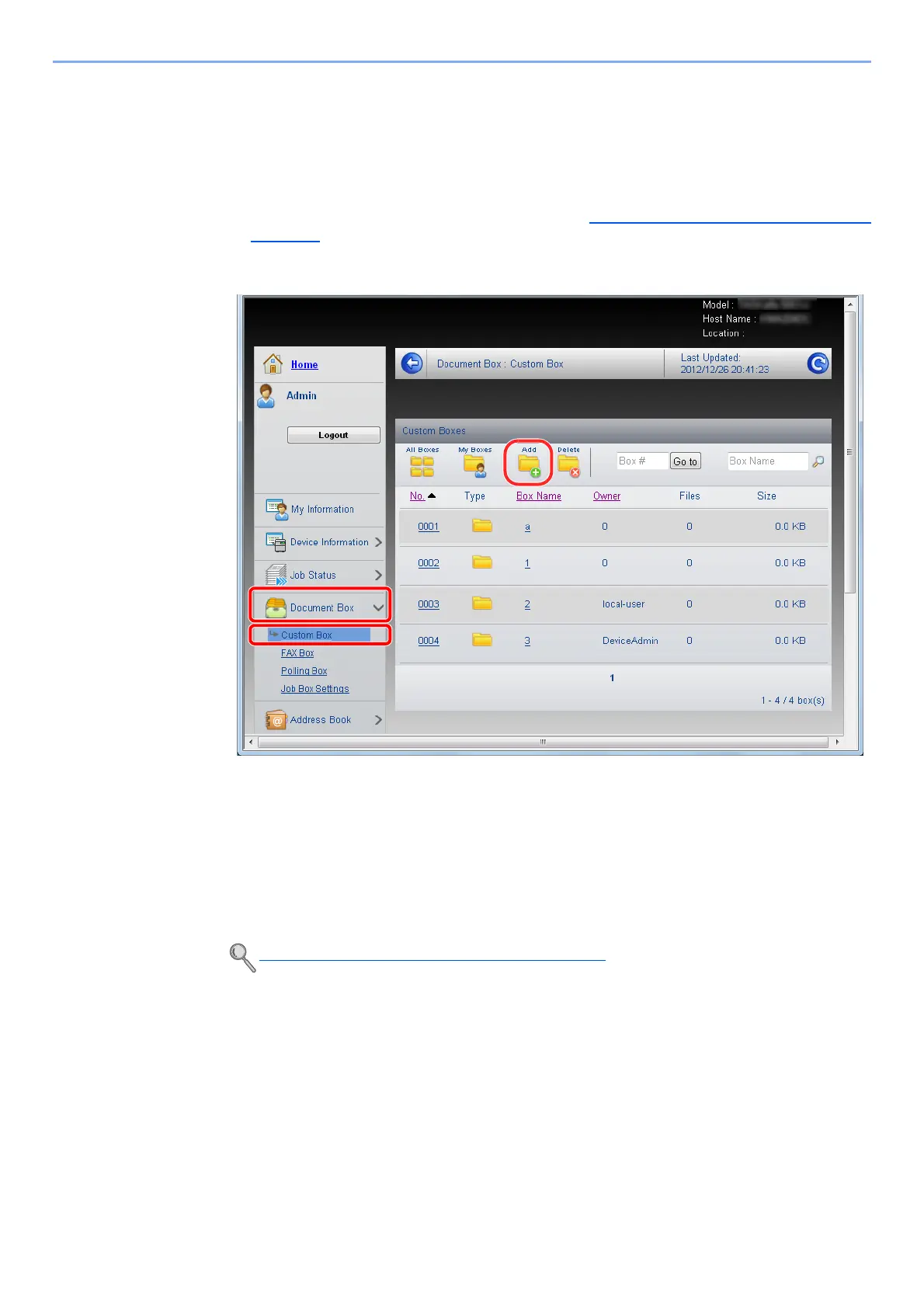
2-43
Installing and Setting up the Machine > Embedded Web Server RX
Registering a Custom Box
You can register a custom box from Embedded Web Server RX.
1
Display the screen.
1
Access Embedded Web Server RX by referring to Accessing Embedded Web Server RX on
page 2-36.
2 From the [Document Box] menu, click [Custom Box].
3 Click [Add].
2
Configure the Custom Box.
1 Enter the box details.
Enter the information for the custom box you want to register. The fields to populate are the same as
when registering on the machine.
2 Click [Submit].
Creating a New Custom Box (Add/Edit Box) (page 5-55)
1
3
2
Bekijk gratis de handleiding van UTAX 7505ci, stel vragen en lees de antwoorden op veelvoorkomende problemen, of gebruik onze assistent om sneller informatie in de handleiding te vinden of uitleg te krijgen over specifieke functies.
Productinformatie
| Merk | UTAX |
| Model | 7505ci |
| Categorie | Printer |
| Taal | Nederlands |
| Grootte | 70530 MB |
Caratteristiche Prodotto
| Kleur van het product | Zwart |
| Gewicht | 190000 g |
| Breedte | 1039 mm |
| Diepte | 801 mm |
| Hoogte | 1347 mm |







